Spoof smartly with AnyTo Pokémon GO spoofer. Avoid soft bans with the built-in cooldown timer to help you track cooldowns.
Ever tried catching a Pokémon, spinning a PokéStop, or joining a raid after teleporting, only to find nothing works? That's likely the infamous Pokémon GO cooldown in action.
Cooldown is a silent but serious mechanic that can ruin your spoofing session if ignored. In this guide, we'll explain what cooldown is, what triggers it, and, most importantly, how to avoid getting banned with the cooldown chart.
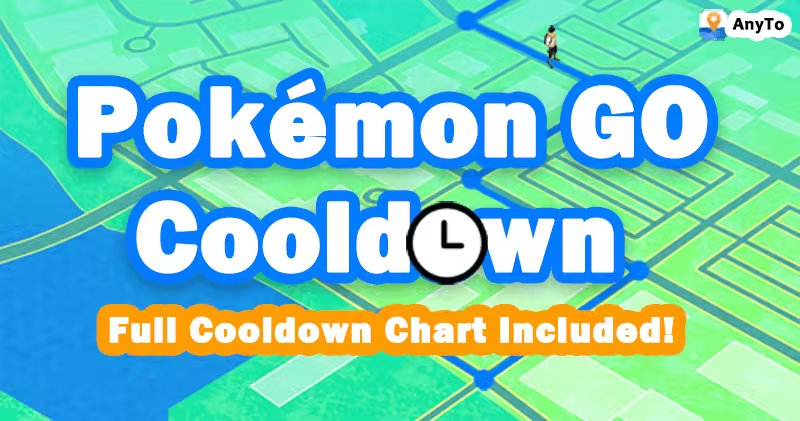
Quick Navigation
- What Is Pokémon GO Cooldown and Why It Matters
- Pokémon GO Cooldown Chart
- What Triggers Cooldown in Pokémon GO?
- What Actions Do NOT Trigger Cooldown?
- More Types of Pokémon GO Cooldown
- Pokémon GO Trade Cooldown
- PokéStop Cooldown Time
- Pokémon GO Gym Cooldown
- Pokémon GO Raid Cooldown
- Pokémon GO Showcase Cooldown
- Pokémon GO Mega Evolution Cooldown
- Best Spoofer with Pokémon GO Cooldown Timer - AnyTo
- FAQs about Pokémon GO Spoofing Cooldown
- Conclusion
What Is Pokémon GO Cooldown and Why It Matters
Cooldown in Pokémon GO is the built-in timer that only kicks in after you perform certain actions after a long-distance teleportation. When cooldown is active, you need to wait a specific amount of time based on the distance jumped before interacting with the game again.
What happens if you perform an action before cooldown ends?
If you do anything before your cooldown finishes, you'll trigger a Pokémon GO soft ban. That means:
- All wild Pokémon will instantly flee.
- PokéStops and gyms won't respond.
- Raids become unjoinable.
- You can't trade or evolve Pokémon.
If you keep ignoring cooldowns, it could escalate from a soft ban (a warning) to a temporary suspension, and eventually a permanent ban.
In short: Cooldown is the invisible line between safe spoofing and getting punished. Always respect it.
Pokémon GO Cooldown Chart
To avoid triggering a cooldown penalty while spoofing, always wait the appropriate time before performing any action after teleporting. Here's the latest Pokémon GO cooldown chart based on distance:
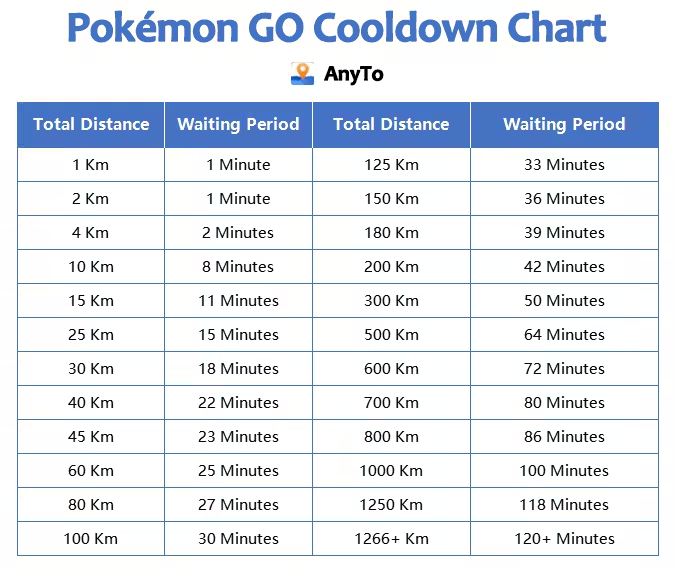
What Triggers Cooldown in Pokémon GO?
Cooldown is activated when you perform an in-game action that involves a change in location.
It's easy to understand because under normal gameplay, it naturally takes time to walk from one spot to another to catch a Pokémon, spin a PokéStop, or join a battle.
Here are the main actions that trigger a cooldown:
- Catching a Pokémon
- Spinning a PokéStop or Gym
- Feeding berries to a Gym defender
- Battling in a Gym or Raid
- Placing a Pokémon in a Gym
- Catching a Pokémon from a Quest or Incense
- Team Rocket Battles
What Actions Do NOT Trigger Cooldown?
Not every action in Pokémon GO alerts Niantic or affects your cooldown timer. Some in-game activities are considered safe and won't trigger cooldown even if you just teleported. These include:
- Opening the game
- Walking or running without catching or spinning
- Viewing your inventory, Pokémon, or journal
- Checking the map or scanning for spawns
- Switching outfits or customizing your avatar
- Using items like Incense, Lucky Egg, or Star Piece
- Accessing your Friends list or sending/receiving gifts
- Using AR features without catching
- Viewing Gyms or PokéStops without interacting
- Trading Pokémon with your friends
- Teleporting without performing any action
These "passive" actions are safe to do even if you're waiting for a cooldown to end. So if you're planning your next spoof or route, feel free to explore the app, just don't spin or catch just yet!
More Types of Pokémon GO Cooldown
1 Pokémon GO Trade Cooldown
Trading in Pokémon GO doesn't trigger or reset cooldown timers. However, if you're having issues like the one shown in the picture, it might be due to your phone's time settings.
Make sure your device is set to "automatic date and time" or synced with the network. This helps prevent sync-related glitches that some players have reported.
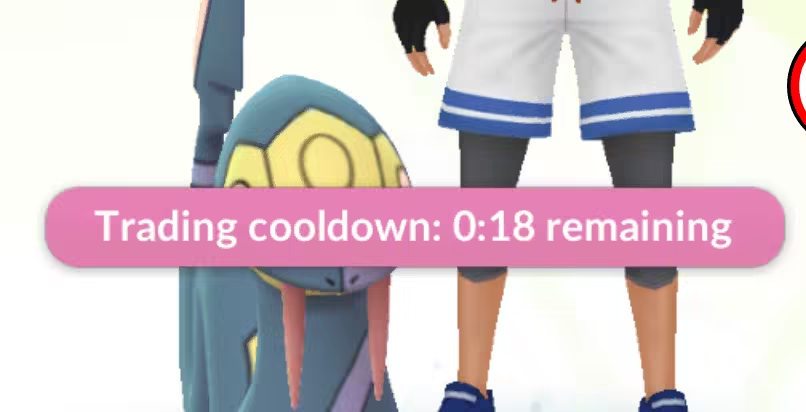
You may also like
2 PokéStop Cooldown Time
Once you spin a PokéStop, it enters a 5-minute cooldown before you can spin it again.
- During this time, the PokéStop icon turns purple.
- As the cooldown progresses, the icon fades back to blue.
- When fully blue, it's ready for spinning again.
This cooldown ensures players don't repeatedly farm the same PokéStop in a short time.

3 Pokémon GO Gym Cooldown
In Pokémon GO, a key gym cooldown occurs when a defending Pokémon is knocked out. Once this happens, a 10-minute timer starts.
If other Pokémon are defeated during this time, the cooldown doesn't reset—it only restarts if another knockout happens after the 10 minutes are up.
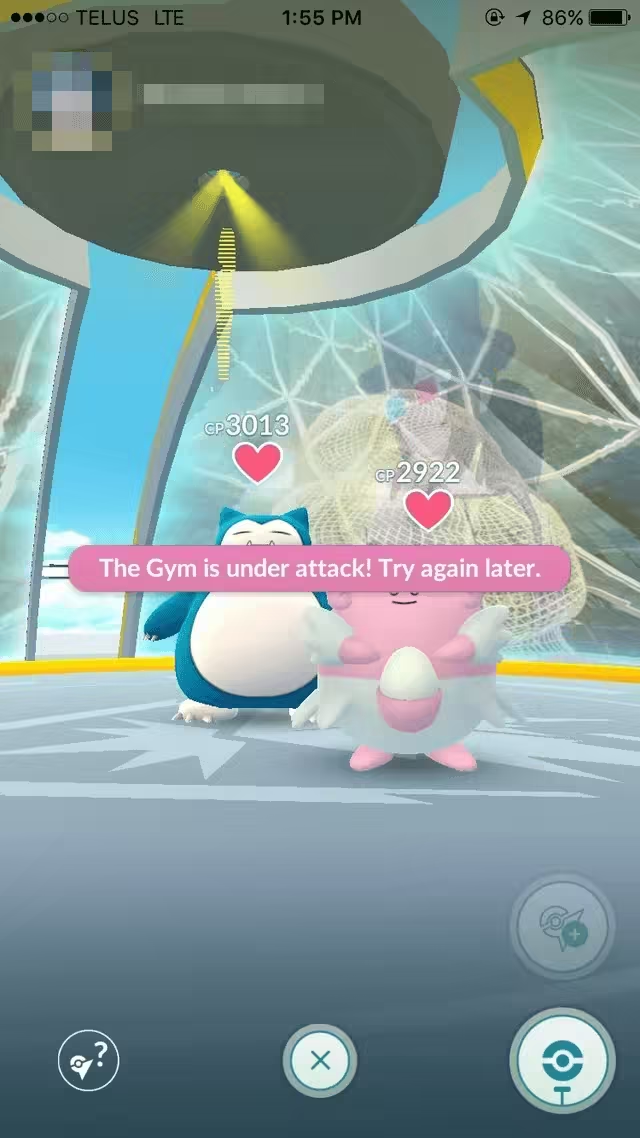
- Simply battling won't trigger the cooldown. It only begins when a Pokémon is actually removed.
- There's also a cooldown associated with feeding berries to defending Pokémon. You can feed a Pokémon in a gym up to 10 berries every 30 minutes.
4 Pokémon GO Raid Cooldown
Raid cooldown in Pokémon GO only resets once you catch the raid boss. If you don't, and you're not on cooldown, you can jump into another raid immediately—this is often called speed raiding.
However, if you're still in a cooldown period from teleporting or other actions, you won't be able to interact with raid gyms. Many spoofers use this to their advantage, farming XP, Rare Candies, Stardust, and TMs efficiently during non-cooldown windows.
5 Pokémon GO Showcase Cooldown
Showcase cooldowns vary by case, typically lasting 6 to 40 days. Once a Pokémon wins a showcase, it becomes ineligible to enter new ones during this cooldown. But good news—you can still battle, trade, or use that Pokémon in other ways.

This cooldown applies to the specific Pokémon, not your account. You can still enter other Pokémon into showcases while one is cooling down. Some players have also noted that trading the cooled-down Pokémon may reset its eligibility.
6 Pokémon GO Mega Cooldown
Mega Evolution cooldowns are based on a Pokémon's Mega Level:
- Base level: 72 hours
- Max level: 24 hours
If you're in a hurry, you can spend Mega Energy to shorten the cooldown. But heads up, the fewer hours left, the more Mega Energy it will cost. Also, if you use Mega Energy to skip the wait, the full cooldown resets again after the evolution.
Best Spoofer with Pokémon GO Cooldown Timer - AnyTo
If you're looking for a reliable spoofing tool that also helps you stay safe during cooldown, AnyTo Pokémon GO spoofer is hands-down one of the best choices out there. Designed for both iOS and Android, it's not just about faking your location; it's built with spoofers in mind.

- Built-in Cooldown Timer: Tracks your movement and automatically calculates the cooldown time based on distance traveled — no more guessing.
- Auto Walk with Custom Speed: Mimics realistic walking speed, helping avoid cooldown triggers from abrupt teleportation.
- Waypoint Route Planning: Simulate a realistic walking path with multiple stops, making it look legit while collecting items along the way.
- Joystick Movement: Navigate smoothly in real-time using a Pokémon GO GPS joystick without triggering cooldown penalties.
- Teleport with Cooldown Alerts: If you choose to teleport, AnyTo reminds you of your required cooldown period before performing any in-game actions.
How to use AnyTo's Cooldown Timer
Step 1. Install AnyTo on your PC and follow the instructions to setup.
Step 2. Launch AnyTo and connect your phone to your PC. Make sure to choose Specific Game Mode to unlock more features for Pokémon GO and prevent detection.
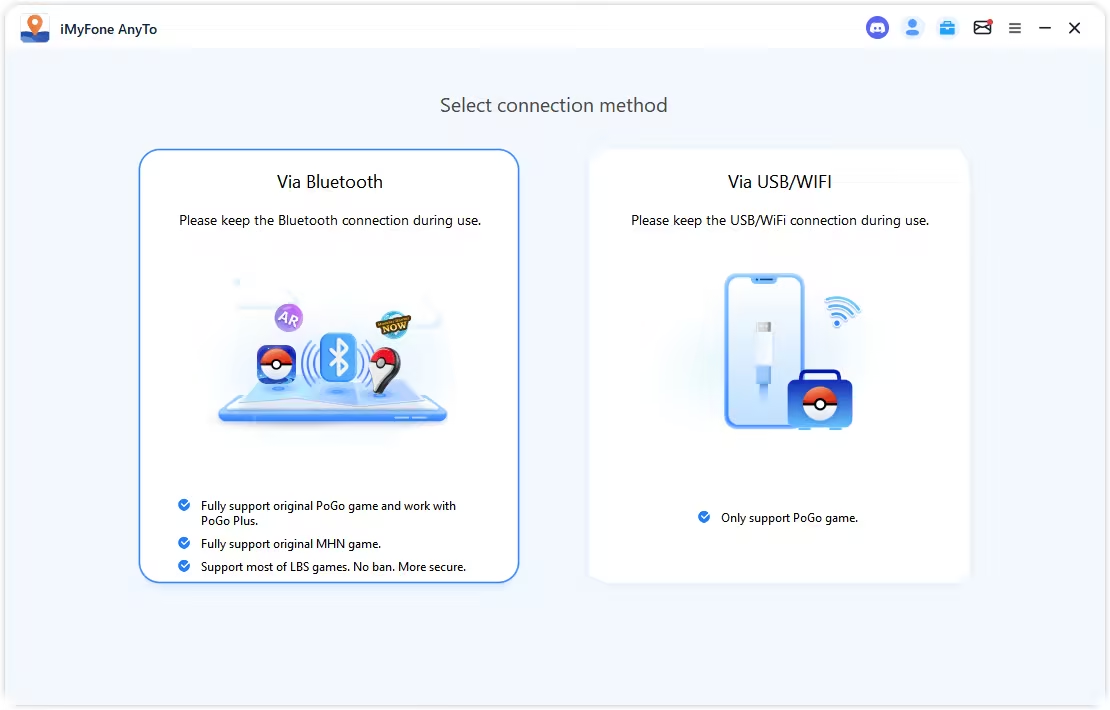
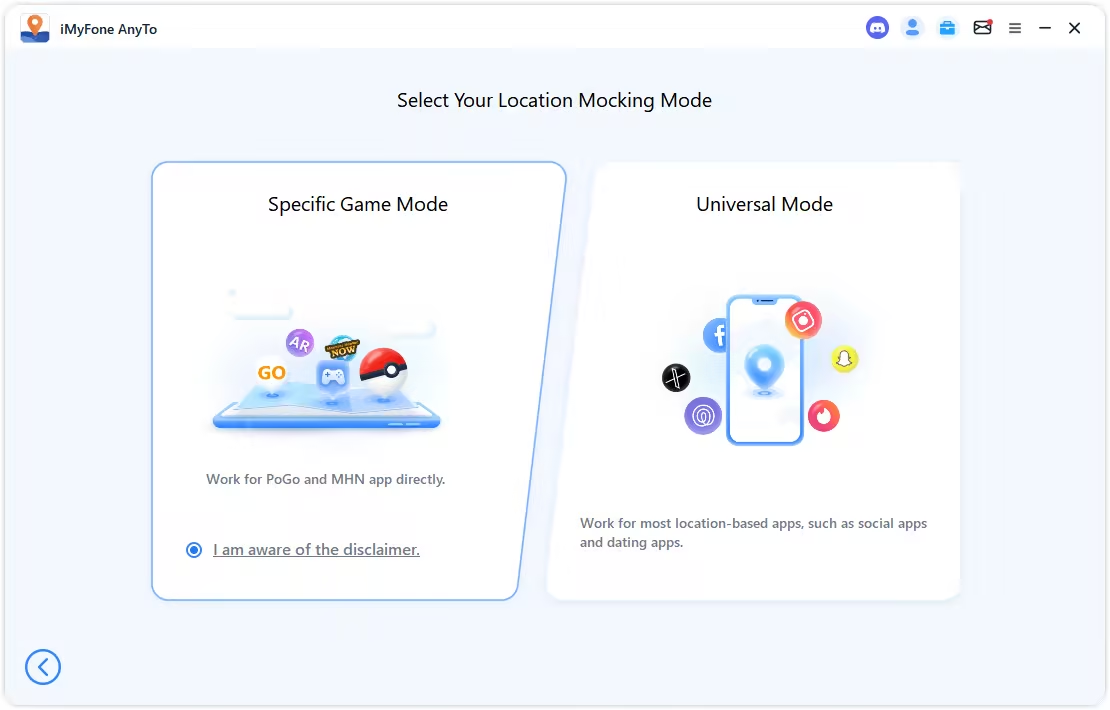
Step 3. Activate the Cooldown Timer from the second toolbar before changing your location. Once you teleport, the countdown will start automatically.
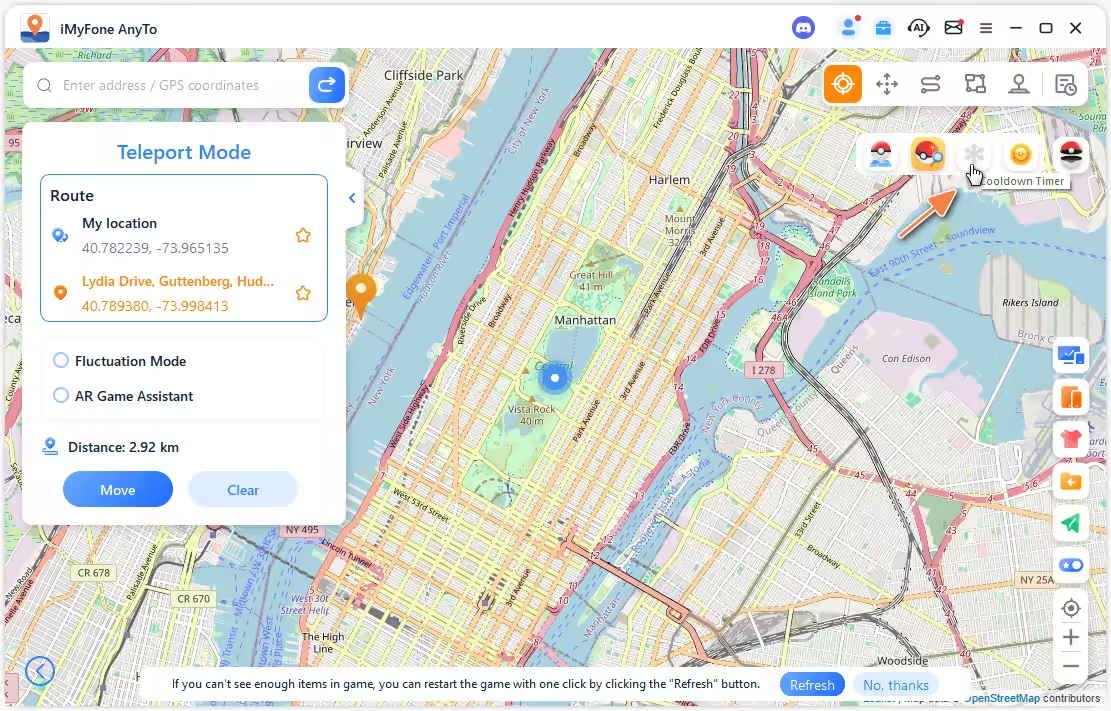
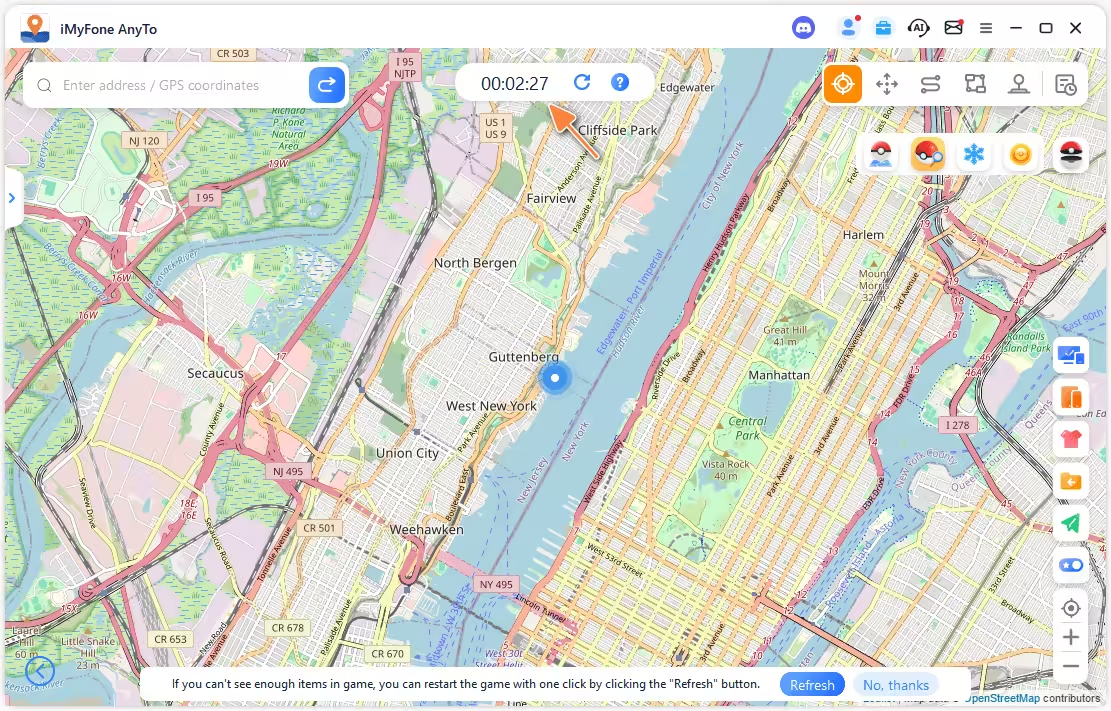
FAQs about Pokémon GO Spoofing Cooldown
1. Does hatching eggs trigger cooldown?
Nope. Hatching eggs is a passive action tied to your walked distance. It doesn't involve catching Pokémon, spinning PokéStops, or battling—so it doesn't trigger or get blocked by cooldown.
2. Does trading trigger cooldown?
Trading doesn't cause cooldowns. You can still trade Pokémon even if you're in cooldown—as long as you don't perform other restricted actions like catching, battling, or spinning.
3. Does collecting max particles trigger cooldown?
Not directly. Collecting particles (like from routes or showcases) isn't typically cooldown-sensitive. But if the collection involves spinning PokéStops or catching Pokémon, those actions could trigger or violate a cooldown.
4. Can you trade during cooldown in Pokémon GO?
Yes, you can. Cooldown only applies to actions like catching Pokémon, spinning PokéStops, battling in gyms, and participating in raids. Trading remains unaffected—as long as you're not performing any restricted action alongside it.
5. Can you get banned for ignoring Pokémon GO cooldown rules?
Yes. If you ignore cooldown timers and perform actions too soon after teleporting, you'll first receive a soft ban. Repeat offenses could lead to warnings, temporary suspensions, or even permanent bans.
6. Are Pokémon GO cooldown times the same for all players?
Yes. Cooldown durations are based on the distance between your previous and current location, not your account or device. The cooldown chart is universal and applies to all spoofers equally.
7. Is there any way to skip or reduce cooldown time?
No legit way exists to skip cooldowns. Some third-party tools (like AnyTo) help you calculate and wait it out, but there's no method to reduce or bypass it without risking a ban. Patience is key.
Conclusion
Understanding how Pokémon GO cooldown works is essential if you're spoofing or teleporting in the game. Ignoring the cooldown timer can get you soft-banned, or worse—your account suspended. But with the right tools, like AnyTo that includes a built-in Pokémon GO cooldown timer, staying within safe limits is much easier.
Follow the rules, avoid risky moves, and you'll be able to explore the world of Pokémon GO without putting your account in danger.
-
How to Get Metal Coat in Pokémon GO (2026)
A complete 2026 guide to finding and using Metal Coat in Pokémon GO. Discover drop methods, best tips, and how AnyTo helps you farm rare items faster.
4 mins read -
What Are the Pokémon GO 50km Reward and How to Get it [2026]
Discover everything about the Pokémon GO 50km Adventure Sync rewards. learn the easiest way to claim them and why your Pokémon GO is not tracking steps.
17 mins read -
WeCatch Pokémon GO: Everything You Need to Know in 2026
Wondering if WeCatch for Pokémon GO is safe in 2026? Learn its features, problems, ban risks, and why AnyTo is the best alternative for rare Pokémon hunting.
6 mins read -
How to Get Master Ball in Pokémon GO 2025 Full Guide
Learn how to get the Master Ball in Pokémon GO 2025, the rarest type with a 100% catch rate. Discover how to use it wisely & the best Pokémon to save it for.
5 mins read -
[2025 Guide] How to Fly in Pokémon GO Without Getting Banned
Learn what “flying” means in Pokémon GO, the best tools to do it, common problems you may encounter, and what to avoid to keep your account safe!
4 mins read -
How to Make a Gym or PokéStop in Pokémon GO (2025 Guide)
Learn how to create a Gym or PokéStop in Pokémon GO, how to submit nominations, what locations are not allowed, and tips to boost your approval chances.
22 mins read

 Top-Views
Top-Views
 New-Updates
New-Updates


 AnyTo Discord Server
AnyTo Discord Server
Was this page helpful?
Thanks for your rating
Rated successfully!
You have already rated this article, please do not repeat scoring!