AnyTo aims to make Pokémon GO accessible to anyone. Stay cool, stay dry, and keep catching!
It's summertime—and with it come the recurring heatwaves and thunderstorms. Not exactly the best season for dedicated Pokémon GO players.
It really makes you wonder—how to move in Pokémon GO without walking? In this guide, I'll share my favorite Pokémon GO walking hacks to keep your game going strong, even during extreme weather.
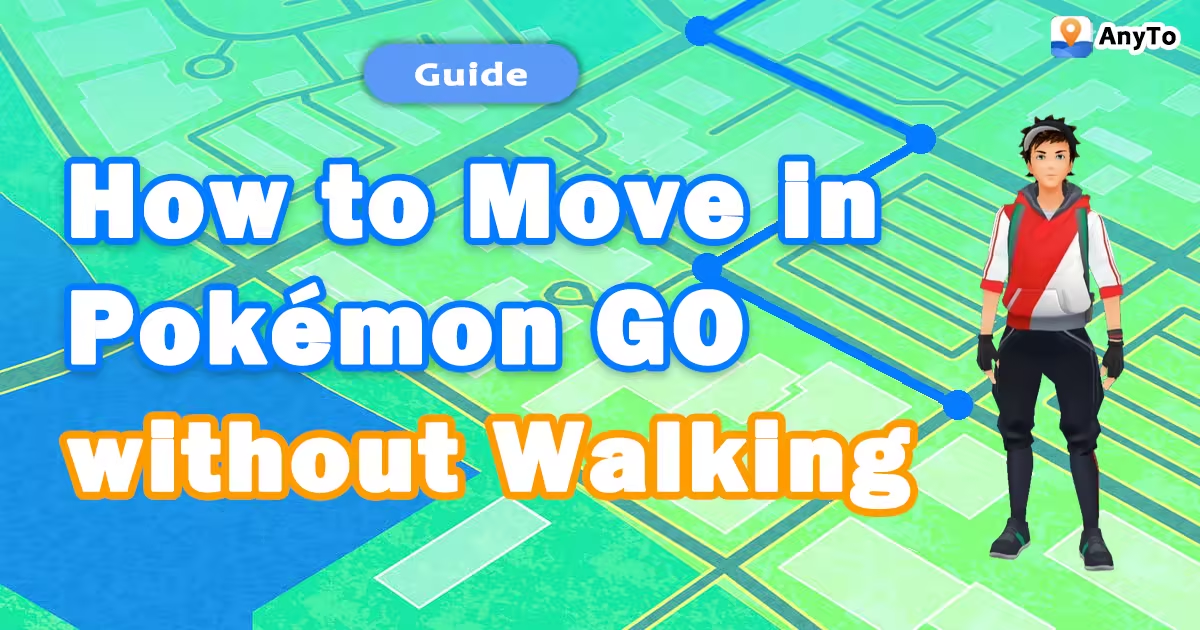
Quick Navigation
- Can You Trick Pokémon GO Into Thinking You're Walking?
- Pokémon GO Walking App: What's In It for You?
- [3 Tools] How to Play Pokémon GO Without Moving on iPhone
- [3 Tools] How to Move in Pokémon GO Without Walking on Android
- Does Shaking Your Phone Work for Hatching Eggs in Pokémon GO?
- FAQs About Playing Pokémon GO Without Walking
- Conclusion
Can You Trick Pokémon GO Into Thinking You're Walking?
Yes, you absolutely can.
Pokémon GO tracks your movement using your device's GPS. When you walk in the real world, your avatar mirrors that motion on the map. To be more specific, this is what Niantic considers movement:
- Real-time GPS location changes
- Stable and realistic walking speed (usually under 10.5 km/h)
- Constant motion—pausing too long may stop tracking
- Sensor data (accelerometer + gyroscope) if Adventure Sync is on
So if you can spoof your GPS or simulate steps, you can trick Pokémon GO into thinking you're walking—even if you're on your couch.
Just remember that actions like catching a Pokémon or spinning a PokéStop after teleporting can trigger a cooldown in Pokémon GO, so you'll need to play smart.
This is where tools like location spoofers or Bluetooth step devices come in handy.
Pokémon GO Walking App: What's In It for You?
Using a Pokémon GO walking app unlocks the freedom to explore the game whenever and wherever you want. If that's not specific enough, here's exactly what you can do with a Pokémon GO walking hack:
- Catch More Pokémon – Farm Pokémon of the same species from high-spawn areas.
- Hatch Eggs without Walking – Walk miles without moving an inch and hatch those 2km, 5km, or 12km eggs effortlessly.
- Earn Buddy Candy – Build bonds and collect candies just by letting the auto walker run in the background.
- Level Up Your Buddy Faster – Easily boost your buddy's mood and rank up to Best Buddy Pokémon in record time.
- Explore New PokéStops and Gyms – Visit remote gyms or PokéStops without actually going anywhere and earn badges.
- Complete Research Tasks – Finish walk-based Field or Special Research tasks with ease, even indoors.
- Claim Adventure Sync Rewards – Hit your weekly distance goals and get rewarded, all passively.
[3 Tools] How to Play Pokémon GO Without Moving on iPhone
Now that we know it's possible to play Pokémon GO without walking, the next step is finding a reliable tool that doesn't get you banned.
Here are my top 3 picks for the best Pokémon GO hacks for walking.
1 AnyTo iOS - Top Pick
I won't get tired of recommending AnyTo Pokémon GO walking hack. This Pokémon GO walking app works perfectly on iOS (and Android too), and it nails one crucial thing: realistic movement simulation.
With AnyTo, you can set a custom walking route (multiple points supported) on the map and adjust the speed anywhere between a slow stroll and a brisk jog—just like real life. The auto-walk function mimics natural motion by adding slight pauses and curve paths, making it blend in with how Niantic expects a real player to move.

- Auto Walk with Realistic Routes – Simulates natural walking patterns with curve paths, stops, and route deviation.
- Custom Multi-Stop Routes – Easily create complex travel paths with multiple points to mimic real exploration.
- Joystick Mode – Manually control your in-game location for total freedom.
- Cooldown Timer – Automatically tracks teleport timing to avoid Pokémon GO soft bans.
- One-Click Location Spoofing – Instantly change your GPS position without jailbreaking or rooting.
- Virtual auto catcher, PokéStop map, IV checker, and real-time feeds for nearby Pokémon, Gyms, and Raids—everything you need to play smarter and enjoy more.
AnyTo's New Features
AnyTo's New Feature #1: PoKo Assistant lets you auto-attack in raids and Rocket Battles and modify every throw.

AnyTo's New Feature #2: AnyTo Plus is the newest upgrade in iMyFone’s AnyTo lineup for iPhone users. It works through Bluetooth pairing between an Android phone and your iPhone, letting you change your iPhone’s location directly without using a PC.
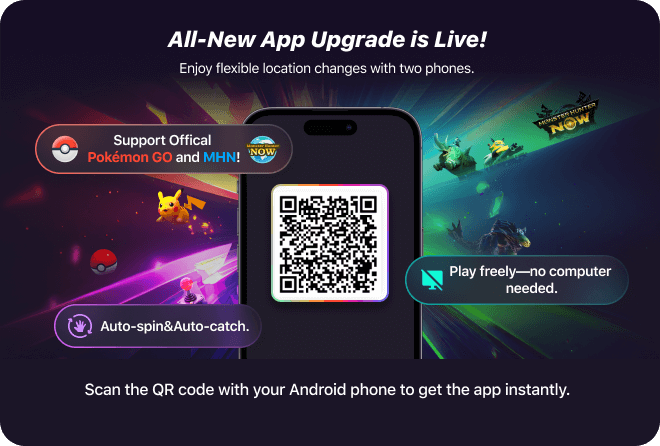
Watch a video guide on how to move in Pokémon GO without walking
3 Steps to auto walk in Pokémon GO with AnyTo
Step 1. Install AnyTo on your phone and follow the instructions to setup.
Step 2. Open AnyTo, long-press on the map to select Multi-spot mode, then pick the locations you want to travel through.
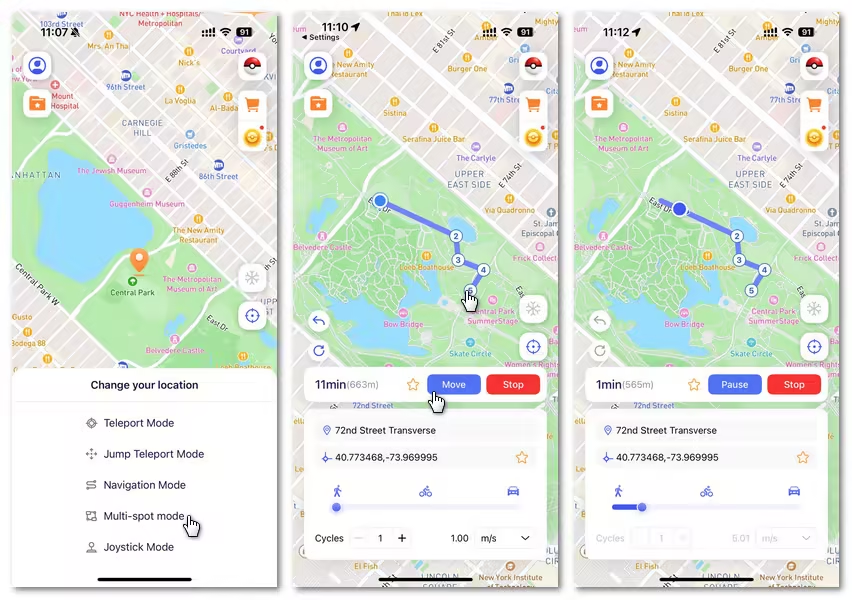
Step 3. You can also use the PoGo Search feature in the upper-right toolbar to find PokéStops or specific Pokémon nearby.
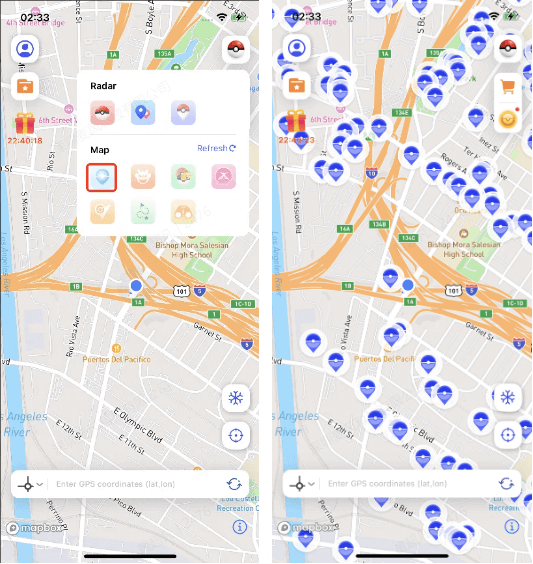
You can also control your in-game body from a PC via Bluetooth connection, which is considered the safest way to spoof Pokémon GO in 2026. For a more detailed handbook, see Users Guide of AnyTo PC Version. Here's a brief guide:
 1-Click Change GPS Location with AnyTo!
1-Click Change GPS Location with AnyTo!
Choose your platform and install (iOS, Android, PC).
Select a location mocking mode.
Spoof anywhere you like!
2 iSpoofer
iSpoofer works as a Pokémon GO walking app on iOS—even after the latest game update.
It excels at teleportation, joystick movement, route simulation, spawn scanning, and IV previews. Even the free version includes the shiny scanner, with premium adding fast catches and egg freeze options.

Personally, I find iSpoofer a decent choice if you want a straightforward spoofer on iOS, but keep in mind that it's a Pokémon GO mod and can carry larger risk of detection compared to non-mod solutions.
3 iTools Dongle
Unlike apps like AnyTo, iTools BT Dongle is a Bluetooth-enabled physical accessory specifically made for iOS spoofing.
Once paired with your iPhone or iPad, it allows you to change your location and simulate movement within a 13km radius of your real GPS spot. You can manually move your avatar using the iTools app on your computer or mobile device.
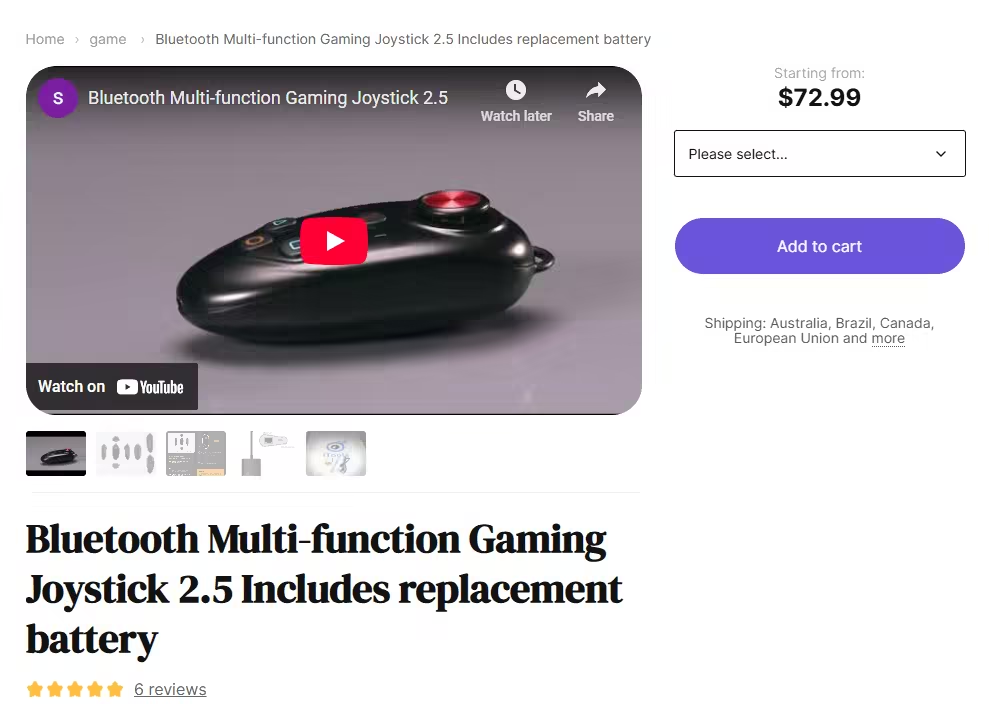
The biggest perk? It works without jailbreaking your device. However, the downside is its limited range and the need to carry an extra physical dongle.
[3 Tools] How to Move in Pokémon GO Without Walking on Android
For Android users, options are plentiful. Here are the top three Pokémon GO movement hacks that I recommend for auto walking.
1 AnyTo Android
AnyTo doesn't just shine on iOS—many Android users also report a great experience with it.
What sets AnyTo apart is its ability to simulate natural walking paths at custom speeds. You can set a route with multiple stops, change directions gradually, and even pause or slow down—just like how a real player would move. This kind of realism is what helps it stay under Niantic's radar.

- Compatible with the latest version of Pokémon GO.
- Simulated Walking with Smart Routes – Auto-move along lifelike paths with customizable speed and random pauses.
- Design Multi-Point Journeys – Plan detailed Pokémon GO routes with multiple locations to simulate real-world movement.
- Built-In Joystick Control – Navigate freely with an on-screen joystick for precise directional control.
- Integrated Cooldown Reminder – Avoid soft bans with a built-in cooldown timer that adjusts based on travel distance.
- Instant GPS Spoofing – Teleport anywhere with one tap—no root access required.
- Reliable & Safe to Use – Fully compatible with the games like Pokémon GO, designed to lower the risk of detection.
3 Steps to auto walk in Pokémon GO with AnyTo Android
Step 1. Install AnyTo to your Android device.
Step 2. Open AnyTo, tap the joystick icon in the lower-left corner, and start auto-walking with full control over your movement.
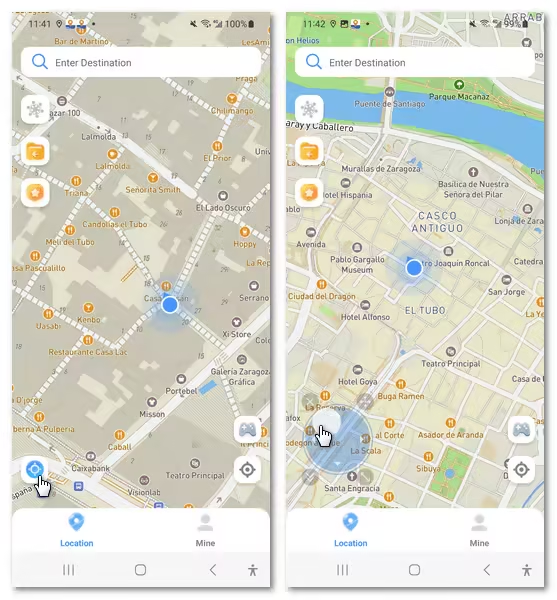
Step 3.You can also auto-walk along a custom route by tapping the map, selecting Multi-spot Mode, and choosing the spots you want to pass through.
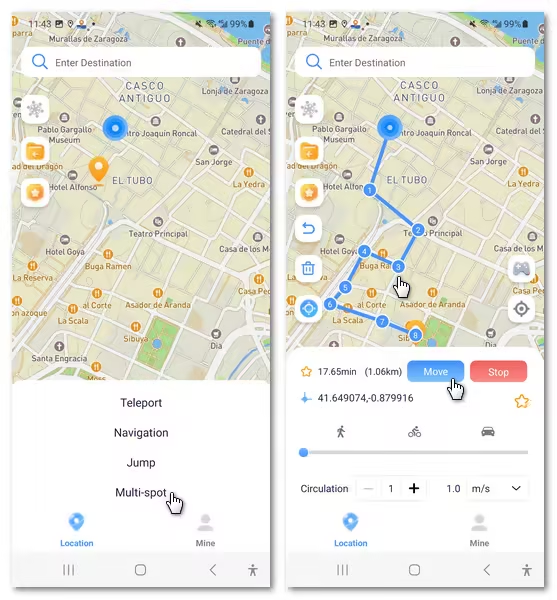
2 PGSharp
PGSharp is one of the most popular spoofing apps available for Android. It lets you walk automatically in Pokémon GO, set custom speeds, use a joystick, teleport, and even catch Pokémon more efficiently with features like enhanced throw and quick catch. One of its biggest draws is that it doesn't require root access.

That said, PGSharp's reputation has taken a hit recently—mainly because users have reported getting strikes or bans. Personally, I think it's still a decent tool, but I wouldn't use it on my main account.
3 iPogo
iPogo is another solid choice for spoofing Pokémon GO, especially if you're looking for a clean, joystick-based movement experience. It's packed with features like teleportation, auto walk, spawn booster, quick catch, and even shiny scanners.
While originally designed for iOS, Android users can now also access it via modified APKs.
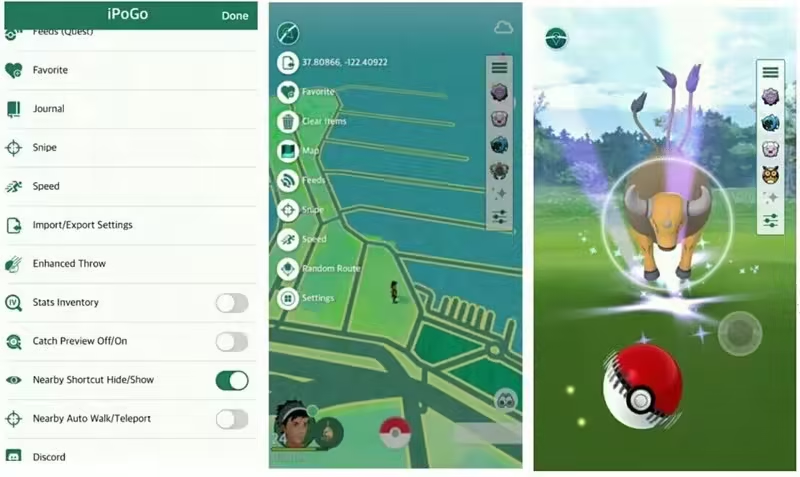
Personally, I've run into quite a few issues with iPogo not working. While it's packed with features, many users—including myself—have experienced glitches. Tools like the Shiny Scanner or auto-catch often stop working unexpectedly.
Does Shaking Your Phone Work for Hatching Eggs in Pokémon GO?
From my experience and what I've gathered: yes, shaking your phone can help hatch eggs in Pokémon GO—but only in some cases. Here's the deal:
When Shaking Might Work
- Adventure Sync is key: This feature tracks distance using your phone's health app (Apple Health or Google Fit), not GPS.
- App must be closed: Shaking only counts when Pokémon GO is closed. When it's open, GPS takes over, and shaking won't help.
- If your phone counts steps from shaking: You may rack up distance even without walking.
What to Keep in Mind
- It's not consistent: Some users still get distance from shaking, others don't—results vary by phone model and OS.
- Swinging works better than shaking: A smooth, pendulum-like motion is more effective than erratic shaking.
- Force close the app: After shaking, quit Pokémon GO completely so your phone can sync distance data.
The Catch
- Not Niantic-approved: This method skirts around intended gameplay and might be considered cheating.
- May not work anymore: Niantic has made efforts to reduce spoofing tricks like this, so effectiveness is hit or miss.
FAQs About Playing Pokémon GO Without Walking
1. How can I get good Pokémon in Pokémon GO without walking?
To catch strong Pokémon without walking, the most effective method is combining several tools:
- Use an auto walker to simulate movement and trigger spawns and egg hatches.
- Pair it with an auto catcher (like AnyTo's Virtual Go Plus, Go-tcha or DuoMon) to automatically catch Pokémon and spin PokéStops.
- Add an IV scanner to evaluate Pokémon stats on the spot.
- Enable a shiny blocker to skip non-shiny encounters and save balls.
2. Are Pokémon GO walking hacks safe?
All Pokémon GO walking hacks are somewhat risky. You can lower the risk by using trusted tools and sticking to Niantic's cooldown rules.
Tools like AnyTo simulate realistic walking patterns and don't require jailbreaking or rooting your device, which significantly lowers ban risks.
Avoid using multiple spoofing tools or switching between modded and official apps too quickly, which can raise red flags.
3. Can you fake steps in Pokémon GO?
Yes, it's possible to fake steps using methods like shaking your phone with Adventure Sync enabled or using step counter spoofing apps.
However, the success rate varies by device and setup. Some players even use mechanical phone swingers. Just be mindful—these methods aren't officially supported, and Niantic may patch or flag them over time.
Conclusion
f you've ever wondered how to move in Pokémon GO without walking, now you know—it's not just possible, it's practical.
Whether you're stuck indoors, avoiding bad weather, or multitasking during your busy day, tools like AnyTo, PGSharp, and iPogo make it easy to explore the Pokémon world without stepping outside. Just be sure to follow cooldown rules and stick to reliable tools to avoid bans.
-
How to Get Metal Coat in Pokémon GO (2026)
A complete 2026 guide to finding and using Metal Coat in Pokémon GO. Discover drop methods, best tips, and how AnyTo helps you farm rare items faster.
4 mins read -
What Are the Pokémon GO 50km Reward and How to Get it [2026]
Discover everything about the Pokémon GO 50km Adventure Sync rewards. learn the easiest way to claim them and why your Pokémon GO is not tracking steps.
17 mins read -
WeCatch Pokémon GO: Everything You Need to Know in 2026
Wondering if WeCatch for Pokémon GO is safe in 2026? Learn its features, problems, ban risks, and why AnyTo is the best alternative for rare Pokémon hunting.
6 mins read -
How to Get Master Ball in Pokémon GO 2026 Full Guide
Learn how to get the Master Ball in Pokémon GO 2026, the rarest type with a 100% catch rate. Discover how to use it wisely & the best Pokémon to save it for.
5 mins read -
[Guide] How to Fly in Pokémon GO Without Getting Banned
Learn what “flying” means in Pokémon GO, the best tools to do it, common problems you may encounter, and what to avoid to keep your account safe!
4 mins read -
How to Make a Gym or PokéStop in Pokémon GO (2026 Guide)
Learn how to create a Gym or PokéStop in Pokémon GO, how to submit nominations, what locations are not allowed, and tips to boost your approval chances.
22 mins read

 Top-Views
Top-Views
 New-Updates
New-Updates


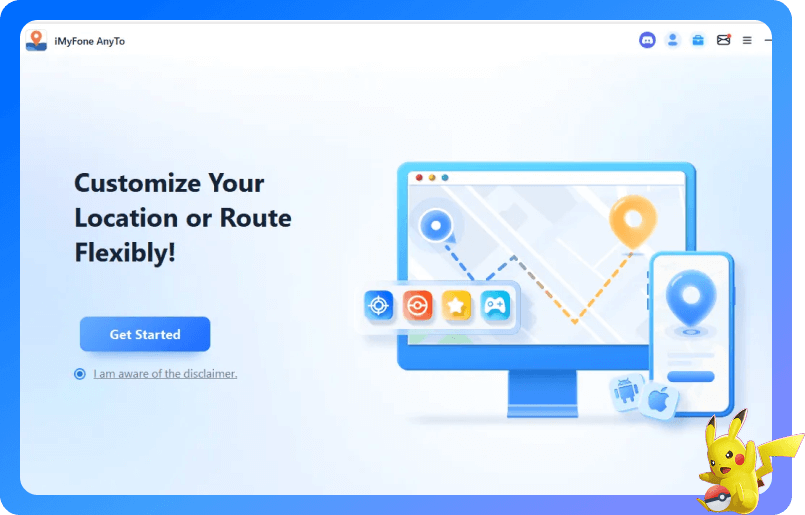
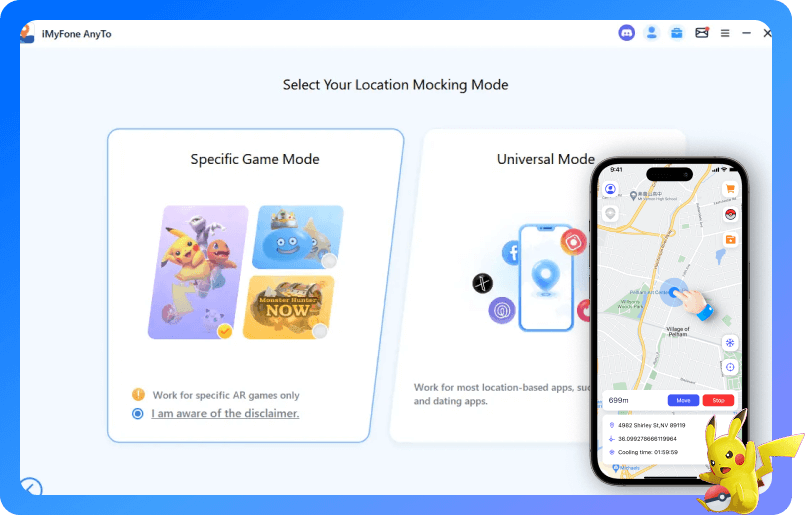
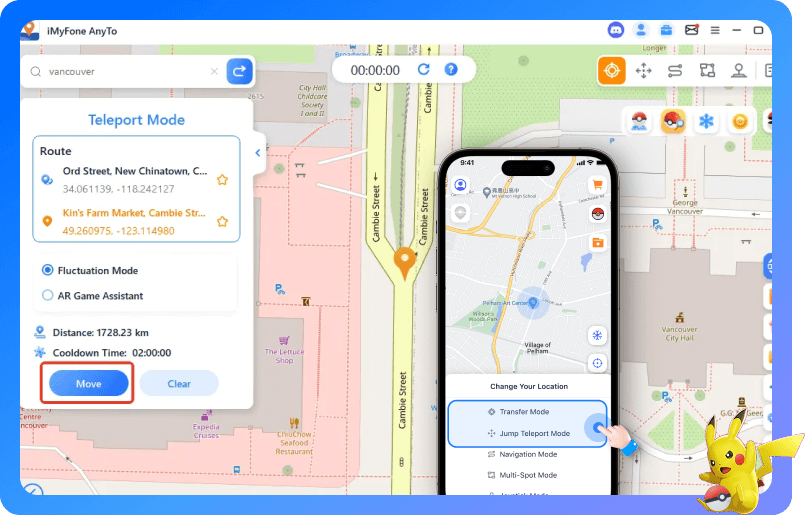

 AnyTo Discord Server
AnyTo Discord Server
Was this page helpful?
Thanks for your rating
Rated successfully!
You have already rated this article, please do not repeat scoring!