AnyTo makes Pokémon GO accessible for everyone—complete Routes anytime, anywhere, effortlessly!
When Routes were first introduced in Pokémon GO in July 2023, the excitement quickly turned to disappointment—players found them glitchy, confusing, and nearly impossible to use.
Even now, many still struggle with bugs and inconsistencies. So… are Pokémon GO Routes worth your time? And is there any way to make them work smoothly?
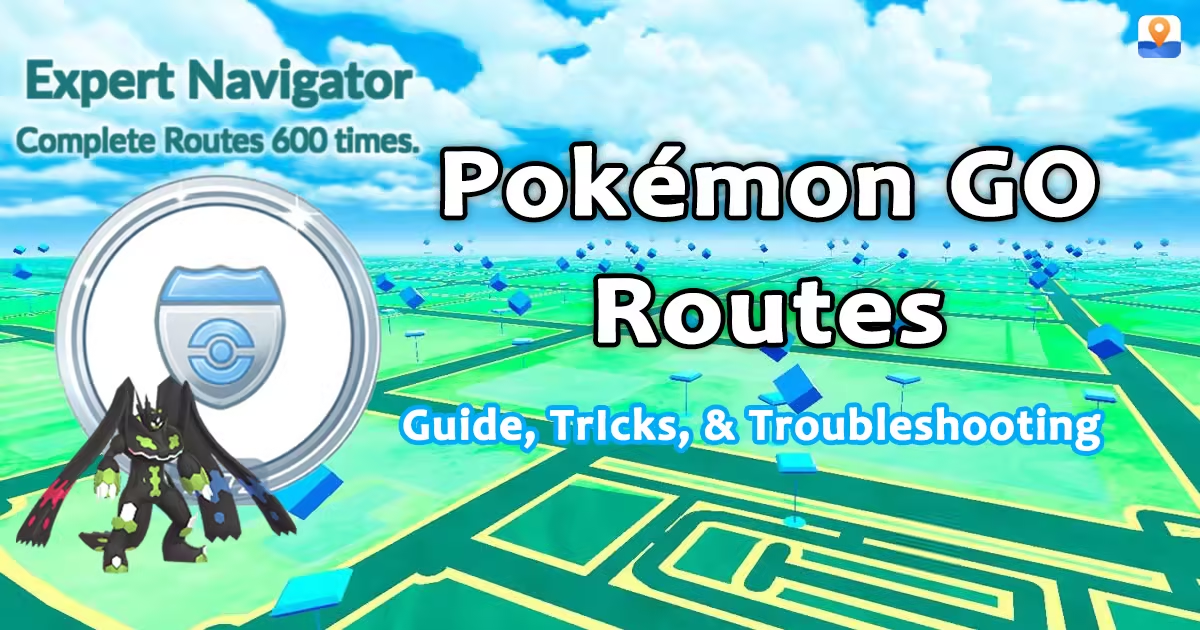
In this guide, we'll break down how Routes work, how to follow and create them, where to find the best ones, and yes—some tricks to complete them without losing your mind.
Quick Navigation
- What Are Routes in Pokémon GO?
- How to Follow a Route in Pokémon GO (Step-by-Step)
- How to Complete a Route in Pokémon GO
- How to Do Routes Efficiently in Pokémon GO: Tips You Need
- Want to Create Your Own Route in Pokémon GO? Here's How
- Where to Find Routes: Pokémon GO Routes Map Explained
- Pokémon GO Route Rewards: What You'll Actually Get
- Pokémon GO Routes Not Working? Here's What to Do
- Pokémon GO Routes FAQ: Quick Answers
- Conclusion
What Are Routes in Pokémon GO?
Routes in Pokémon GO are curated walking paths that guide Trainers through real-world locations, starting and ending at a PokéStop or Gym.

These paths aren't just set by Niantic. They can also be made by official partners or even by everyday players like you.
While following a Route, you'll encounter Pokémon spawns, collect items, and, most notably, pick up Zygarde Cells—which are crucial for evolving Zygarde. Completing a Route rewards you with Stardust, XP, and a special Route Badge featuring a photo from the start or endpoint.
How to Follow a Route in Pokémon GO (Step-by-Step)
Following a Route in Pokémon GO can be super rewarding—but also a little frustrating if things don't register correctly. Here's how to start a route in Pokémon GO, step by step:
- 1. Tap the Nearby Pokémon icon on your main screen.
- 2. Open the "Routes" tab at the top and select "See Nearby Routes".
- 3. Browse the list, choose a nearby Route that interests you, and tap "Follow".
- 4. Head to the starting point shown on the map.
- 5. Once the Route begins, stay on the marked path and walk all the way to the red endpoint marker.
Wait for the Route start message to pop up on screen. If it doesn't appear, your walk won't be tracked.

Routes can be finicky. If you step slightly out of range—even for a second—the game might stop tracking your progress. And sometimes, it just bugs out for no reason. Try restarting the app if you run into issues.
How to Complete a Route in Pokémon GO
To officially complete a Route in Pokémon GO, simply walking to the end isn't enough—you need to manually finish it in the game.
- 1. Look for the Orange Icon & Tap It
- 2. Hit the "Complete Route" Button
When you arrive at the finish, the Route icon on your screen will turn orange. That means you're ready to complete it.
Tap the COMPLETE ROUTE button to officially finish the Route.
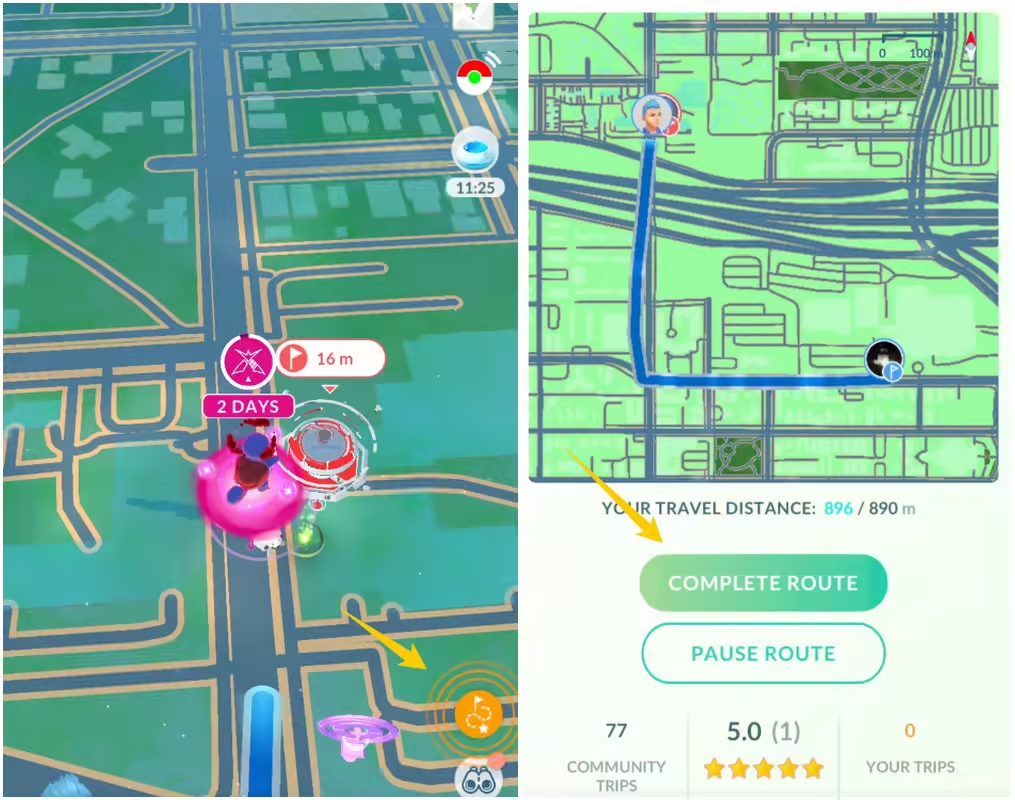
If you don't tap Complete Route, it won't count—no badge, no rewards, no record.
How to Do Routes Efficiently in Pokémon GO: Tips You Need
- There's no speed limit—really!
- You can complete Routes while biking, on a bus, or even on a train.
- Route creation and route navigation aren't affected by speed restrictions.
- That means you can still earn progress while commuting or riding along—no need to be walking.
- One shot per Route, per day
- You can only get a Zygarde Cell from the first attempt of a Route each day.
- Repeating the same Route again that day won't yield another Cell.
- Focus on finding and completing multiple unique Routes instead of repeating one.
- Integrate Routes into your routine
- Use your daily paths—school runs, dog walks, or commutes—to build Routes.
- Example: One parent created 3 Routes based on school drop-off paths and earns around 2.5 Cells daily just by sticking to that schedule.
- The key: turn your habitual movements into Route progress!
- Couch trick: Let GPS drift do the work
- If you live or work near a PokéStop, create 3 looped Routes that can be “completed” with just GPS drift.
- Even if your phone rarely drifts, give it a try—many users report success.
- One player completes 500-meter Routes from the couch in under 2 hours thanks to natural GPS drift.
- Bonus: some manage to collect up to 3 Cells a day without walking at all!
AnyTo makes Pokémon GO Routes easier than ever. Virtually explore, complete Routes, and collect Zygarde Cells—no walking required.
Want to Create Your Own Route in Pokémon GO? Here's How
To create your own Route in Pokémon GO, you'll need to meet a few basic requirements—and know a few tricks to avoid delays in approval. Here's a step-by-step guide, plus some insider tips:
- You must be Level 30 or higher.
- Creator access will be needed to submit a new Route (this shows up in your Route badge section if eligible).
1 How to Create a Route
- 1. Start at a PokéStop – this will be your starting point.
- 2. Tap your Trainer avatar.
- 3. Scroll down to the badges section and look for Route-related badges.
- 4. If you have Creator access, tap "Create A New Route."
- 5. Select your start and end PokéStops or Gyms.
- 6. Walk the route while recording in-game.
- 7. Your Route must be at least 500 meters and no more than 20 kilometers long.
- 8. Once you reach the end point, submit your route, including:
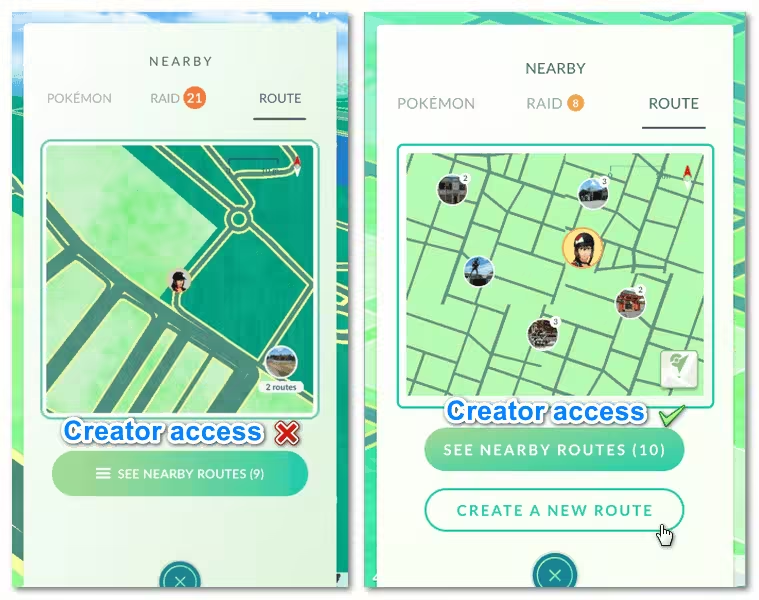
2 Tips from the Community
- Auto-approval is random: If your Route isn't approved right away, try editing and resubmitting it. Sometimes that “flips the coin” again and grants auto-approval.
- Duplicate routes work: You can create multiple Routes using the same path, as long as they technically differ (like reverse direction or slightly varied waypoints).
- Start and end at the same stops: This can help with approval and make them easier for others to follow.
Where to Find Routes: Pokémon GO Routes Map Explained
If there isn't a single Route nearby and you're wondering where the closest one might be, it's time to check a Pokémon GO Route map.
AnyTo Pokémon GO Route map does a great job in this case. It shows real-time Pokémon GO Routes worldwide and offers a live map where you can:
- See the distribution of Routes in a real-world map.
- Preview the Route path before committing to it.
- Check Pokemon, PokeStops, Gyms, and Raids on the map without actually being there.
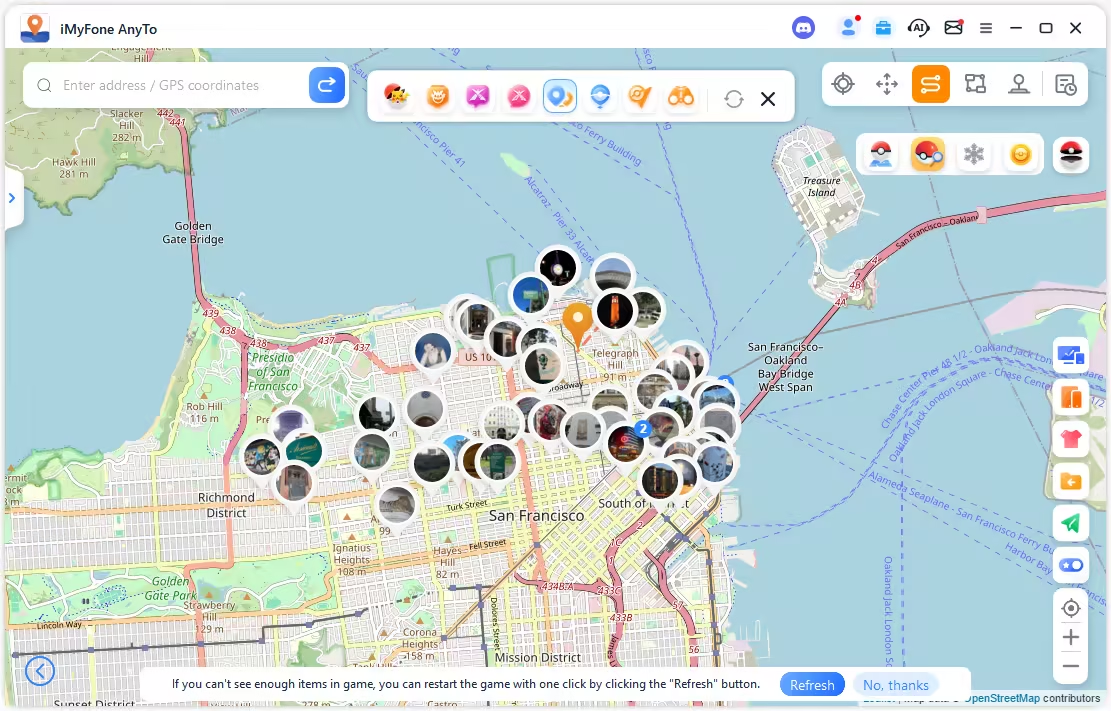
But here's the real kicker: if you're wondering how to do Routes in Pokémon GO without walking, AnyTo has your back. You can:
Play Pokémon GO Without Limits
168,653 people have downloaded.
- Instantly teleport to the starting point with a single tap.
- Simulate walking, biking, or driving along any Route at a customizable speed.
- Automatically follow the Route path you select, no manual tapping required.
- Pokémon GO Joystick to control your in-game avatar's movement.
- Compatible with All iOS & Android versions.
How to do a Route in Pokémon GO without moving
Step 1. Open AnyTo and go to the PoGo Routes tab.
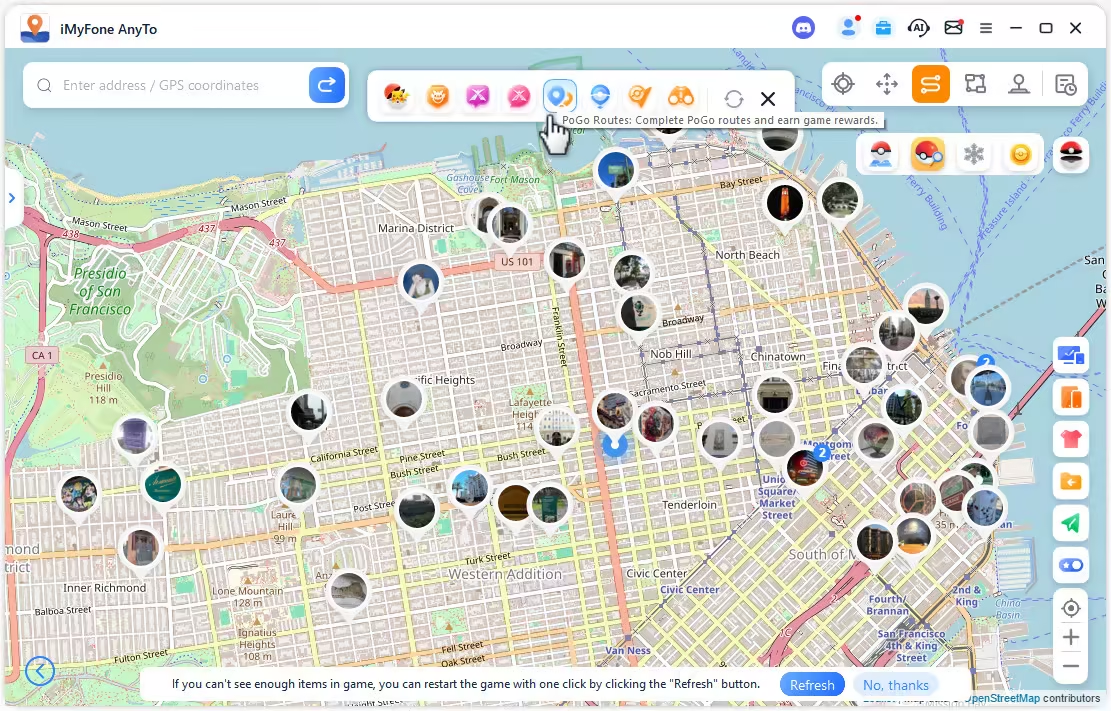
Step 2. Choose a Route from the map, tap the arrow icon, and head to the starting point. Once there, your avatar in Pokémon GO will begin following the Route automatically.
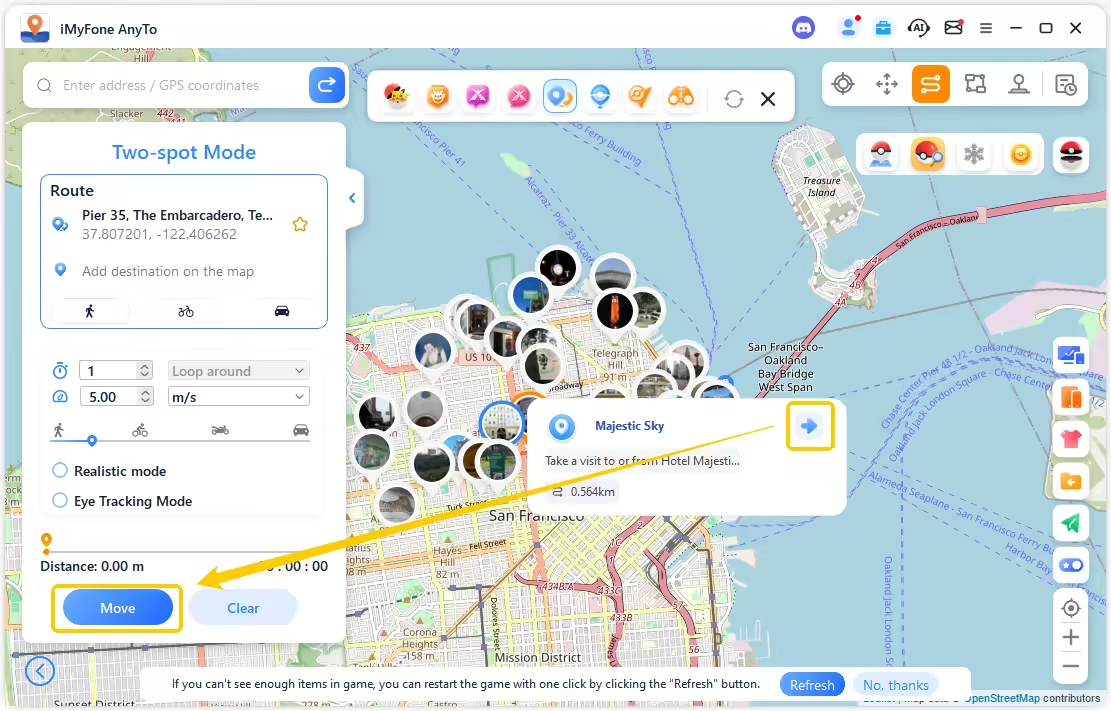
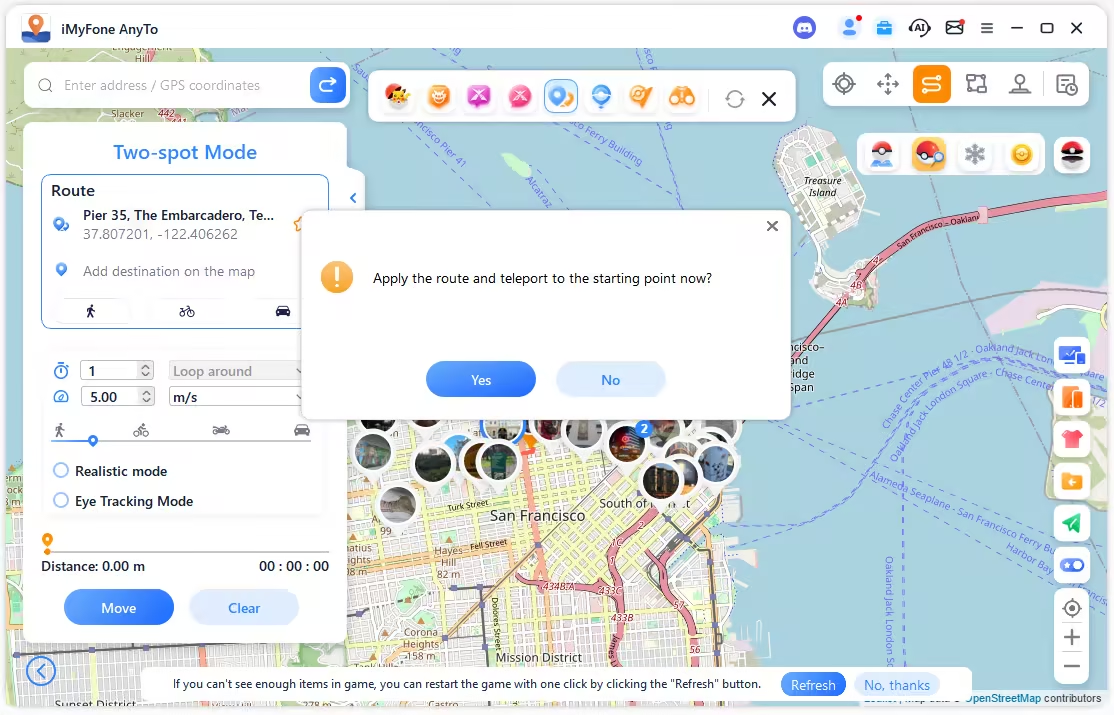
Step 3. You can change your walking speed at any point during a Route
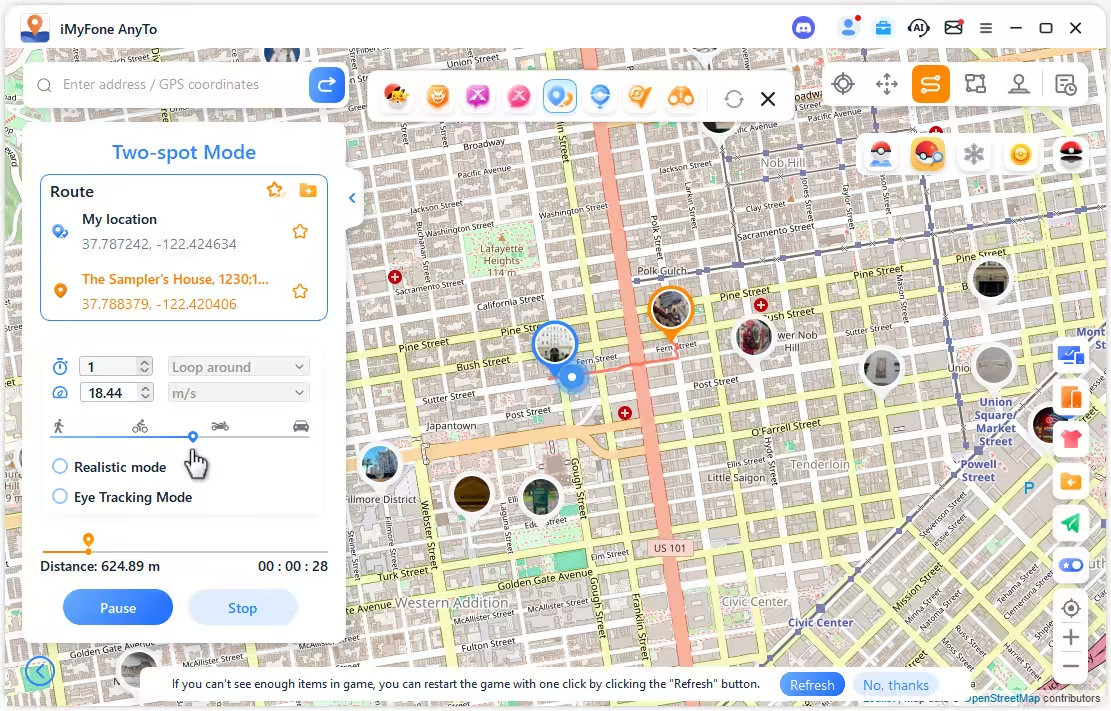
Step 4. Once you've completed the Route, it'll be saved to your Route history. Just remember to manually tap “Complete Route” in the game.
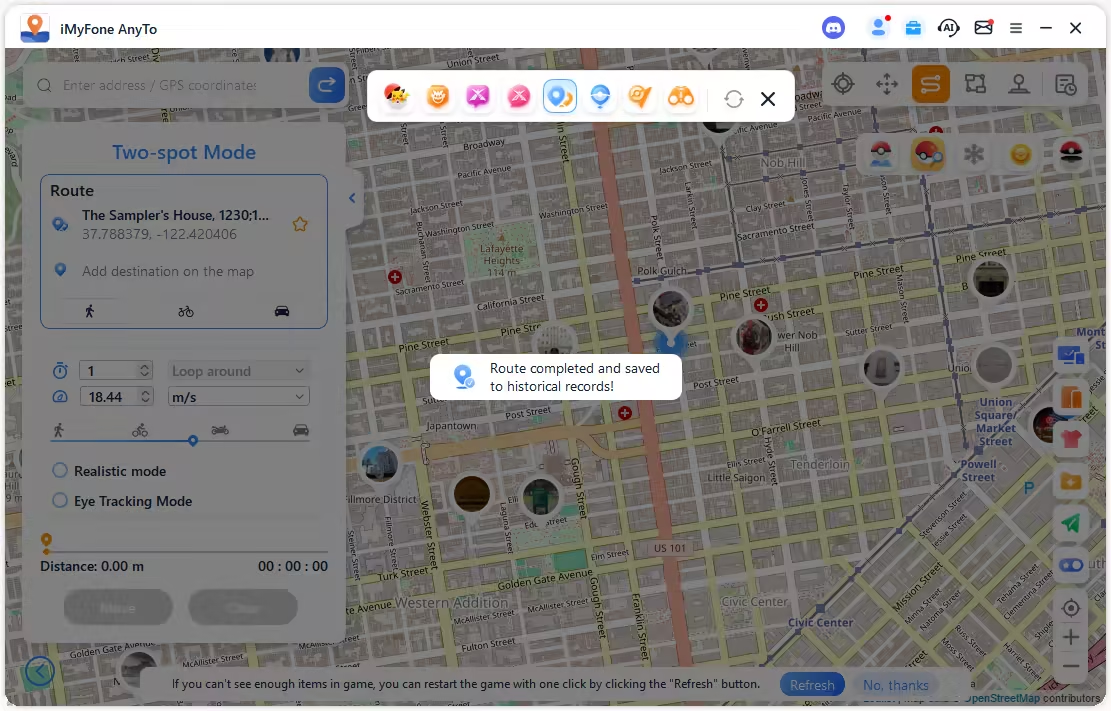
Pokémon GO Route Rewards: What You'll Actually Get
While many Trainers complain that Routes in Pokémon GO are buggy, they still offer a range of rewards. Take a look—you might find something worth the effort.
- First Completion Rewards:
- Route Badge: You'll earn a badge to commemorate your Route completion.
- Increased Incense Effectiveness: Pokémon will be more attracted to your Incense while you're exploring a Route.
- Daily XP Bonus: Completing your first Route of the day gives an XP boost. Complete Routes for seven consecutive days and the bonus increases even more.
- Other Rewards:
- Zygarde Cells: If you're aiming to evolve Zygarde into its Complete Form, you'll need 250 Zygarde Cells to upgrade it from the 10% Form, and Routes are the only way to get them.
- Mateo and Gift Exchange: Mateo, a friendly researcher, may show up at the end of a Route. He offers a Gift Exchange that may include Poké Balls, Potions, and Postcards.
- Buddy Heart: If you're adventuring with your Buddy Pokémon, you'll earn an extra heart when you finish a Route together.
- Item Rewards: Completing a Route may grant random item drops such as:
- Stardust
- 2x Rare Candy
- 1x Rare Candy XL
- 3x Razz Berries
- 1x Golden Razz Berry
- 1x Fast TM
- 1x Elite Fast TM
- 3x Ultra Balls
- 3x Hyper Potions
- 3x Revives

Pokémon GO Routes Not Working? Here's What to Do
Routes in Pokémon GO are still notoriously buggy. If yours won't start, doesn't track progress, or suddenly pauses mid-walk, you're definitely not alone. Here are the most common fixes players have found helpful:
- Make sure you've actually started the route
- Check your starting point
- Turn off Adventure Sync
- Restart your phone
- Turn off Wi-Fi
- Be patient
- Re-attempt if needed
If the route still appears gray, the game hasn't recognized your start. Get closer to the starting point until a message pops up at the bottom of your map. Tap anywhere to dismiss it — only then will the blue highlight show your progress.
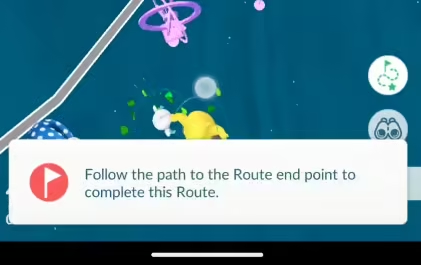
Some routes are one-way. If you start from the wrong end, the game might not recognize it. Double-check the arrows before you begin.
This can conflict with route tracking. Try disabling it before playing. You can turn it back on after finishing the route.
A simple reboot right before starting Pokémon GO can help clear out background issues.
If your phone tries connecting to random Wi-Fi networks while walking, the route may pause. Stick to mobile data (LTE/5G) for a smoother experience.
Sometimes it takes a few seconds for the route to recognize your movement. Don't panic if there's a delay in seeing the blue progress line.
If your route doesn't activate, exit it and try again. Deactivating Adventure Sync beforehand often increases the chance of success.
Pokémon GO Routes FAQ: Quick Answers
1. How many routes can you do a day in Pokémon GO?
There's no strict daily limit on how many routes you can complete. However, you can only get a maximum of three Zygarde Cells from different Routes.
2. Are routes worth it in Pokémon GO?
Yes—especially if you're looking to collect Zygarde Cells, earn XP, complete tasks, or hatch eggs.
3. Do you get better rewards for longer routes in Pokémon GO?
Not necessarily. The main difference is in the walking time. While all routes can give you similar base rewards, longer ones give you more chances to encounter wild Pokémon and collect Zygarde Cells.
4. What is the max distance for a Pokémon GO route?
20 kilometers. That's the upper limit for any player-created route. You can still walk further in the game overall, but individual routes must be 20km or shorter.
5. How to get Zygarde Cells in Pokémon GO?
You can only get Zygarde Cells by completing Routes. As you walk along an active route, there's a chance you'll see a glowing green cell on the path—tap it to collect. These are essential for evolving Zygarde into its 50% and Complete Forms.
Conclusion
Above is the full playbook on how to follow Pokémon GO Routes efficiently. Buggy and controversial as it is, doing Routes is a must if you want to unlock Zygarde's Complete Form. The good news? Niantic has fixed many of the earlier bugs — and with Scopely now steering the ship, you can expect the feature to run more smoothly going forward.
We'll keep this page updated with the latest tips on Pokémon GO Routes, so stay tuned and check back often!
-
How to Get Metal Coat in Pokémon GO (2025)
A complete 2025 guide to finding and using Metal Coat in Pokémon GO. Discover drop methods, best tips, and how AnyTo helps you farm rare items faster.
4 mins read -
What Are the Pokémon GO 50km Reward and How to Get it [2025]
Discover everything about the Pokémon GO 50km Adventure Sync rewards. learn the easiest way to claim them and why your Pokémon GO is not tracking steps.
17 mins read -
WeCatch Pokémon GO: Everything You Need to Know in 2025
Wondering if WeCatch for Pokémon GO is safe in 2025? Learn its features, problems, ban risks, and why AnyTo is the best alternative for rare Pokémon hunting.
6 mins read -
How to Get Master Ball in Pokémon GO 2025 Full Guide
Learn how to get the Master Ball in Pokémon GO 2025, the rarest type with a 100% catch rate. Discover how to use it wisely & the best Pokémon to save it for.
5 mins read -
[2025 Guide] How to Fly in Pokémon GO Without Getting Banned
Learn what “flying” means in Pokémon GO, the best tools to do it, common problems you may encounter, and what to avoid to keep your account safe!
4 mins read -
How to Make a Gym or PokéStop in Pokémon GO (2025 Guide)
Learn how to create a Gym or PokéStop in Pokémon GO, how to submit nominations, what locations are not allowed, and tips to boost your approval chances.
22 mins read

 Top-Views
Top-Views
 New-Updates
New-Updates

Was this page helpful?
Thanks for your rating
Rated successfully!
You have already rated this article, please do not repeat scoring!