AnyTo makes Pokémon GO accessible to everyone. Teleport straight to active Gyms, start Raids without waiting, and rack up Gold Gym Badges without the grind.
Gyms in Pokémon GO are our key to earning free PokéCoins, unlocking Raid Bosses, and collecting Gold Gym Badges. But finding and planning around them can be tricky without proper tools. The in-game map has its limits, especially when you're planning a trip in advance.
In this guide, we’ll walk you through the best Pokémon GO Gym Map tools to help you track gyms, find raids, and dominate more efficiently.
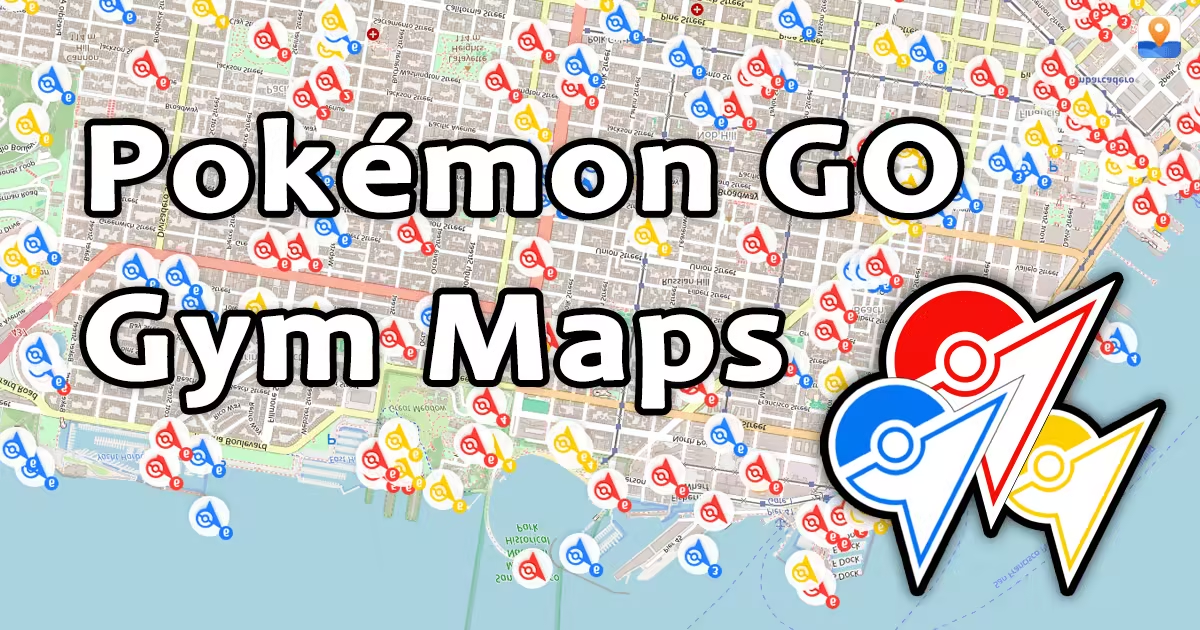
Quick Navigation
How Trainers Benefit from a Live Pokémon GO Gym Map
In Pokémon GO, you can only see Gyms within 1 km. That makes planning routes or hunting for new Gym Badges tricky. A dedicated Gym Map solves that by helping you spot Gyms in advance. Here's what you can do with a map like this:
- Know where to go when you want to control more Gyms and earn more coins.
- Coordinate or join Raids more efficiently.
- Plan your Pokémon GO routes so you pass by as many Gyms and PokéStops as possible and boost your chances of catching more Pokémon along the way.
- See which Gyms are under attack and defend in real time.
- Learn the local hotspots and where trainers usually gather.
5 Best Maps of Gyms in Pokémon GO for 2026
While the in-game map seems limited, many third-party tools have stepped up. Here are five Pokémon GO Gym maps that are actually worth your time.
1 AnyTo PoGo Atlas
AnyTo's PoGo Atlas is a real-time Pokémon GO gym map built for both casual and hardcore Trainers. Unlike static maps, this dynamic atlas shows exactly what’s happening at gyms around the world, so you can track raid bosses, search for EX-raid eligible locations, or hunt gyms for badge progression.
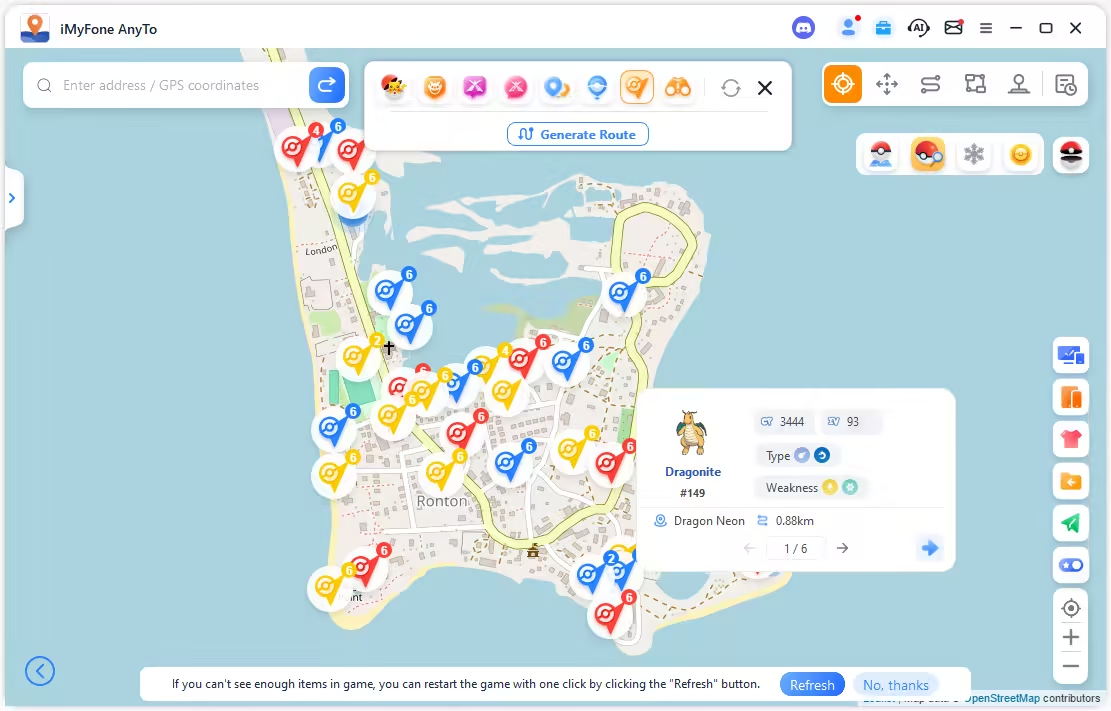
It’s not just about gyms. The PoGo Atlas includes a PokéStop map, wild Pokémon spawns, quests, and even the ability to simulate walking or teleport directly to a spot (when paired with AnyTo's GPS spoofing tool).
- Real-time gym activity: Check who controls a gym, which team, and what Pokémon are defending.
- Color-coded control: Instantly see which gyms are red, blue, or yellow.
- Global coverage: Works anywhere—no regional limits.
- Integrated with teleport: 1-click jump to any gym location with cooldown assistant.
- Find EX Raid gyms: Easily filter gyms eligible for exclusive raids.
- Includes PokéStops, spawns & quests: Great for full-route planning.
- Requires installing AnyTo app to unlock full map functions.
- Some advanced features may need a premium subscription.
2 Campfire
Campfire is Niantic’s official companion app for Pokémon GO, designed to enhance real-world collaboration by giving players a way to find raids, see gym activity, and connect with nearby Trainers.
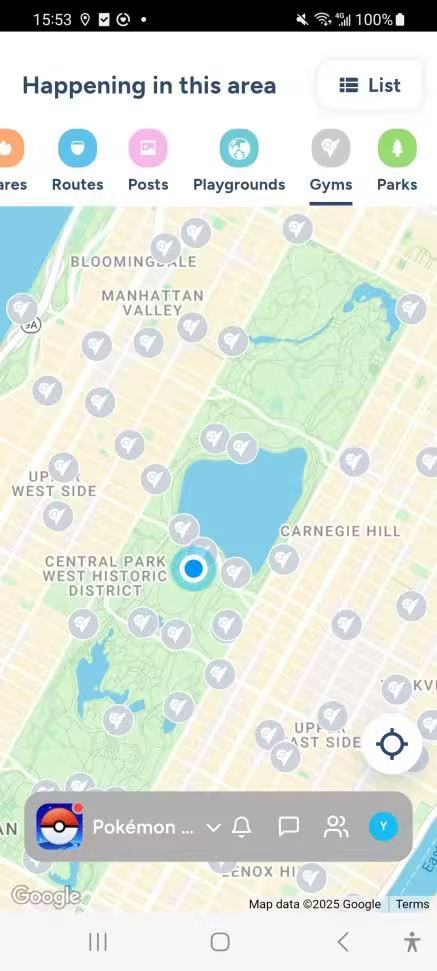
That said, Campfire isn’t without flaws. While it’s a decent tool for local coordination and seeing what’s happening around you, it struggles in areas where there are fewer players using the app.
- Shows real-time raids and gym locations.
- Easy way to chat and organize local raids.
- Built and supported by Niantic.
- Doesn’t show gym colors.
- Not ideal for remote raids—you’ll only find remote raid invites from a ~100 km radius, and only if others are also using Campfire.
- Limited user base in some regions means fewer updates and activity.
- No manual searching like with crowd-sourced maps.
3 Pogo.tools
Pogo.tools is a utility map built by the Pokémon GO community that taps into the data from Ingress (Niantic’s other AR game) to display gyms, PokéStops, and Wayfarer nominations. It’s often used for deeper map analysis, showing gym details like raid timers and interaction history when available.
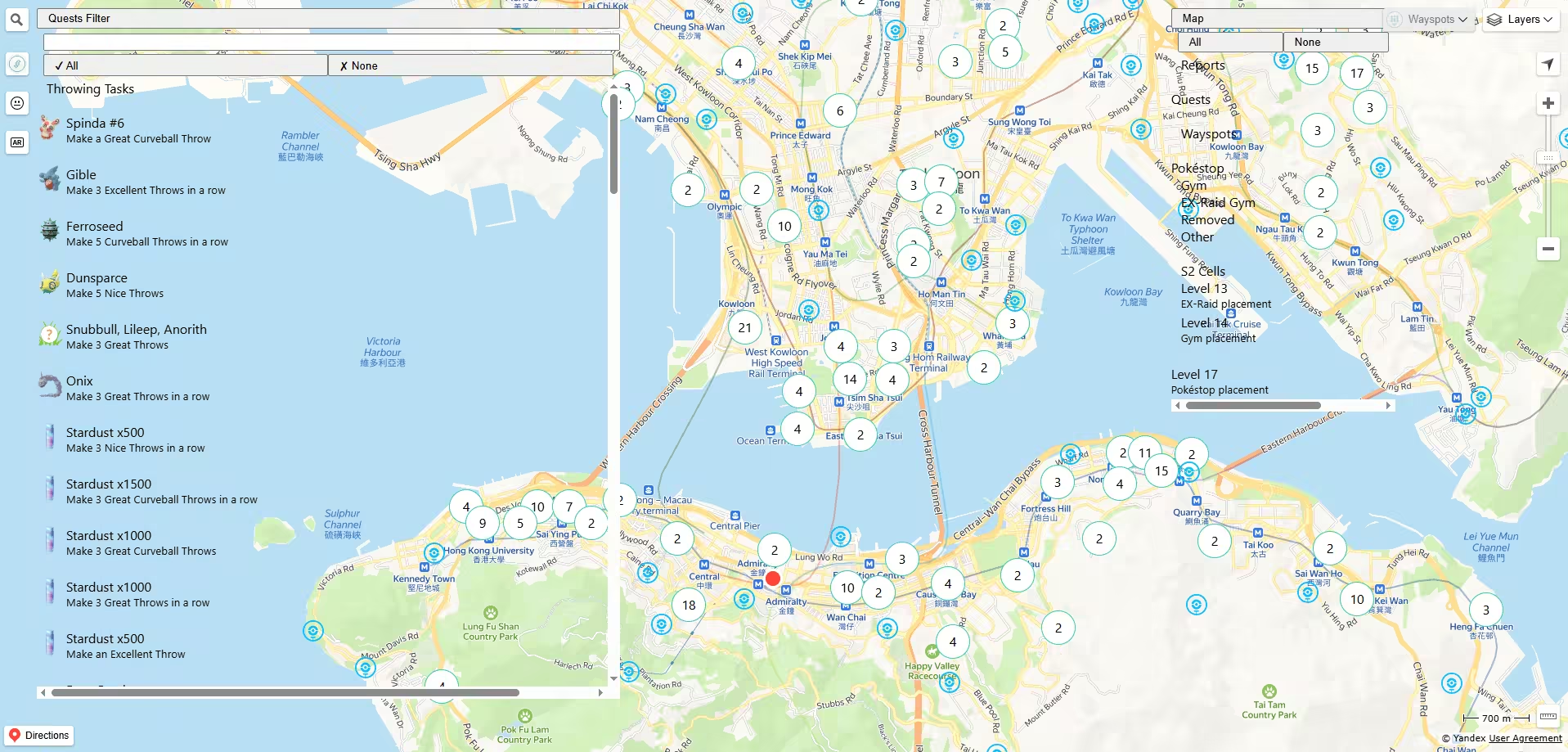
While it offers unique functionality, especially if you’re into route planning or submitting new stops, it’s not the most user-friendly option, and it lacks key real-time features.
- Displays gym locations, names, and submission status.
- Includes S2 cell overlays for understanding gym/stop rules.
- Great for advanced users and Wayfarer contributors.
- Relies on outdated Ingress portal data (which has diverged from Pokémon GO since the spin-off), so it may miss newer PokéStops and gyms.
- Doesn’t show real-time gym color or raid activity.
- Complicated UI—not beginner-friendly.
- Coverage varies by region, depending on community activity and map updates.
4 PogoMap.Info
PogoMap.Info is one of the oldest community-built Pokémon GO maps still active. It offers a visual layout of Gyms, Nest locations, and even Power Spots. Users can also see raid timers and Daily Field Research tasks, if reported.
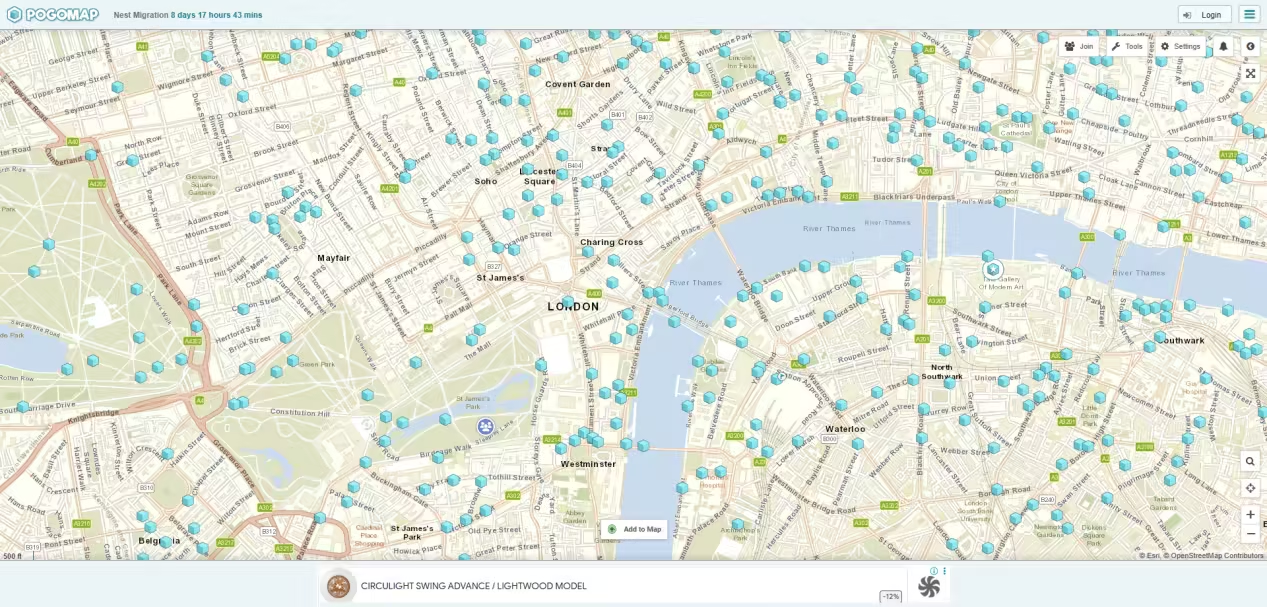
However, this map relies heavily on manual submissions and volunteer data, which can lead to inconsistent accuracy depending on your region.
- Shows EX Raid Gyms and Nest locations.
- Includes daily tasks (when updated).
- Easy to use, beginner-friendly layout.
- Updates regulary with added features like Power Spots.
- No real-time Gym color or player activity shown.
- Manual data entry required for accuracy. You have to find and submit lat/long from the game.
- Incorrect S2 cell borders may affect placement or understanding of stop/gym rules.
- No app version, browser-only use.
5 Pokelytics.com
Pokelytics is a Pokémon GO map tool that visualizes Gyms and Raids based on Outgress (an Ingress analytics system) like Pogo.tools. It’s primarily used by players to track active Raid Bosses and Gym types within a certain area. With a minimalist interface, it aims to keep things simple and fast-loading.
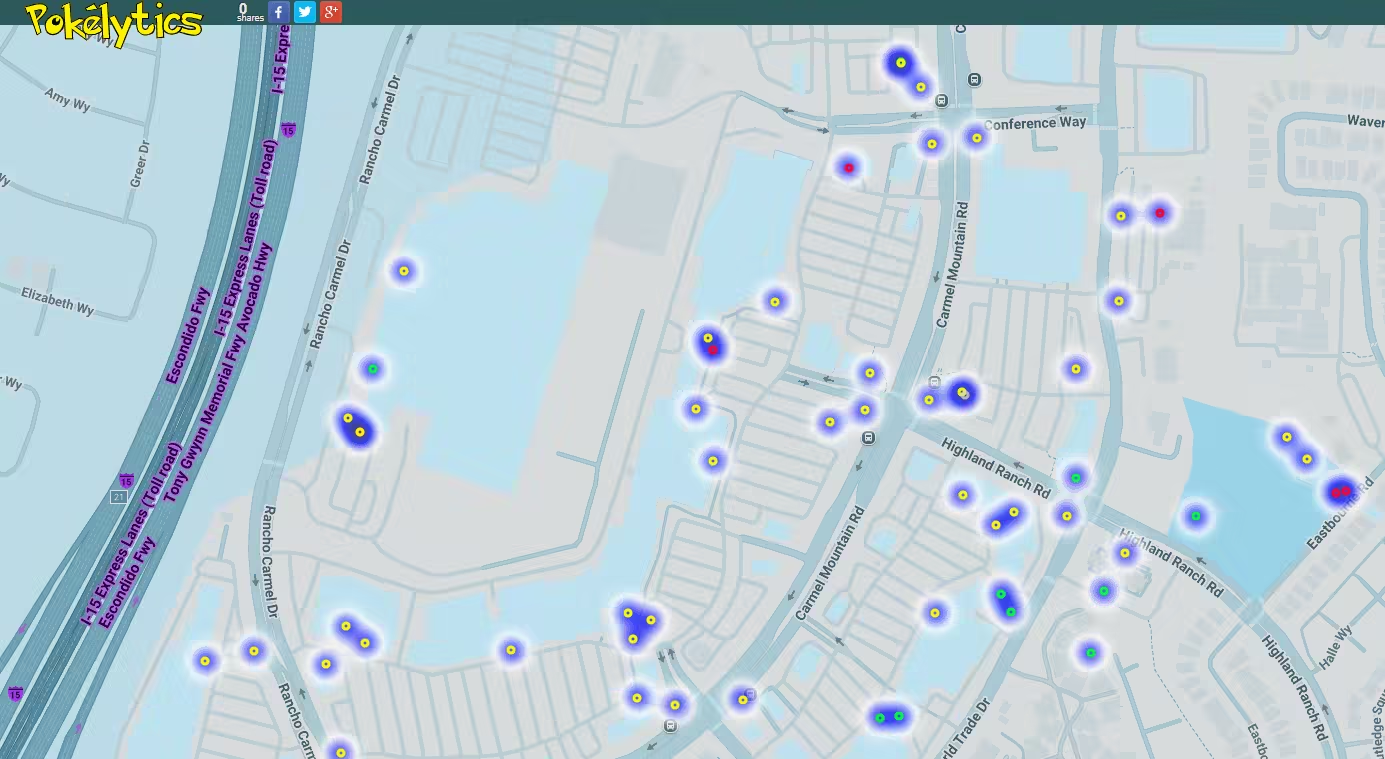
However, the tool is far from perfect, especially in terms of data coverage and freshness.
- Shows Gym locations and active raids
- Lightweight and easy to navigate
- Can filter by raid level or boss
- Not updated in many cities
- No gym badge tracking or EX Raid identification
- Doesn’t display gym color or team ownership
- Very limited interactivity compared to more advanced tools
- No mobile app, browser-only use
How to Use Maps of Pokémon GO Gyms Strategically
Now that you have tools that can map Pokémon GO Gyms, the next step is to make the most of them. Here’s how:
- 1. Use the map to find under-defended gyms
- 2. Create a circular route
- 3. Monitor gym activity levels
- 4. Aim for off-peak hours
Look for gyms in less active areas or rural spots. These gyms often go unchecked for hours (or even days), giving your Pokémon a better chance to stay and earn you coins.
Map out 3–5 gyms in a walkable or driveable loop. This way, you can place Pokémon in multiple gyms in one go, increasing your chances of earning full coins if they all get knocked out the same day.
Tools like AnyTo’s PoGo Atlas show gym color and recent raid activity. Avoid hot zones where gyms flip constantly, unless you're just badge hunting.
Use the map to locate gyms, then go place defenders at odd hours (late night or early morning). This reduces the chances of them being taken down quickly.
How Can I Access Gyms Far Away without Walking?
Stuck at home or live in a rural area with barely any gyms nearby? I've been there. Many trainers struggle to find local gyms to battle or defend. That’s where location spoofing tools come in, and one of the most effective and user-friendly options in 2025 is AnyTo Pokémon GO spoofer.
AnyTo is a virtual location changer designed for Pokémon GO players. It helps you fake GPS location Pokémon GO like teleporting and auto-walking to any spot on the map. You can flash to gym-rich cities like New York, Tokyo, or London, without physically moving. Here’s how it helps:

- Teleport to Gym Clusters Instantly: Place your Pokémon in five gyms within minutes using AnyTo’s built-in PoGo maps and jump straight there.
- Auto-Walk Between Gyms: You can simulate walking to pass multiple gyms in natural movement.
- Real-Time Route Planning: Use AnyTo’s multi-point routing to design a smooth gym-hopping path, even in another country.
- Built-In Virtual GO Plus: You can auto catch Pokémon along the way without throwing balls manually.
- Stay Safe with Anti-Ban Features: AnyTo offers cooldown timers, speed control, and teleport safety alerts to avoid soft bans.
How to Teleport in Pokémon GO with AnyTo
Step 1. Download and install AnyTo. You can use the PC version to change your iOS/Android location through your computer, or go with the mobile app to spoof your location directly on your phone.
Step 2. Launch AnyTo, then tap on the Pokéball icon in the top-right to view Gyms on the map.
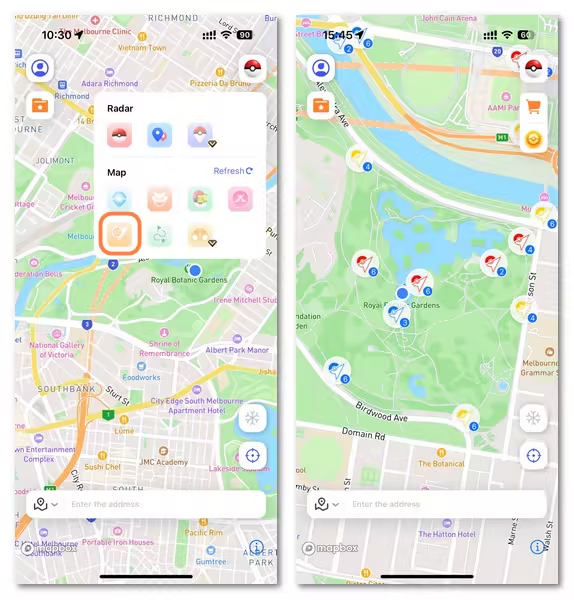
Step 3. Tap a Gym, select Teleport Mode, then hit Move, and your location updates instantly.
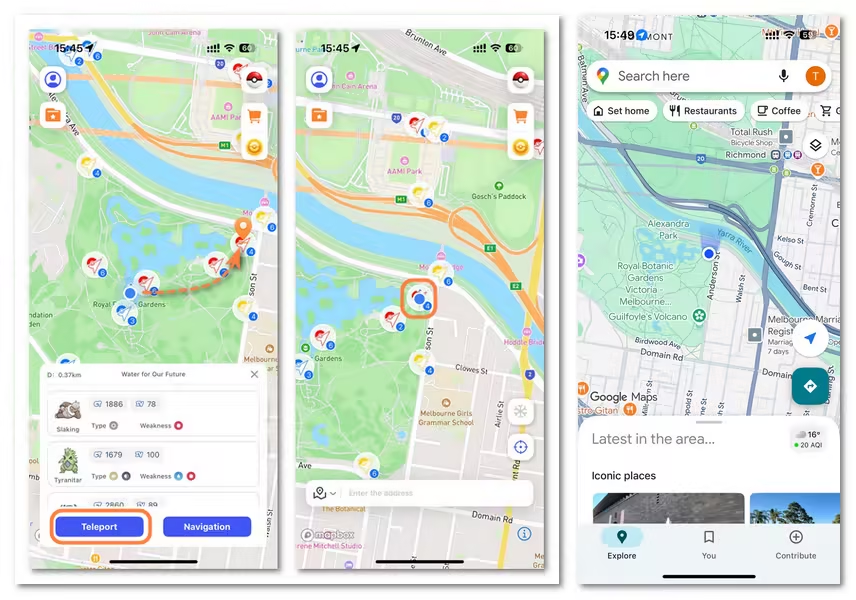
You can also change your phone's location via PC. For a more detailed handbook, see Users Guide of AnyTo PC Version.
FAQs about Pokémon GO Map of Gyms
Are Pokémon GO Gym maps legal or safe?
Yes, Pokémon GO Gym maps are safe. They typically rely on crowdsourced data or third-party sources like Ingress portals, which is not against Niantic’s Terms of Service.
Why would a gym disappear from the map?
There are a few reasons:
- The gym was removed or relocated by Niantic.
- A PokéStop lost its gym status due to cell rules (e.g., another gym was added nearby and replaced it).
- The map you're using hasn’t updated its data recently or relies on user submissions that may have changed.
How do I find EX Gyms in my area?
EX Gyms are usually located in parks or sponsored areas. The easiest way to identify one is to check if it has hosted EX Raids in the past.
Some third-party maps (like PoGoMap.info or AnyTo PoGo Atlas) allow you to filter gyms with EX eligibility. Look for features labeled as “EX Raid Eligible” or similar filters.
Conclusion
If you're serious about dominating gyms, earning coins, or planning efficient raid routes, a reliable Pokémon GO Gym map is a must-have tool in 2026. While the official game offers limited visibility, third-party tools like AnyTo PoGo Atlas and Campfire fill the gaps and let you track Gym colors, plan routes, and even find EX-eligible locations.
Change GPS Location on iOS/Android
168,882 people have downloaded
- Fake iOS/Android GPS location to anywhere in the world instantly.
- 100% Work with location-based apps such as MHNow and games like Pokémon GO.
- Pokémon GO Joystick to simulate GPS movement freely when playing games.
- Import / Export GPX file to save your favorite routes.
- Compatible with All iOS & Android versions.
-
How to Get Metal Coat in Pokémon GO (2026)
A complete 2026 guide to finding and using Metal Coat in Pokémon GO. Discover drop methods, best tips, and how AnyTo helps you farm rare items faster.
4 mins read -
What Are the Pokémon GO 50km Reward and How to Get it [2026]
Discover everything about the Pokémon GO 50km Adventure Sync rewards. learn the easiest way to claim them and why your Pokémon GO is not tracking steps.
17 mins read -
WeCatch Pokémon GO: Everything You Need to Know in 2026
Wondering if WeCatch for Pokémon GO is safe in 2026? Learn its features, problems, ban risks, and why AnyTo is the best alternative for rare Pokémon hunting.
6 mins read -
How to Get Master Ball in Pokémon GO 2026 Full Guide
Learn how to get the Master Ball in Pokémon GO 2026, the rarest type with a 100% catch rate. Discover how to use it wisely & the best Pokémon to save it for.
5 mins read -
[Guide] How to Fly in Pokémon GO Without Getting Banned
Learn what “flying” means in Pokémon GO, the best tools to do it, common problems you may encounter, and what to avoid to keep your account safe!
4 mins read -
How to Make a Gym or PokéStop in Pokémon GO (2026 Guide)
Learn how to create a Gym or PokéStop in Pokémon GO, how to submit nominations, what locations are not allowed, and tips to boost your approval chances.
22 mins read

 Top-Views
Top-Views
 New-Updates
New-Updates


Was this page helpful?
Thanks for your rating
Rated successfully!
You have already rated this article, please do not repeat scoring!