Looking for less risky Pokémon GO mods like iPoGo? AnyTo offers safer location spoofing with Bluetooth connection and anti-detection mechanism.
iPoGo is a controversial mod that's been around for nearly a decade.
So, what's the real deal in 2026? In this guide, I'll break down everything you need to know about iPoGo and Pokémon GO: its latest features for the game, how to download it on Android and iOS, how to use it safely, and whether it's worth the hype or the risk.
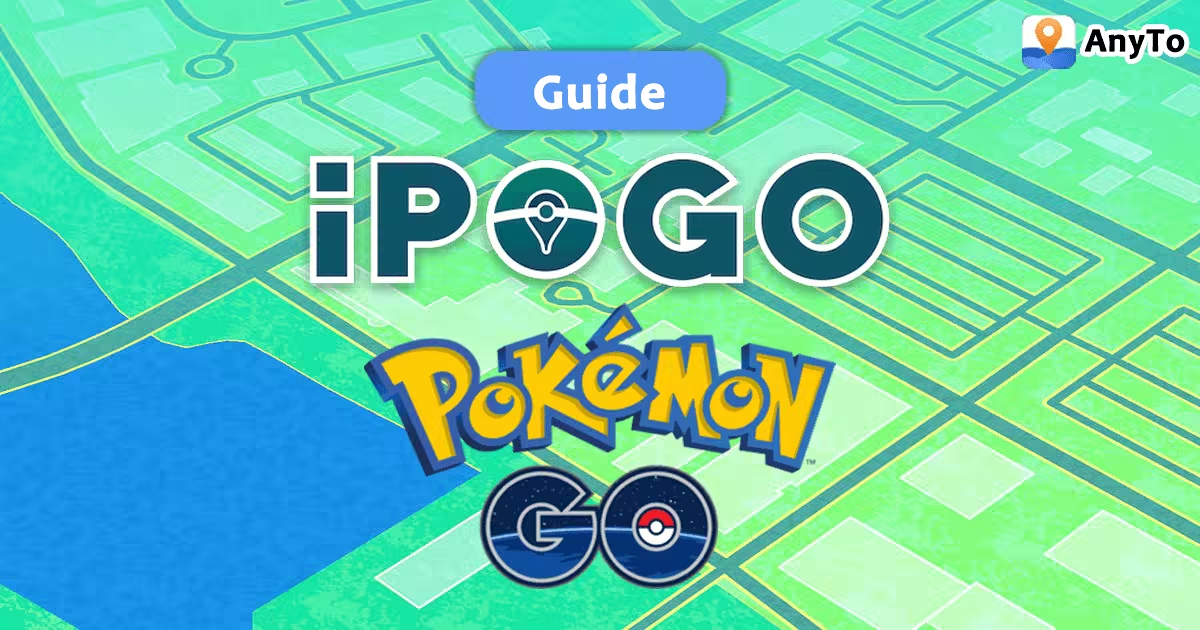
Quick Navigation
- What Is iPoGo?
- Does iPoGo Still Work?
- Key Features of iPoGo (VIP & Free Comparison)
- How to Download iPoGo App on Android & iOS
- Is iPoGo Safe in 2026? User Reviews, Pros & Cons
- How to Not Get Banned with iPoGo?
- iPoGo vs AnyTo vs PGSharp – Comparison
- Safer iPoGo Alternative in 2026: Try AnyTo
- FAQs About iPoGo Pokémon GO
- Conclusion
What Is iPoGo?
iPoGo is a well-known Pokémon GO spoofing app, offering a suite of advanced features like teleportation, auto walking, shiny scanning, and more.
It's available for both iOS and Android, with versions for jailbroken, non-jailbroken, rooted, and unrooted devices.
But in 2026, its reliability has become a hot topic.
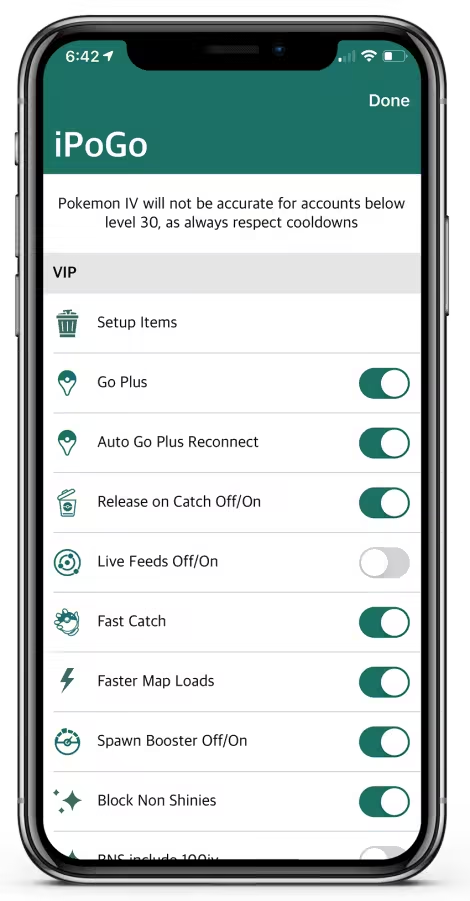
Does iPoGo Still Work?
Yes, but it depends.
Following recent Pokémon GO updates, many users—especially on unrooted Android—have reported bugs, crashes, or complete service outages.
It took the dev team weeks to catch up, yet some users still experienced crashes immediately after launching the game.
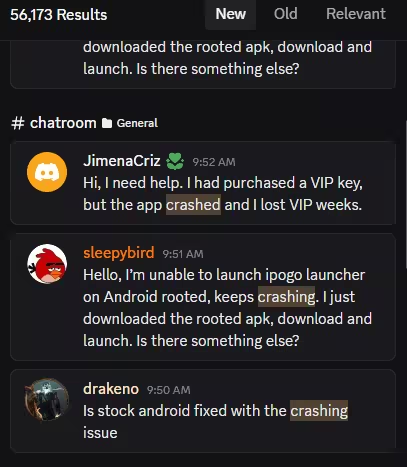
Key Features of iPoGo (VIP&Free Comparison)
iPoGo offers both free and VIP versions. While the VIP tier unlocks advanced perks, the free version still packs plenty of powerful features.
Here's a comparison between the free and VIP versions to help you decide which fits your needs best.
| Free Features | VIP Features |
|---|---|
| $0.00 | $4.99 |
| Teleport, joystick, & auto walk | All free features included |
| Nest/Pokemon/Pokestop/Raid feeds | Auto Catch / Spin (Virtual GoPlus) |
| Enhanced throw (always Excellent) | Release on Catch |
| Autowalk random or specific routes | One Click Bag Cleaner |
| Freeze Pokemon | Block Non Shiny |
| Preview the IV of a pokemon before catching | Block non 100iv encounters |
| Keep track of your cooldown | Auto transfer pokemon ability |
| Win all TeamGO Rocket battles and Training battles | |
| Spawn Booster + Radius Booster |
Here's a quick look at some of its highlights:
1 Teleport, Joystick, & Auto Walk in Pokémon GO
These are the core features that make iPoGo popular among spoofers:
- Teleport: Jump to any location worldwide instantly. Perfect for raid-hopping or rare spawns.
- Joystick: Allows smooth, manual movement without physically walking.
- Auto Walk: Set routes and let your avatar walk on autopilot to hatch eggs or collect PokéStops over time.

iPoGo Best Speed
The ideal speed for hatching eggs in iPoGo is under 9.3 km/h. Staying below this limit helps you avoid triggering suspicious movement flags.
2 iPoGo Shiny Scanner
One of the most hyped features available on the free plan, the Shiny Scanner automatically alerts you if a shiny Pokémon is nearby while walking, teleporting, or farming.
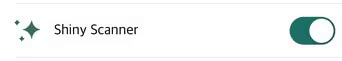
3 Freeze Pokemon
This feature freezes the Pokémon during the encounter screen, so you can land your throws without the usual dodging or jumping.
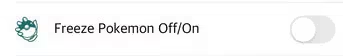
4 Virtual Go Plus Auto Catcher
This feature allows you to automatically catch Pokémon and spin PokéStops without tapping anything, just like a real Go Plus device, but built into the app.
However, users have reported that the Virtual GoPlus (VGP) feature has been broken for months, especially on Android devices running Android 14 and above.
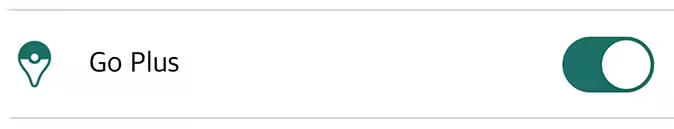
5 Block Non-Shiny
The Shiny Scanner will automatically skip all encounters that aren't shiny.
This is a VIP-exclusive feature and a favorite among hardcore collectors who only want those rare sparkles.
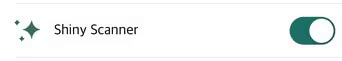
How to Download iPoGo App on Android & iOS
1 iPoGo Android Download
There are two versions of iPoGo available for Android users, depending on whether your device is rooted or not.
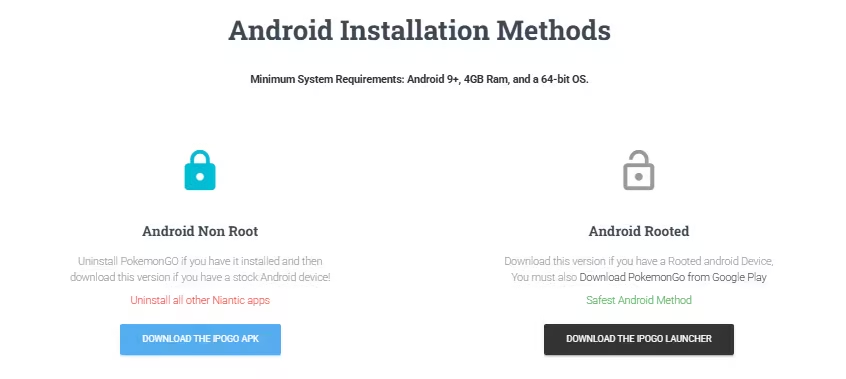
1. Android Non Root
Uninstall Pokemon GO if you have it installed and then download the iPoGo APK from its official website if you have a stock Android device.
2. Android Rooted
Download this version if you have a Rooted android Device, You must also Download Pokemon GO from Google Play. It's the safest Method for Android. Here's how:
Step 1. Download the latest rooted iPoGo APK and its custom launcher from https://ipogo.app/install.php
Step 2. Enable installation from unknown sources: Go to Settings → Apps → Special app access → Install unknown apps
Step 3. Install the iPoGo launcher APK
Step 4. Configure Magisk DenyList to hide root from Pokémon GO and Google Play Services: Open Magisk app → Settings → Enable Zygisk and Enforce DenyList (if not already enabled) → Tap Configure DenyList → Add Pokémon GO, Google Play Services, and Google Play Store.
Step 5. Reboot your device to apply changes.
Step 6. Launch the rooted iPoGo and open Pokémon GO. You're now set to spoof with added stability and reduced risk.
2 iPoGo iOS Download
There are three main ways to install iPoGo on iOS, depending on your setup and whether your device is jailbroken or not:
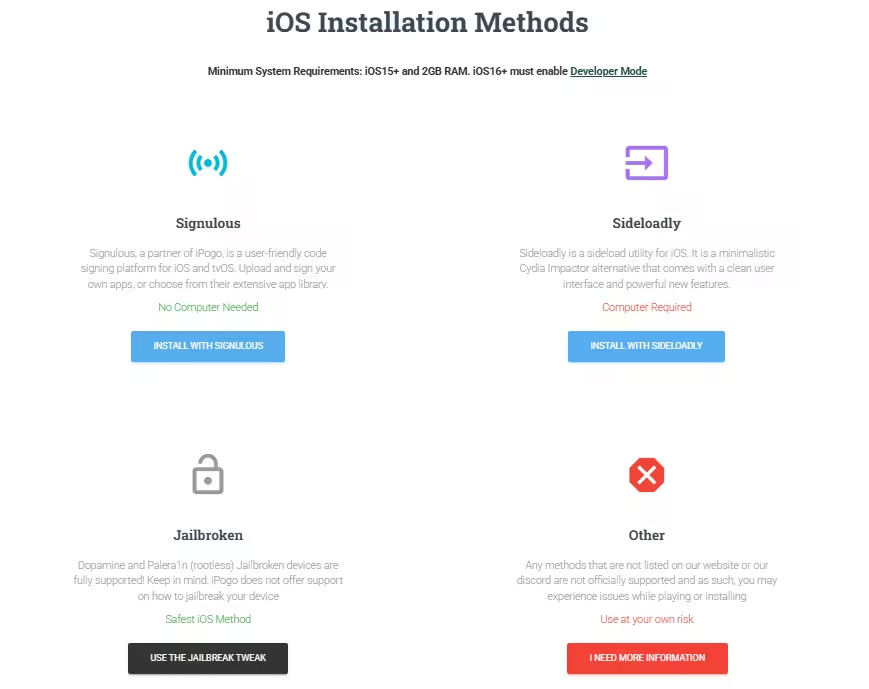
1. Signulous (No Computer, Paid)
Go to the Signulous website → Upload your UDID and subscribe → Choose iPoGo from their app list → Installs directly to your iPhone
2. Sideloadly (With Computer, Free)
Install Sideloadly on your PC/Mac → Download the iPoGo IPA from the official website → Connect your iPhone → Use your Apple ID to sideload the app
3. Jailbroken
Add iPoGo's repo and install the tweak → Install Ellekit (for Dopamine jailbreak only) → Launch the game — iPoGo will be active
Is iPoGo Safe in 2026? User Reviews, Pros&Cons
Spoof in Pokémon GO with iPoGo is never 100% safe.
Whether you're using iPoGo, PokeGo++, or iSpoofer, there's always some risk. Still, many players continue to use it, carefully balancing fun with caution. Here's what real users are saying:

How to Not Get Banned with iPoGo?
No matter how careful you are, using iPoGo to spoof in Pokémon GO always carries risk.
Still, based on the experiences shared by seasoned users on Reddit, there are smart ways to minimize that risk—especially if you're determined to spoof.
Here are the most useful tips from the community:
- Avoid Modded Apps on Stock Devices
- Respect Cooldown Time (But Don't Rely on It Alone)
- Limit Multi-Location Hopping
- Skip Sideloading If You Can
- Understand That Luck Plays a Role
The overwhelming consensus: logging in with a modded app (like iPoGo or PGSharp) on non-jailbroken iOS or non-rooted Android is the riskiest option.
Cooldown timers are useful for mimicking real-world movement, but they don't protect you if you're using a detectable app.
Jumping between continents in the same day (e.g. Tokyo → NYC → Paris) is a common cause of detection.
iOS users relying on Sideloadly or Signulous (non-jailbroken) are more likely to get hit. The app itself is easier to track.
Even if you follow every tip above, some users get banned within weeks—others spoof for years without issues.
iPoGo vs AnyTo vs PGSharp – Comparison
If you're deciding between iPoGo, PGSharp, and AnyTo to enhance your Pokémon GO experience in 2026, here's what really matters: safety, reliability, and ease of use. Let's break it down:
| Feature | iPoGo | AnyTo | PGSharp |
|---|---|---|---|
| Safe from bans |  |
 |
 |
| Easy Installation |  |
 |
 |
| Works without root/jailbreak | Mixed |  |
 |
| Compatible with Android & iOS |  |
 |
 Android only Android only |
| Auto cooldown calculator |  (manual) (manual) |
 |
 |
| Virtual GoPlus (auto catch) |  Buggy Buggy |
 Smooth & reliable Smooth & reliable |
 Stable Stable |
| Best for long-term safety |  |
 |
 |
Safer iPoGo Alternative in 2026: Try AnyTo
While all three tools offer teleportation and joystick features, AnyTo stands out as a safer and smarter choice for spoofing Pokémon GO in 2026.
Unlike modded clients like iPoGo and PGSharp that often get flagged during ban waves, AnyTo doesn't modify the Pokémon GO app.
Instead, it connects via Bluetooth to your PC, which is considered the safest method in 2026. That alone drastically reduces your chances of getting banned.

- No root / no jailbreak Required. Works on both iOS 26 and Android 16 without any system modification.
- Smart cooldown timer (built-in) automatically calculates your cooldown based on teleport distance.
- Auto-walker with natural speed simulation and create realistic movement paths with pauses and speed variation.
- Auto raid, auto Rocket Battle & auto catch without constantly tapping on the screen.
- Interactive maps for spawns, PokéStops, Gyms, raids, routes, and quests.
- Built-in IV checker to calculate exact IVs and Pokémon scanner to find Hundo.
- Control up to 10 devices simultaneously with multi-device support.
AnyTo's New Features
How to Change Location with AnyTo
Step 1. Install AnyTo on your phone and follow the instructions to setup.
Step 2. Paste the coordinate, type in a location, or pick a spot on the map, and then choose a mode. Your location will be changed immediately.
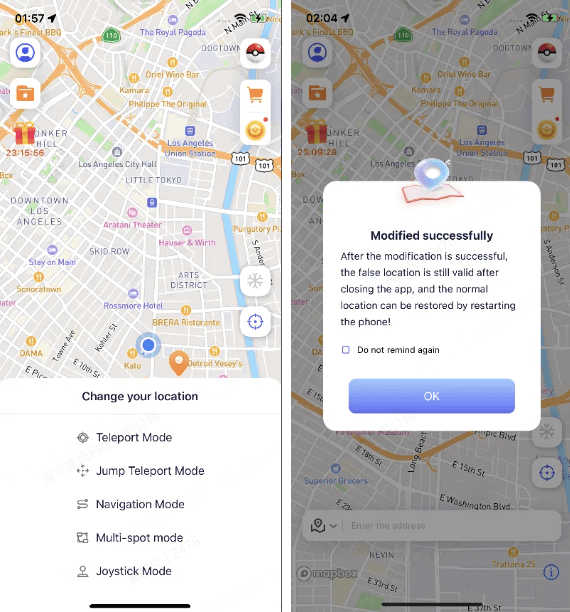
Step 3. Use the PoGo Search feature in the upper-right toolbar to find PokéStops or specific Pokémon nearby.
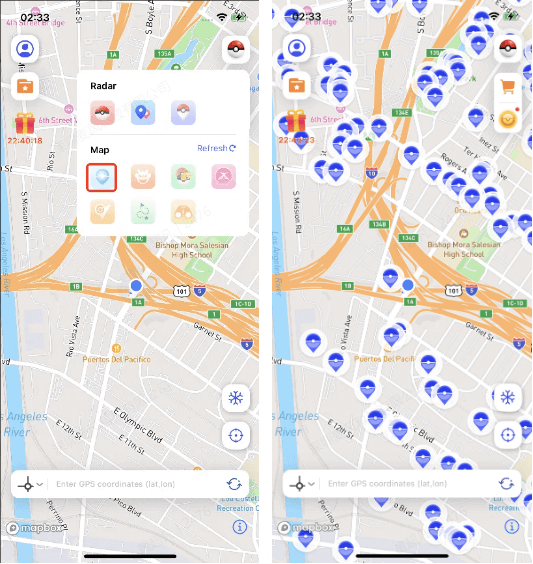
You can also control your in-game body from a PC via Bluetooth connection. For a more detailed handbook, see Users Guide of AnyTo PC Version. Here's a brief guide:
 1-Click Change GPS Location with AnyTo!
1-Click Change GPS Location with AnyTo!
Choose your platform and install (iOS, Android, PC).
Select a location mocking mode.
Spoof anywhere you like!
FAQs About iPoGo Pokémon GO
1. Is iPoGo a virus?
No, iPoGo itself is not a virus, but it is considered a modified app, which means it's not officially verified by Apple or Google.
Because of this, installing it involves sideloading or jailbreaking, which can expose your device to risks if done incorrectly. Always download from the official iPoGo website to reduce the chance of malware.
2. Is iPoGo down?
No, iPoGo is still up and running.
However, iPoGo often goes down temporarily when Niantic pushes forced updates to Pokémon GO. This especially affects non-rooted Android and non-jailbroken iOS users, as those versions usually take longer to update.
For the latest status, check iPoGo's Discord server or subreddit.
3. Can you have iPoGo and Pokémon GO on your phone?
No, you can't, unless you use a method that allows dual apps or have a rooted/jailbroken device.
On stock devices, you typically need to uninstall the official Pokémon GO app before installing iPoGo. Trying to run both can cause login issues or increase the risk of being flagged by Niantic.
Conclusion
iPogo remains one of the most popular Pokémon GO spoofing tools for 2026, but it's far from risk-free.
While it offers impressive features like teleportation, shiny scanning, and auto-catching, using iPogo comes with a real chance of bans, especially on non-rooted or non-jailbroken devices.
For players seeking a safer, more reliable experience, alternatives like AnyTo provide robust spoofing options with better anti-ban protections. Always weigh the benefits against the risks and use trusted tools responsibly to enjoy Pokémon GO without interruptions.
-
How to Get Metal Coat in Pokémon GO (2026)
A complete 2026 guide to finding and using Metal Coat in Pokémon GO. Discover drop methods, best tips, and how AnyTo helps you farm rare items faster.
4 mins read -
What Are the Pokémon GO 50km Reward and How to Get it [2026]
Discover everything about the Pokémon GO 50km Adventure Sync rewards. learn the easiest way to claim them and why your Pokémon GO is not tracking steps.
17 mins read -
WeCatch Pokémon GO: Everything You Need to Know in 2026
Wondering if WeCatch for Pokémon GO is safe in 2026? Learn its features, problems, ban risks, and why AnyTo is the best alternative for rare Pokémon hunting.
6 mins read -
How to Get Master Ball in Pokémon GO 2026 Full Guide
Learn how to get the Master Ball in Pokémon GO 2026, the rarest type with a 100% catch rate. Discover how to use it wisely & the best Pokémon to save it for.
5 mins read -
[Guide] How to Fly in Pokémon GO Without Getting Banned
Learn what “flying” means in Pokémon GO, the best tools to do it, common problems you may encounter, and what to avoid to keep your account safe!
4 mins read -
How to Make a Gym or PokéStop in Pokémon GO (2026 Guide)
Learn how to create a Gym or PokéStop in Pokémon GO, how to submit nominations, what locations are not allowed, and tips to boost your approval chances.
22 mins read

 Top-Views
Top-Views
 New-Updates
New-Updates

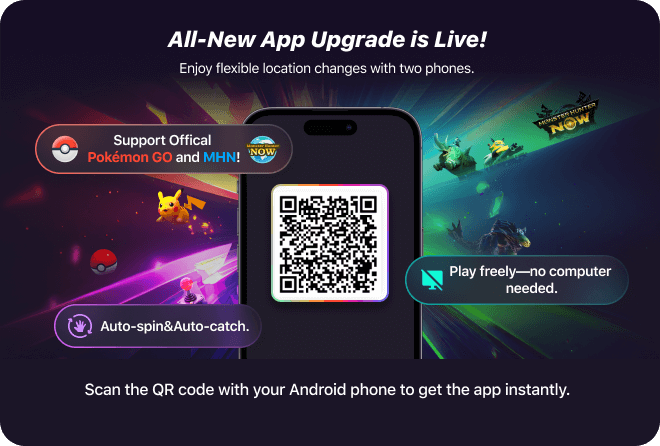

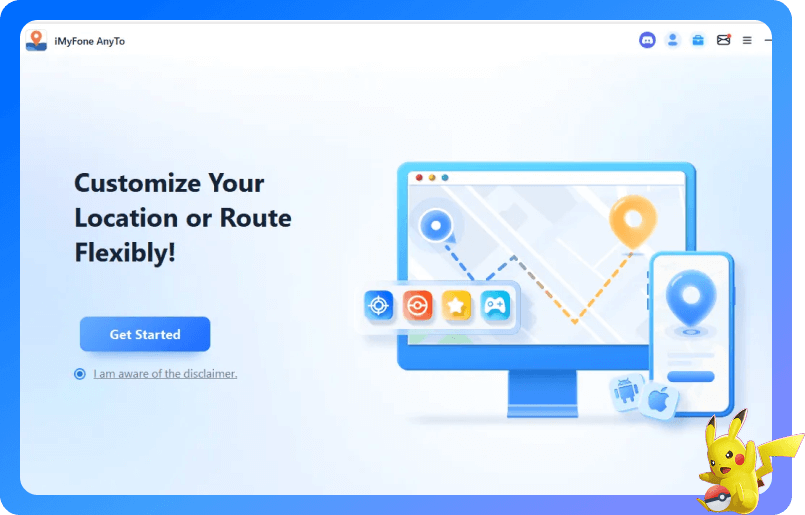
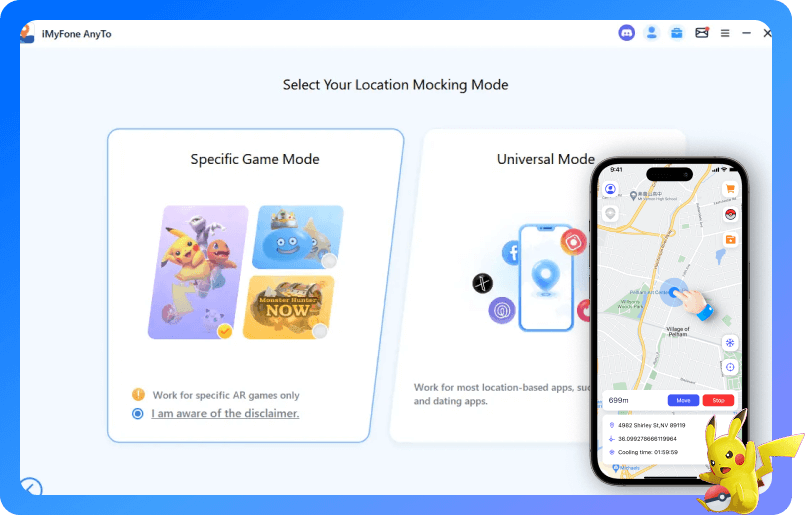
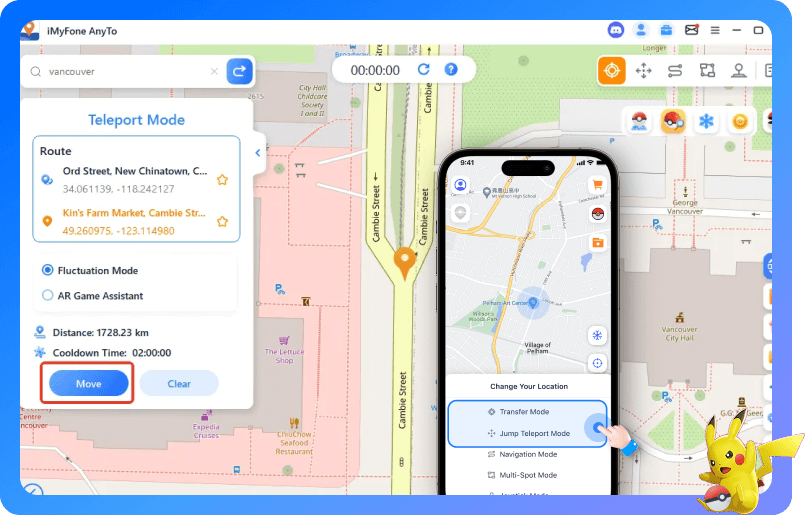

 AnyTo Discord Server
AnyTo Discord Server
Was this page helpful?
Thanks for your rating
Rated successfully!
You have already rated this article, please do not repeat scoring!