Fake GPS location in Pokémon GO easily with AnyTo. No root, no jailbreak, and no Pokémon GO mod required. Exclusive Deal: 10% OFF with coupon code Ryan2025!
As of 2026, many players, especially those on iOS 26, find it increasingly difficult to modify system settings. This guide will walk you through the best tools, safety tips, and solutions for common issues, all centered around fake GPS in Pokémon GO in 2026.

Quick Navigation
- Can You Still Fake GPS on Pokémon GO in 2026?
- What's the Safest Way to Use Pokémon GO Fake GPS App?
- Best 3 Pokémon GO GPS Hacks for Android/iOS
- Common GPS Faking Issues in Pokémon GO & How to Fix Them
- Top Tips for Faking Pokémon GO GPS without Getting Banned
- FAQs about Fake GPS and Pokémon GO
- Conclusion
Can You Still Fake GPS on Pokémon GO in 2026?
Yes, you can still fake GPS in Pokémon GO in 2026.
Spoofing tools continue to evolve, even though the Anti-Cheat Behavior System remains active after Pokémon GO was sold. Developers behind these tools are constantly updating features to stay ahead.
Some Pokémon GO spoofers even managed to offer a built-in Virtual GO Plus that mimics official accessories. On top of that, many now include anti-ban features like cooldown timers, joystick controls, realistic auto-walk, and backend improvements designed to avoid detection and mimic legit gameplay more effectively.

What's the Safest Way to Use Pokémon GO Fake GPS?
There's no completely safe Pokémon GO Fake GPS hack, only methods that are relatively less detectable.
Pokémon GO constantly rolls out security patches that can block outdated methods. If your fake GPS app doesn't keep up, you risk getting soft banned, or worse, permanently banned.
From my own spoofing experience, whether on rooted/jailbroken devices or not, the most reliable methods to fake GPS in Pokémon GO tend to be using a rooted/jailbroken setup or Bluetooth. I’ve personally tested iPoGo, iSpoofer, and PGSharp iOS and shared my honest take on how safe they feel, what they offer, and the easiest ways to download them.
Avoid using outdated Android or iOS versions, but don't go too far ahead either—Android 16 or iOS 28 and above can trigger strong security checks like Play Integrity API or SafetyNet, which some spoofing tools can't bypass.
Best 3 Pokémon GO GPS Hacks for Android/iOS
Several GPS hacking tools are still safe to use, especially those designed to keep up with the evolving detection systems. Below are three very different methods to fake GPS in Pokémon GO on Android or iOS:
| Fake GPS App | Ease of Use | Device Compatibility | Safety |
|---|---|---|---|
| AnyTo | Easy, Bluetooth connection available | Android & iOS |





|
| LSposed | Requires rooting | Only rooted Android |




|
| iTools BT Joystick 2.5 | Needs extra hardware, setup is clunky | iOS only |





|
1 AnyTo Pokémon GO Fake GPS Hack
AnyTo is a trusted GPS spoofing tool that's been widely used among Trainers for its safety-first design and compatibility with the latest iOS and Android updates.
What sets AnyTo apart is its robust anti-ban mechanisms, including Bluetooth connection for both iOS & Android users, built-in Pokémon GO cooldown timers, speed control, and route simulation. It even comes with Virtual GO Plus support to help you auto-catch Pokémon and spin PokéStops safely.

- No Root or Jailbreak Required – Works seamlessly on modern iPhones (even iOS 26) and Android devices.
- Powerful PoGo Atlas – Lets you search for high-IV or high-CP Pokémon, raids, PokéStops, Gyms, rare spawns, quests with specific rewards, and more—all in real-time.
- Cooldown Timer Built-in – Tracks your teleport history and automatically calculates cooldown time to help you avoid soft bans.
- Smart Route Simulation & Planning – Customizable walking speed, movement path, and natural pauses, perfect for completing Pokémon GO Routes.
- One-Click Teleport – Instantly jump to any global location, including known hotspots like NYC or Tokyo.
Steps to use AnyTo
Step 1. Download and install AnyTo. You can use the PC version to change your iOS/Android location through your computer, or go with the mobile app to spoof your location directly on your phone.
Step 2. Launch AnyTo, type in coordinates or a location name in the search bar, and teleport to that spot with just one click.
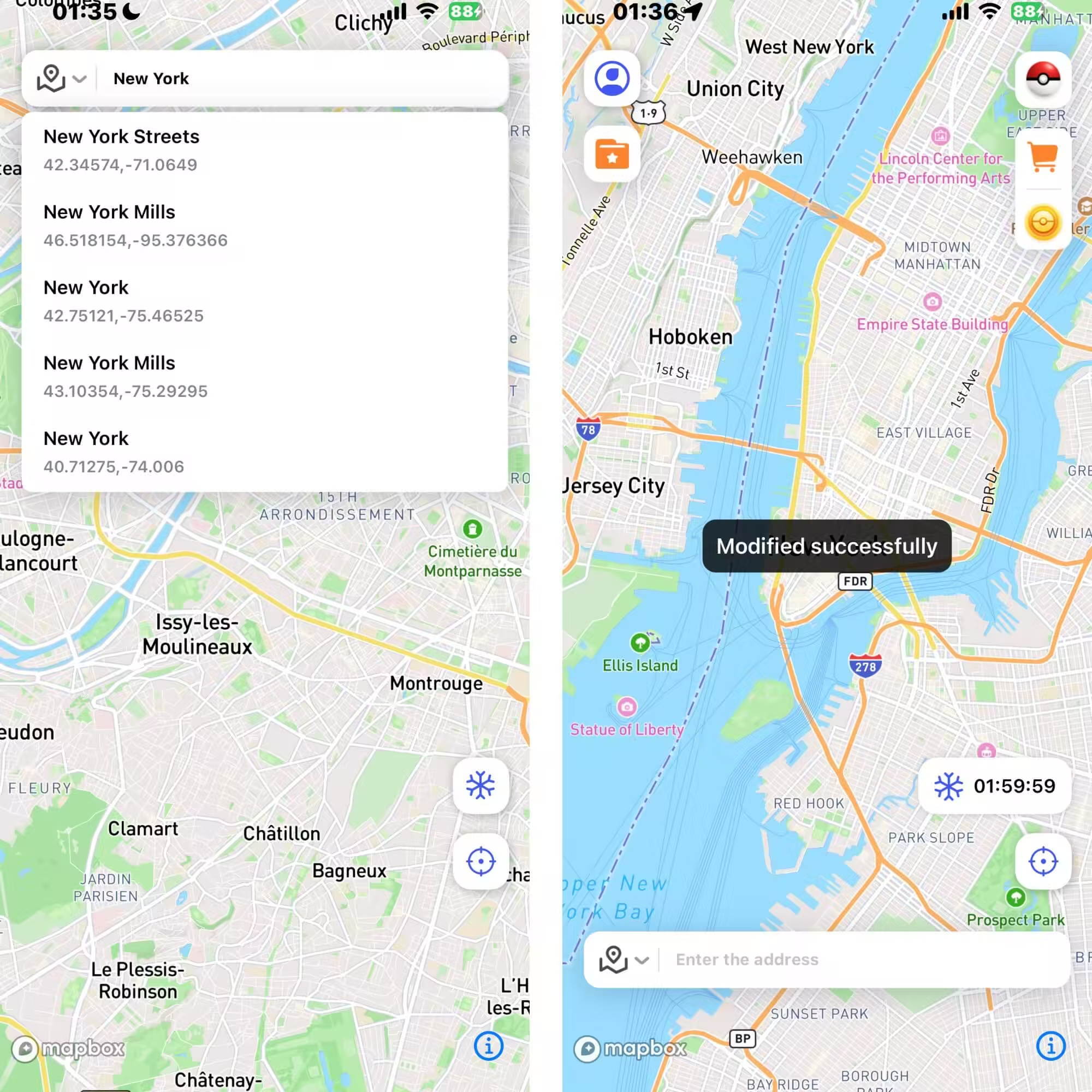
Step 3. Use AnyTo's in-game features to quickly spot nearby raids, Pokémon, PokéStops, and more.
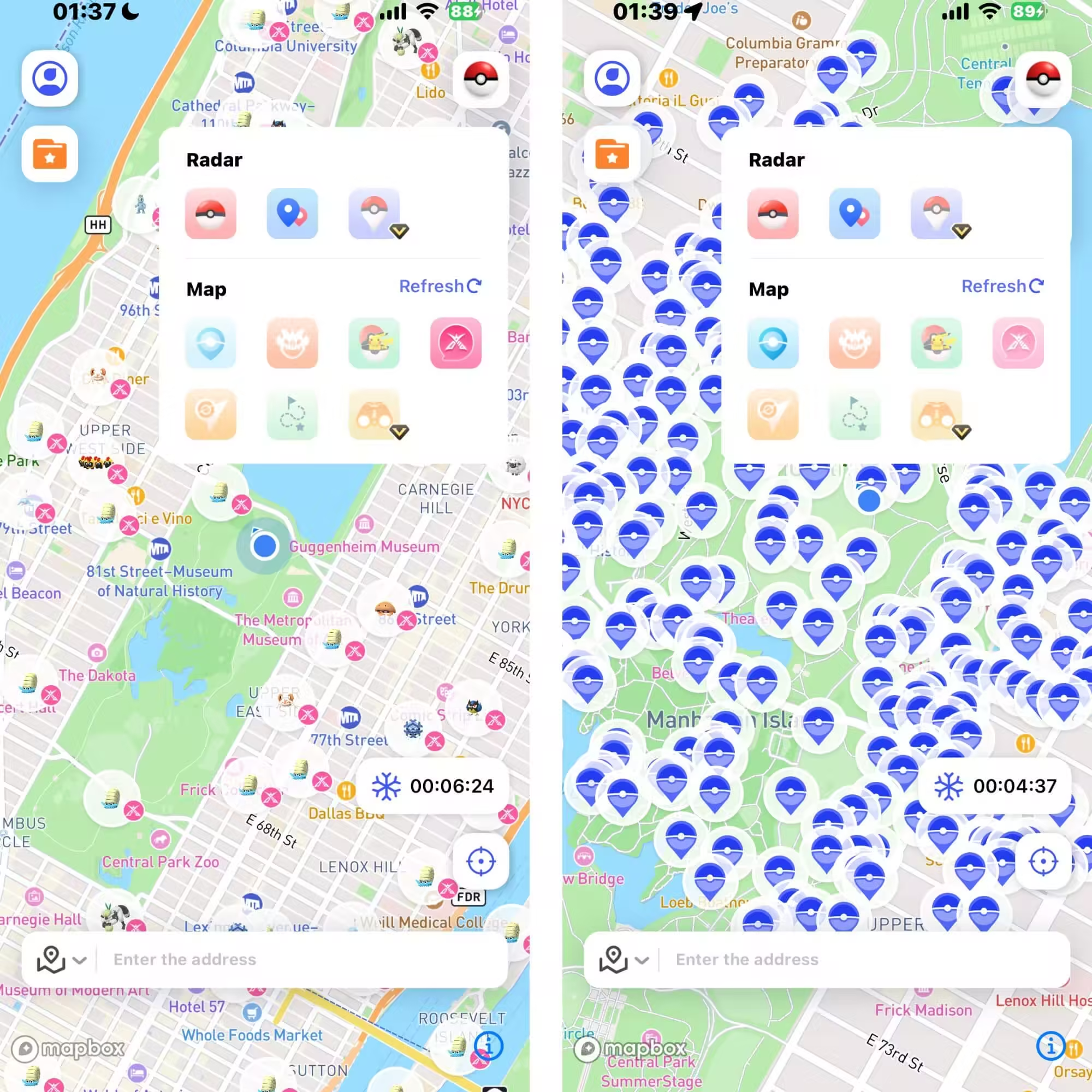
2 LSposed - Rooted Android
LSPosed is an advanced and highly reliable GPS spoofing method designed for rooted Android users. Unlike basic spoofing apps like PGSharp and iPogo, LSPosed uses system-level modules to hide mock location detection from apps like Pokémon GO, allowing you to use joystick-based movement safely.
While the setup involves rooting your device with Magisk, this method is widely trusted among experienced spoofers for its stability and anti-ban protection.

Highlights of LSposed
- Advanced Anti-Detection: Hides the mock location app from Pokémon GO, making it nearly undetectable.
- Joystick Compatibility: Allows you to use any GPS joystick app under Developer Options.
- Module Support: Works seamlessly with modules like "Hide Mock Location" to spoof safely.
- Magisk Integration: Fully compatible with Magisk for systemless rooting.
- High Customizability: Lets you fine-tune location accuracy settings and app permissions for optimal performance.
3 iTools BT Joystick 2.5 - iOS
iTools BT Joystick 2.5 is a hardware-based GPS spoofing solution designed primarily for iOS users who want to avoid jailbreak. Unlike software-only tools, this dongle connects via Bluetooth and tricks your iPhone into thinking it's in a different location.
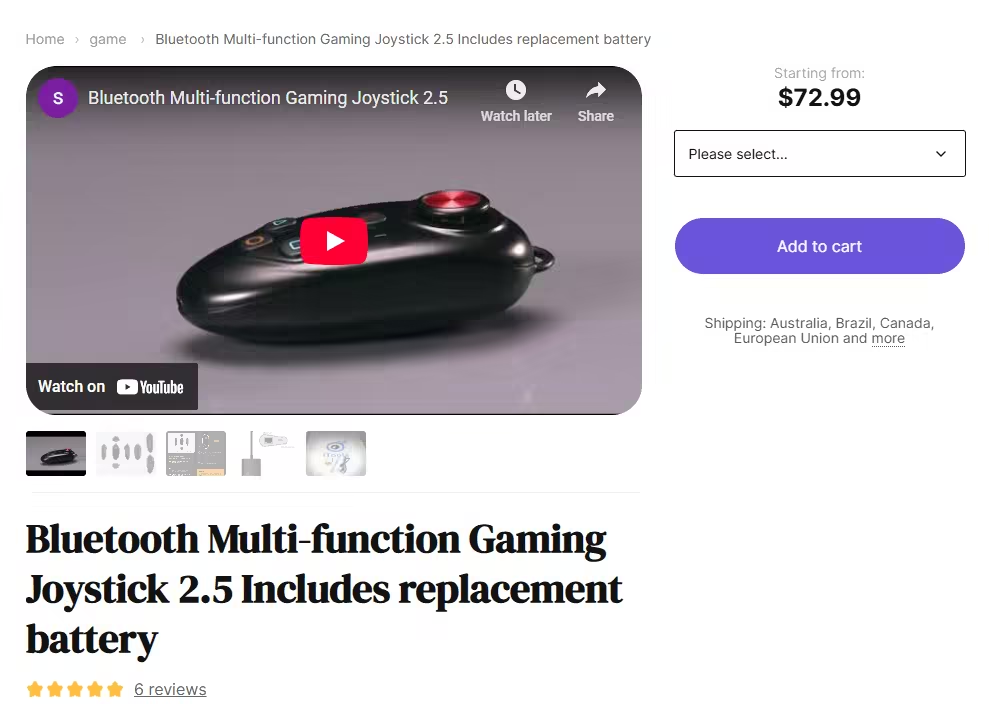
Highlights of iTools BT Joystick 2.5
- No jailbreak required – Works on the latest iOS versions, including iOS 26.
- More stable than software–only spoofers – Especially effective for long sessions and events.
- Joystick navigation via iTools desktop app – Gives you full movement control.
- Supports all location-based apps – Not limited to Pokémon GO; works with social or dating apps too.
- One-time purchase – No subscription fees, though you'll need a PC or Mac for setup.
Common GPS Faking Issues in Pokémon GO & How to Fix Them
Even with the right tool, GPS spoofing in Pokémon GO doesn't always go smoothly. Here are the most common issues players face—and how to fix them:
1 Mock Location Not Working
This usually happens if your device hasn't been properly configured for spoofing. Here's how to fix it:
- Go to Developer Options on your Android device.
- Scroll to Select mock location app and choose your spoofing app.
- Restart the spoofing app and Pokémon GO.
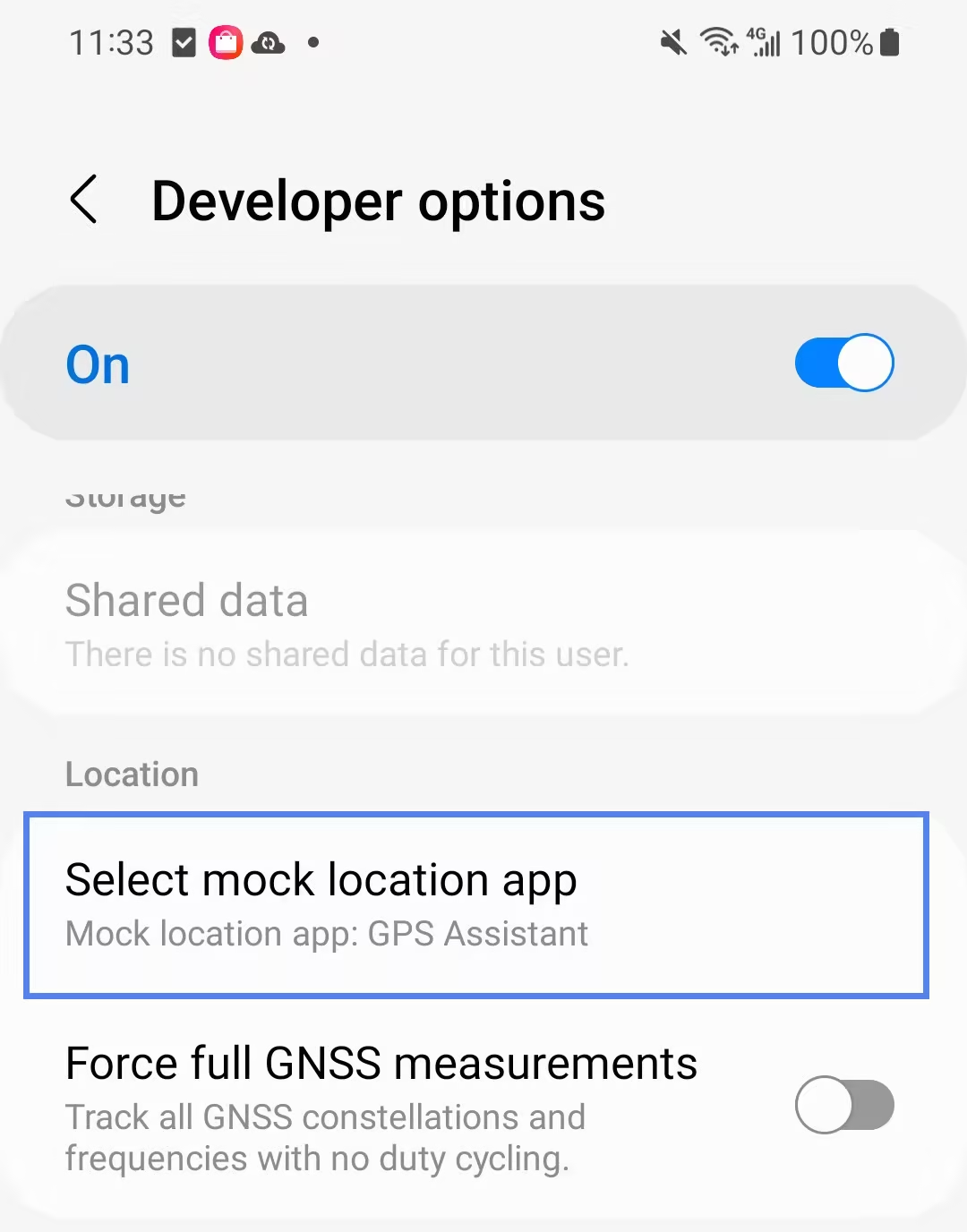
2 Failed to Detect Location (12)
This is a common GPS spoofing error, especially on Android, and here's how to fix it:
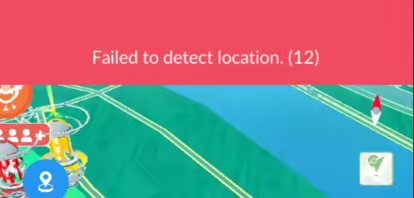
- Make sure your device's Location setting is set to High Accuracy.
- Disable Wi-Fi scanning and Bluetooth scanning in your location settings.
- If you're using a spoofing app, try changing the location mode.
3 GPS Signal Not Found (11)
This happens if your phone is struggling to lock onto a location, common indoors or with spoofing.
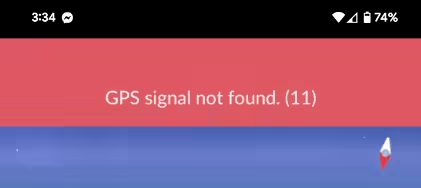
- Go outdoors to improve GPS signal.
- If spoofing, make sure your virtual location is active and not stuck.
- Close and relaunch Pokémon GO to force a GPS recalibration.
Top Tips for Faking Pokémon GO GPS without Getting Banned
Using a fake GPS in Pokémon GO can be risky—but with the right precautions, it's possible to spoof safely. Here are the top tips to help avoid bans:
- Respect Cooldown Times
- Use Trusted Spoofing Tools
- Don't Rush to Upgrade Your Phone System
- Don't Interact While Moving
- Avoid Using Your Main Account
- Disable Adventure Sync
- Stick to Realistic Movement
- Stay Informed
After teleporting, wait before doing anything in-game. Cooldown time depends on how far you moved—up to 2 hours for cross-continent jumps. Use a cooldown calculator to stay safe.
Stick to reliable, well-reviewed tools like AnyTo, iTools BT, or Fake GPS GO that are updated regularly to bypass Niantic's latest detection methods and offer anti-ban protections.
New iOS or Android updates may break spoofing compatibility or introduce stricter security checks. Wait and see how the spoofing community responds before updating your system.
While walking long distances virtually, avoid spinning PokéStops, catching Pokémon, or battling. Perform actions only after your "walk" is finished.
When testing spoofing tools or settings, use a secondary account first to reduce risk to your main account.
Adventure Sync can detect real-world steps and conflict with spoofed GPS movement. Turning it off helps reduce soft ban triggers.
Avoid hopping between continents instantly. Use auto-walk or short-range teleporting to simulate natural movement and stay under Niantic's radar.
Follow spoofing communities on Discord or Reddit. Niantic frequently updates its detection systems, and staying in the loop helps you adjust quickly.
FAQs about Fake GPS and Pokémon GO
Can Pokémon GO detect fake GPS?
Yes. Although Pokémon GO has been sold to Scopely, Niantic's Anti-Cheat Behavior System is still active. Sudden location jumps, unrealistic walking speeds, and mismatched activity data (like steps vs. GPS movement) can raise red flags. However, many spoofing tools have anti-ban features to reduce detection risk.
Is AnyTo safe for faking Pokémon GO GPS?
AnyTo is one of the more reliable and widely used spoofing tools. It does not require root or jailbreak, supports both Android and iOS, and includes anti-ban options like cooldown timers, route planning, and realistic movement simulation.
How to Fix Fake GPS GO not working properly?
Make sure developer options are enabled, and the app is selected as the mock location provider. If the location still doesn't update in-game:
- Clear Google Play Services cache
- Turn off Wi-Fi and use GPS only
- Reboot your device
- Try toggling airplane mode on and off
Conclusion
Faking GPS in Pokémon GO may seem risky, but with the right tools and smart strategies, it's entirely possible to explore the world without leaving your couch. In 2026, options like AnyTo and other reliable spoofers make it easier than ever to safely change your location, hatch eggs, catch regionals, and raid globally. As long as you stay updated, follow cooldown rules, and avoid suspicious behavior, using a fake GPS in Pokémon GO can open up a whole new level of gameplay.
-
How to Get Metal Coat in Pokémon GO (2025)
A complete 2025 guide to finding and using Metal Coat in Pokémon GO. Discover drop methods, best tips, and how AnyTo helps you farm rare items faster.
4 mins read -
What Are the Pokémon GO 50km Reward and How to Get it [2025]
Discover everything about the Pokémon GO 50km Adventure Sync rewards. learn the easiest way to claim them and why your Pokémon GO is not tracking steps.
17 mins read -
WeCatch Pokémon GO: Everything You Need to Know in 2025
Wondering if WeCatch for Pokémon GO is safe in 2025? Learn its features, problems, ban risks, and why AnyTo is the best alternative for rare Pokémon hunting.
6 mins read -
How to Get Master Ball in Pokémon GO 2025 Full Guide
Learn how to get the Master Ball in Pokémon GO 2025, the rarest type with a 100% catch rate. Discover how to use it wisely & the best Pokémon to save it for.
5 mins read -
[2025 Guide] How to Fly in Pokémon GO Without Getting Banned
Learn what “flying” means in Pokémon GO, the best tools to do it, common problems you may encounter, and what to avoid to keep your account safe!
4 mins read -
How to Make a Gym or PokéStop in Pokémon GO (2025 Guide)
Learn how to create a Gym or PokéStop in Pokémon GO, how to submit nominations, what locations are not allowed, and tips to boost your approval chances.
22 mins read

 Top-Views
Top-Views
 New-Updates
New-Updates


 AnyTo Discord Server
AnyTo Discord Server
Was this page helpful?
Thanks for your rating
Rated successfully!
You have already rated this article, please do not repeat scoring!