Switch to AnyTo for a smoother, safer experience. Change your virtual location anytime, anywhere with just 1 click!
If you're searching for why 3uTools Virtual Location not working, you're not alone. Many users have reported issues ranging from devices not being detected to location resets after teleporting.
In this guide, I'll walk you through the most common 3uTools problems, possible fixes, and introduce a better alternative if 3uTools keeps letting you down.

Quick Navigation
- Why Is 3uTools Virtual Location Not Working?
- 5 Common 3uTools Not Working Issues and Fixes
- 3uTools Not Detecting iPhone or iDevice Not Connected
- 3uTools Virtual Location Not Changing Location
- Map Source Not Loading
- Network Connection Errors
- 3uTools Not Working on iOS 18/26
- Is 3uTools Banned for Pokémon GO?
- Best Alternative to 3uTools for Virtual Location Spoofing: AnyTo
- FAQs About 3uTools Virtual Location Issues
- Conclusion
Why Is 3uTools Virtual Location Not Working?
The most common causes usually boil down to:
- Software glitches
- Outdated ios versions
- Temporary bugs in the tool itself
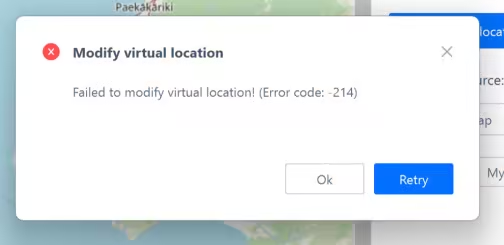
Sometimes, even something as simple as a bad USB connection or unstable internet can mess things up. Let's dive into the specific issues and how to fix them.
5 Common 3uTools Not Working Issues and Fixes
1 3uTools Not Detecting iPhone or iDevice Not Connected
This is one of the most frequent problems. Here are 3 most effective solutions:
- Make sure your iPhone is unlocked and "Trust This Computer" has been tapped.
- Try a different USB cable or port.
- Check that iTunes is installed (yes, even if you don't use it directly—3uTools relies on its drivers).
- If the above methods doesn't work, try: Disconnect your iPhone > Right-click on This PC > Manage > Device Manager > Connect your iPhone again > libusb > iPhone (Composite Parent) Uninstall the iPhone > Reconnect your iPhone > Open 3uTools and it should be fixed.
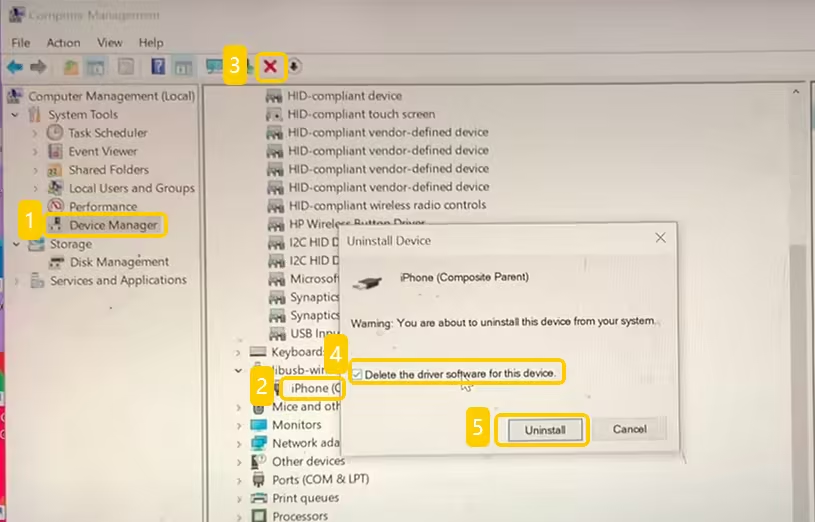
2 3uTools Virtual Location Not Changing Location
If your location keeps snapping back to reality, it might be due to GPS resetting or a bug in the software.
- Try restarting both your PC and iPhone.
- Don't forget to hit the Modify Virtual Location button again after setting your pin.
- If that still doesn't work, run 3uTools as an administrator.
3 Map Source Not Loading
Sometimes, the map just won't show up. This is usually due to slow internet or an overloaded map server (especially if you're using Google Maps).
- Try switching to OpenStreetMap in the settings.
- Refreshing your connection.
- A restart of the tool may help as well.
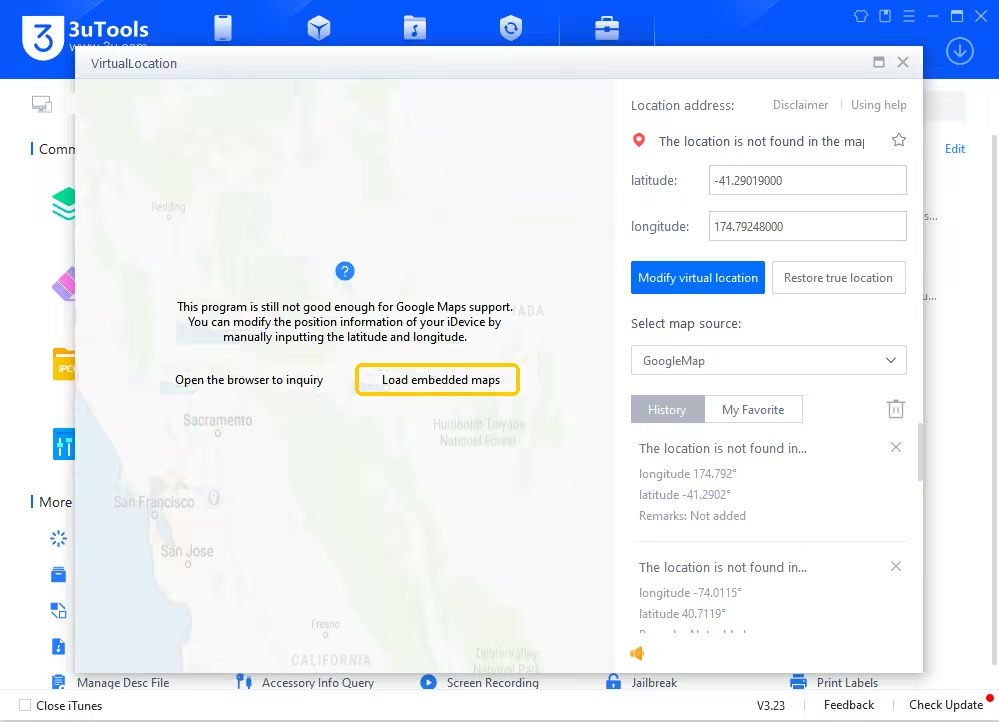
4 Network Connection Errors
3uTools needs a stable internet connection to load maps and communicate with your device. If you see connection-related errors:
- Make sure your firewall or antivirus isn't blocking
- A quick router reboot can also resolve things.
5 3uTools Not Working on iOS 18/26
Apple updates often break location spoofing tools. If you've recently updated iOS, it's possible 3uTools hasn't fully caught up yet.
- Check their official site or forums for compatibility updates.
- If support isn't available yet, you may need to wait—or consider switching to a more frequently updated alternative like AnyTo.
Is 3uTools Banned for Pokémon GO?
While 3uTools itself isn't directly flagged by Niantic, using it for location spoofing can trigger soft bans or account suspensions.
The tool isn't designed to hide spoofing behavior. It doesn't include game-focused features such as a PokéStop map or a Pokémon sniper; it has no built-in cooldown calculator, and the location isn't stable, which makes it easier for Pokémon GO to detect abnormal GPS jumps or inconsistent location signals.
Reports from the community show that frequent teleporting via 3uTools often leads to warnings or temporary restrictions.
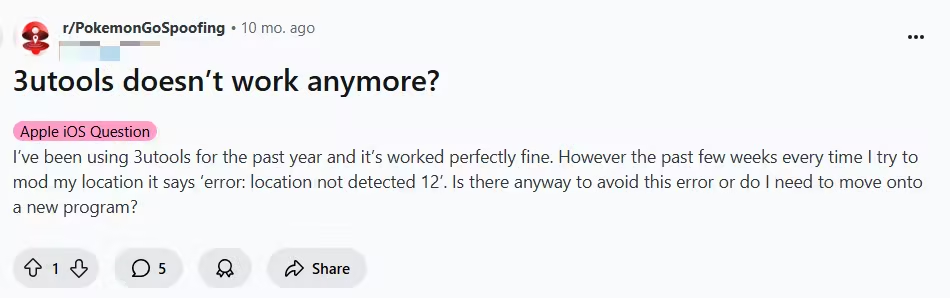
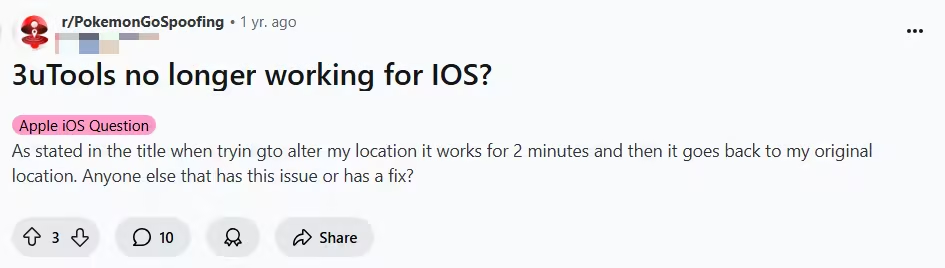
That's why using 3uTools for Pokémon GO spoofing is not recommended.
Best Alternative to 3uTools for Virtual Location Spoofing: AnyTo
If 3uTools isn't cutting it anymore, AnyTo is a solid upgrade—especially for Pokémon GO spoofers and location changers who want better control and fewer bugs.
Unlike 3uTools, AnyTo offers a smooth, real-time interface with stronger stability across both iOS and Android devices. It's also fully compatible with the latest systems, including iOS 26 and Android 16.
You can connect your phone to a computer via Bluetooth or cable, which is widely considered the safest way to spoof in Pokémon GO.

- No random resets or "Error 12" issues for Pokémon GO.
- Pokémon GO Joystick control, auto walk, and natural route planning for smooth movement.
- Real-time GPS adjustment with instant and stable location sync.
- Cooldown timer for Pokémon GO spoofing, effectively preventing soft ban.
- Supports iOS 18/26 and Android 16.
- Works without jailbreak, root, or Pokémon GO mods.
3 Steps to Change Location with AnyTo
Step 1. Install AnyTo on your PC and follow the instructions to setup.
Step 2. Launch AnyTo and connect your phone to your PC.
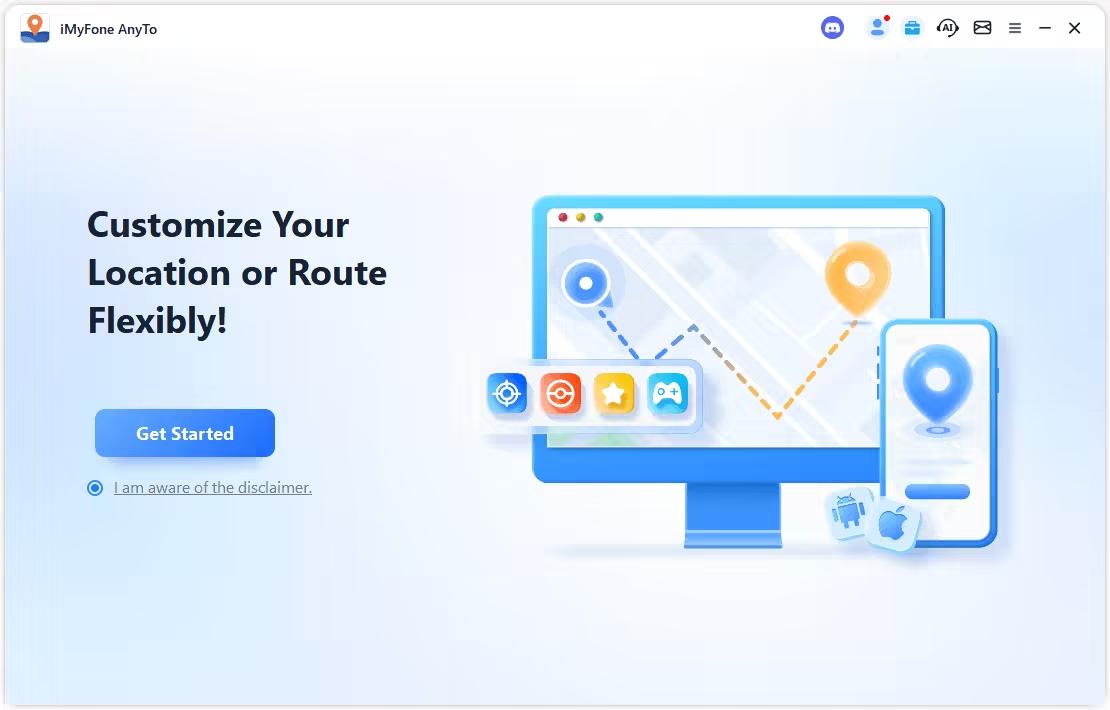
Step 3. Set your destination by tapping the map, entering coordinates, or searching for a place. Then select Teleport Mode to change your location.
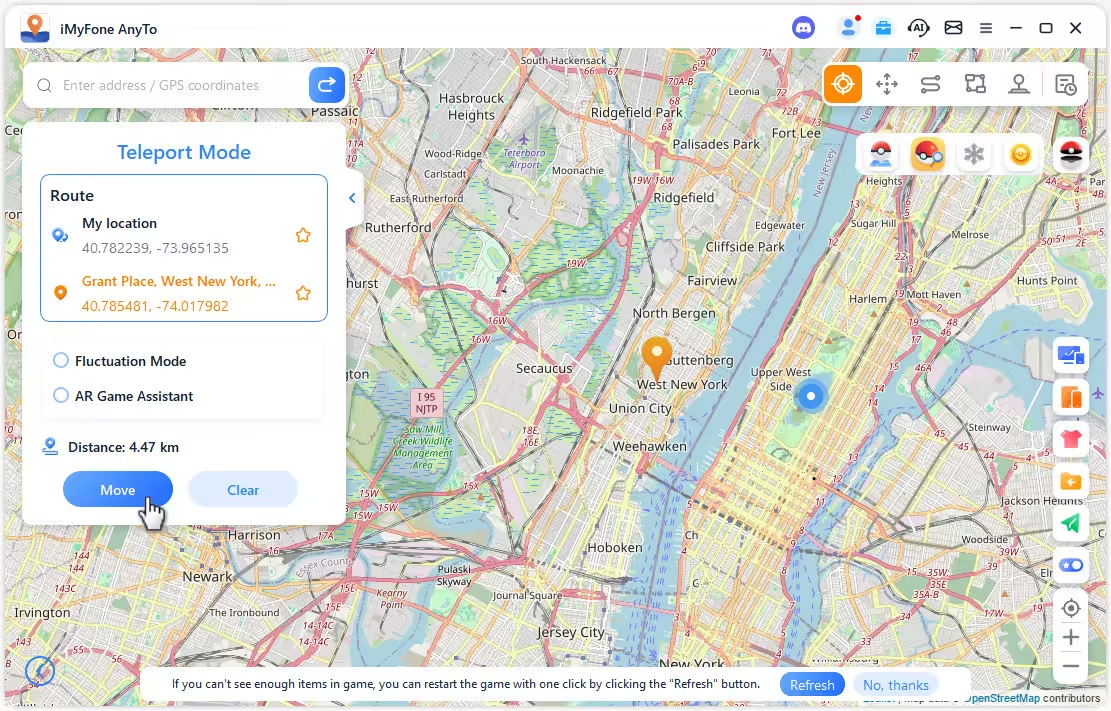
If you're using AnyTo for spoofing in Pokémon GO, make sure to choose Game Mode to prevent detection.

FAQs About 3uTools Virtual Location Issues
1. Can I spoof Pokémon GO using 3uTools?
Technically, yes—you can spoof with 3uTools if you set the location before launching Pokémon GO and the GPS doesn't bounce back to your real location.
Otherwise, you'll likely run into the infamous Error 12—which blocks gameplay—or worse, trigger a soft ban or account suspension.
2. Is it safe to use 3uTools for location spoofing?
No, it isn't truly safe. 3uTools itself is a trusted utility for iOS management, but its virtual location tool isn't built specifically for spoofing games like Pokémon GO.
That makes it easier to detect, especially if you're jumping locations often. If safety is your top priority, a non-mod option like AnyTo is the better pick.
Conclusion
As a long-time user, dealing with 3uTools virtual location not working issue can be really frustrating. While 3uTools is a decent free tool for basic GPS manipulation, it's far from foolproof—especially for sensitive apps like Pokémon GO.
From inconsistent location changes to compatibility issues on newer iOS versions, the tool often requires troubleshooting or workarounds. For those looking for a smoother, more reliable experience, switching to a dedicated and consistently updated alternative like AnyTo may save you both time and headaches in the long run.
-
Life360 Ghost Mode (2025): What It Is & How to Use
Discover everything about Life360 Ghost Mode in 2025 – what it means, how it works, and safe alternatives like AnyTo to protect your privacy effectively.
5 mins read

 Top-Views
Top-Views
 New-Updates
New-Updates


 AnyTo Discord Server
AnyTo Discord Server
Was this page helpful?
Thanks for your rating
Rated successfully!
You have already rated this article, please do not repeat scoring!