Teleport safely in Pokémon GO with AnyTo! Fill your Pokédex, hatch 10km Eggs, Adventure Together to evolve your buddy, and level up to 80 effortlessly!
If you've heard trainers talk about how to teleport in Pokémon GO, they're referring to a Pokémon GO cheat also called 'flying'. It means instantly changing your in-game location without physically moving.
While the game is designed around real-world exploration, many players use teleporting to join raids, catch regional Pokémon, or play from home. This guide covers how you can make the most of teleporting, how it works on iOS and Android, the safest ways to do it, and golden rules to avoid penalties.

Quick Navigation
- Why Do So Many Players Teleport in Pokémon GO?
- Best Pokémon GO Teleport App for 2026 [No Jailbreak]
- How to Teleport in Pokémon GO: Full Guide for iOS/Android
- Best Places to Teleport in Pokémon GO 2026
- Why You Can't Catch Pokémon After Teleporting
- Golden Rules for Safe Teleporting in Pokémon GO
- FAQs about Pokémon GO Teleporting
- Conclusion
Why Do So Many Players Teleport in Pokémon GO?
Because it lets them enjoy Pokémon GO anytime, anywhere, without barriers, and maximize the fun.
Pokémon GO is built around real-world movement. The walking mechanic is core to the gameplay loop, but it also takes time and effort.
Teleporting, or spoofing, bypasses this requirement by faking your GPS in Pokémon GO. For players with limited mobility, living in rural areas with no PokéStops, or stuck indoors due to bad weather, teleporting lets them enjoy the game like everybody else. It makes Pokémon GO more accessible.
The benefits include:
- Catch region-exclusive Pokémon and fill your Pokédex without traveling.
- Hatch eggs without walking and faster.
- Join Raids in hotspot areas without waiting in empty lobbies and wasting Remote Raid Passes.
- Earn Buddy Hearts and Candy for your buddy Pokémon to evolve and power it up faster.
- Participate in global events like Pokémon GO City Safari 2025 and Pokémon GO Tour 2026.
- Level up to 80 quickly without endless grinding.
- Complete Special Research & events faster.
- Maximize daily bonuses by finding more Gyms and PokéStops catching different Pokémon quickly.
- Explore safely, even during extreme weather, late at night, or in unsafe areas.
Best Pokémon GO Teleport App for 2026 [No Jailbreak]
Teleporting in Pokémon GO may sound like a risky hack, but with the right tools, it becomes both safe and reliable. One of the most trusted solutions is AnyTo, a fake GPS app designed to make the game more accessible to everyone, whether you're a casual player, a busy professional, or someone living in remote areas.
Instead of feeling like an exploit, AnyTo gives trainers a chance to enjoy the full game experience on their own terms. Here are the standout features that make AnyTo an excellent choice for teleporting in Pokémon GO:

- Multiple Movement Modes: Teleport instantly to a location, create multi-spot routesl, or enable auto-walk to hatch eggs and earn buddy candy.
- Safety via Bluetooth Connection: Anyto doesn't interfere with your phone's system and it connects via Bluetooth, which avoids error 11 and error 12 and reduces the risk of being flagged.
- Regular Updates: The app is consistently updated to stay compatible with the latest iOS, Android, and Pokémon GO patches (No ).
- Prompt Discord Support: If you hit a snag, the active Discord community and support team respond quickly with solutions.
- Extra Tools for Trainers: AnyTo isn't just about spoofing. It also offers Pokémon GO raid maps, PokéStop maps, Gym maps, and Pokedex search functions.
How to Teleport in Pokémon GO: Full Guide for iOS/Android
AnyTo works the same on both iOS and Android when connected to a PC. Here's a short guide to faking your GPS location from your computer:
Watch video to know how AnyTo works
Step 1. Download the latest version of AnyTo and connect your device via Bluetooth. Select Specific Game Mode to get started for Pokémon GO.
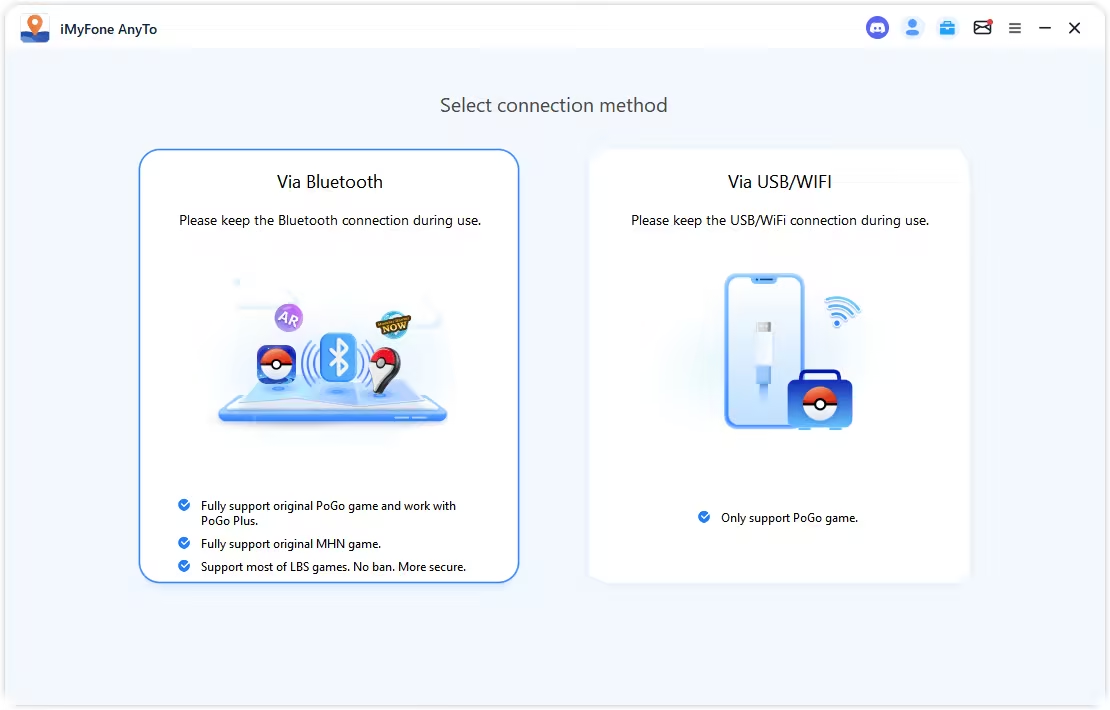
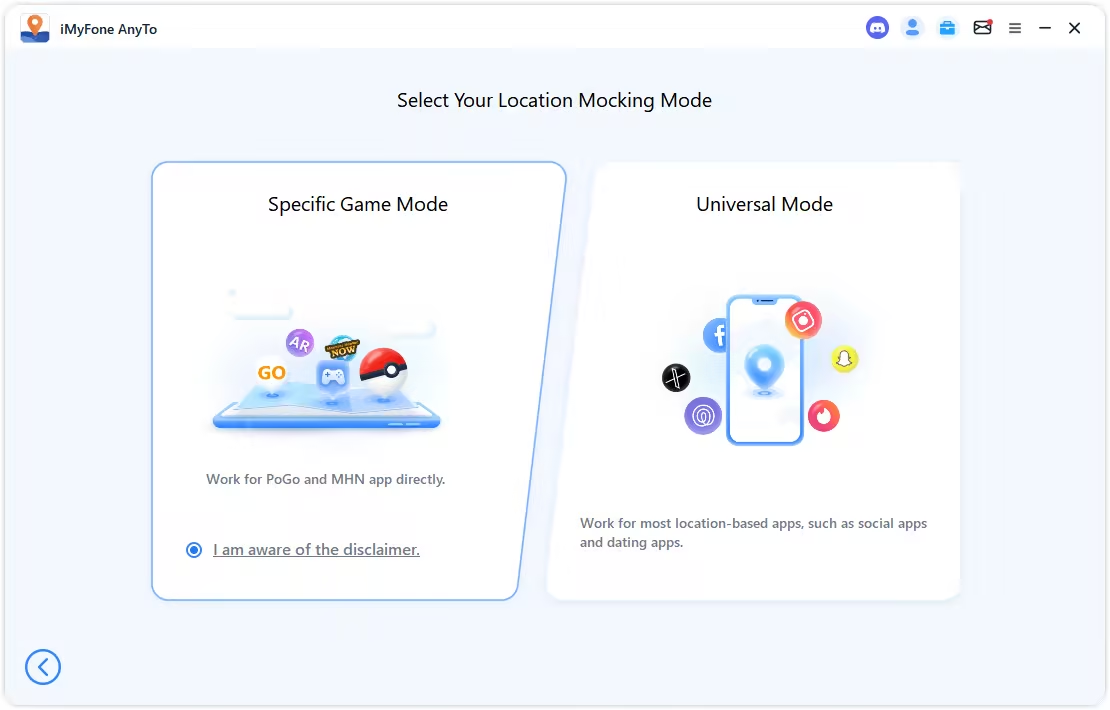
Step 2. After setting up, select any destination on the map and teleport in one tap.
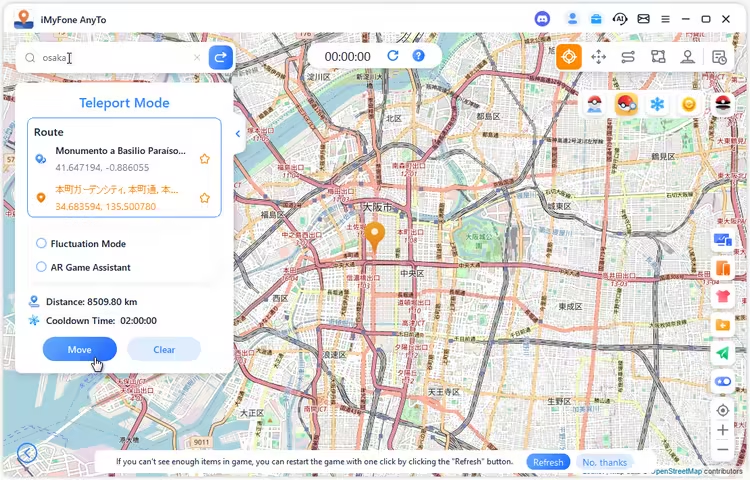
Step 3. You can chain multiple locations for a planned route or enable auto-walk for background distance tracking.
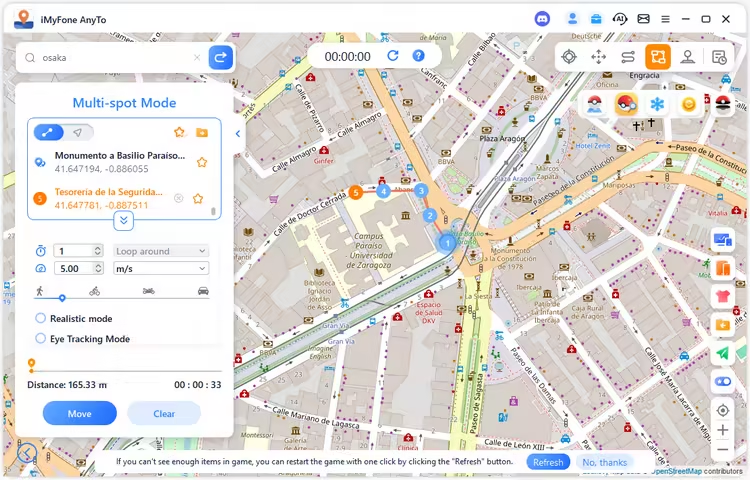
Step 4. The built-in tools like raid maps and PokéStop maps make spoofing Pokémon GO on Android even more convenient.
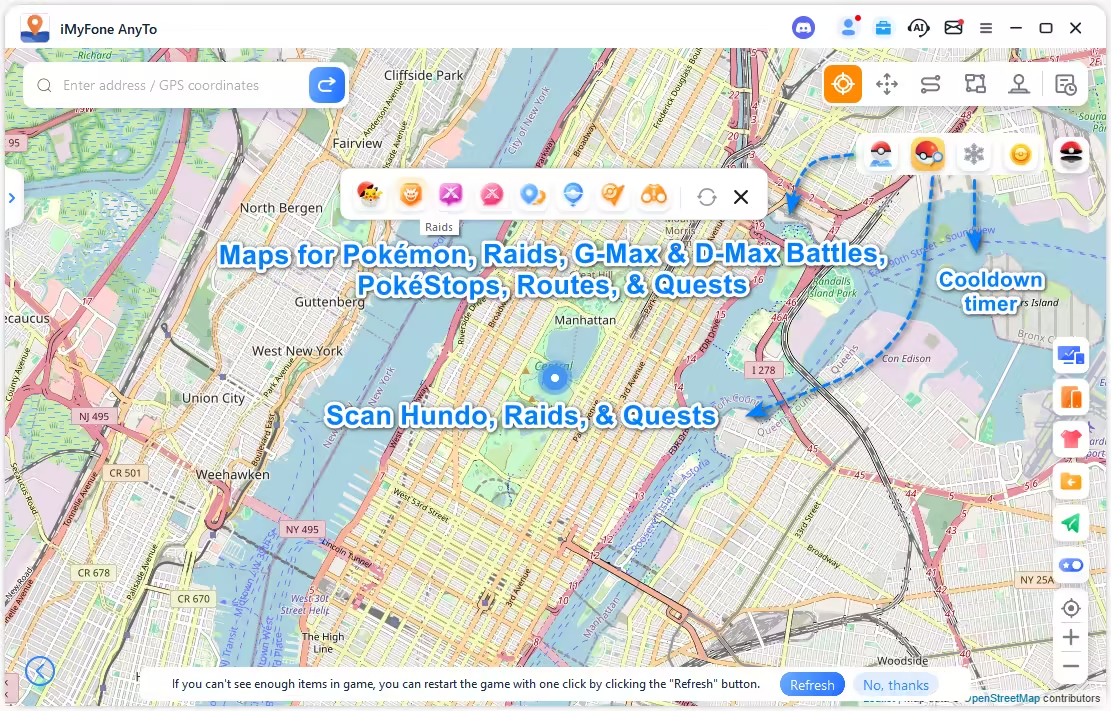
For a more detailed introduction to AnyTo's features, see User Guide of AnyTo.
Best Places to Teleport in Pokémon GO 2025
Not sure if AnyTo actually works? Test it now, and start with these best spoofing coordinates in Pokémon GO.
| Locations | Coordinates |
|---|---|
| Central Park, New York, US | 40.782891, -73.965540 |
| Zaragoza, Spain | 41.647194, -0.886055 |
| Pier 39, San Francisco, US | 37.808842, -122.409853 |
| Santa Monica Pier, California, US | 34.008434, -118.498708 |
| Akihabara Radio Kaikan, Tokyo, Japan | 35.698080, 139.771946 |
| Expo '70 Commemorative Park, Osaka, Japan | 34.806254, 135.529023 |
| Sydney Opera House, Sydney, Australia | -33.856632, 151.215318 |
| State Library of Victoria, Melbourne, Australia | -37.809492, 144.965514 |
| Marina Bay Sands, Singapore | 1.284202, 103.859042 |
| Kiritimati, Kiribati | 1.989858, -157.478121 |
Why You Can't Catch Pokémon After Teleporting
So, you've just teleported across the world, clicked on a rare Pokémon, and… it keeps fleeing. What happened? This is because of Pokémon GO's cooldown system.
The cooldown is Niantic's way of preventing abuse from teleporting too quickly. Essentially, the game places a waiting period between your last action (like spinning a PokéStop or catching a Pokémon) and your next one if you suddenly appear in a faraway location.
The length of the cooldown depends on the distance you've traveled. For example, if you teleport from New York to Tokyo, you may need to wait up to 2 hours before catching, spinning, or raiding again. If you act too soon, your catches will flee, and PokéStops won't spin.
Here's a full cooldown time chart:
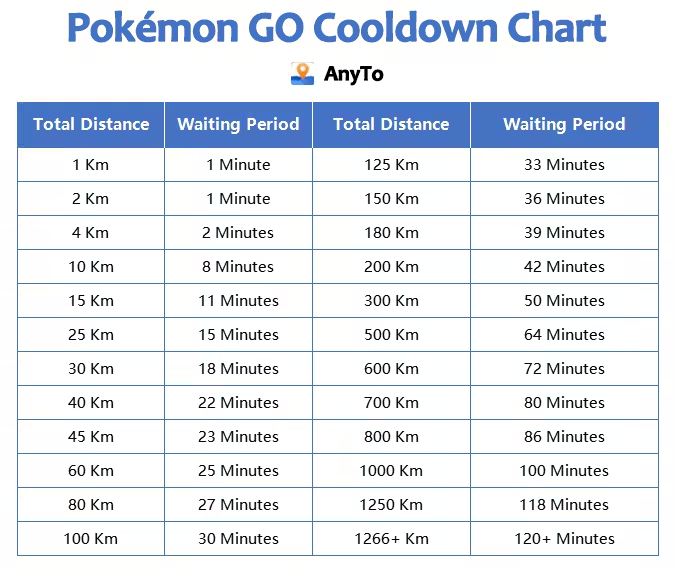
Golden Rules for Safe Teleporting in Pokémon GO
Teleporting in Pokémon GO can be risky if you don't follow the rules. It can lead to soft bans or worse. To keep your account safe, here are the golden rules every trainer should stick to:
1 Teleport before login or game launch
The safest way to teleport is before you open Pokémon GO. Set your spoofed location first, then launch the game so it thinks you're already there. This avoids suspicious “instant jumps” while the app is running.
2 Avoid jumping continents too quickly
After teleporting, you'll need to wait before performing any in-game actions like catching Pokémon, spinning PokéStops, or joining raids. The longer the distance you jump, the longer the cooldown. Ignoring it means you'll see “Try Again Later” errors when interacting with the game.
3 Always follow cooldown charts
Don't teleport from New York to Tokyo in the same session unless you're willing to wait out the cooldown. Frequent extreme jumps make your gameplay look suspicious and can result in account flags.
4 Use an alt account
If you enjoy experimenting with teleporting, do it on a secondary account instead of your main one. This way, you keep your primary account safe from potential bans.
5 Use only trusted Pokémon GO teleport apps
Not all spoofing or teleport apps are reliable. Stick with tools that have good reputations in the community, and avoid Pokémon GO mods that sound too good to be true.
6 Stick to the local clock
When in doubt, follow the 'local time rule.' If you teleport somewhere far away, play as if you're really there in that time zone. For example, if you jump to Japan, don't expect nighttime Pokémon in the middle of their day.
FAQs about Pokémon GO Teleporting
Can you get banned for teleporting in Pokémon GO?
Yes, teleporting violates Niantic's Terms of Service, and if done carelessly, it can lead to soft bans, shadow bans, or even permanent account suspension.
Following cooldown rules, using trusted apps, and avoiding extreme or frequent jumps reduces the risk significantly.
What's the safest Pokémon GO teleport app in 2025?
As of 2025, AnyTo is widely regarded as one of the safest Pokémon GO teleport apps. It offers a stable GPS connection via Bluetooth, multiple movement modes, regular updates compatible with the latest OS and game patches, and prompt Discord support. It's also accessible to all players, whether on iOS or Android.
How often can I teleport in Pokémon GO?
The frequency depends on the distance of your jumps and the cooldown system. Short-distance teleports (under 50 km) have minimal cooldown, while long-distance jumps (across continents) may require several hours before you can interact with Pokémon or PokéStops. Always check a cooldown chart to avoid triggering soft bans.
Conclusion
Teleporting in Pokémon GO can be a fun and efficient way to explore new areas, catch rare Pokémon, and participate in events without leaving your home. However, it comes with risks.
Following cooldown rules, using trusted apps like AnyTo, and respecting the local clock can keep your account safe. By teleporting responsibly, you can enjoy the game fully while minimizing the chance of bans or glitches.
-
How to Get Metal Coat in Pokémon GO (2026)
A complete 2026 guide to finding and using Metal Coat in Pokémon GO. Discover drop methods, best tips, and how AnyTo helps you farm rare items faster.
4 mins read -
What Are the Pokémon GO 50km Reward and How to Get it [2026]
Discover everything about the Pokémon GO 50km Adventure Sync rewards. learn the easiest way to claim them and why your Pokémon GO is not tracking steps.
17 mins read -
WeCatch Pokémon GO: Everything You Need to Know in 2026
Wondering if WeCatch for Pokémon GO is safe in 2026? Learn its features, problems, ban risks, and why AnyTo is the best alternative for rare Pokémon hunting.
6 mins read -
How to Get Master Ball in Pokémon GO 2026 Full Guide
Learn how to get the Master Ball in Pokémon GO 2026, the rarest type with a 100% catch rate. Discover how to use it wisely & the best Pokémon to save it for.
5 mins read -
[Guide] How to Fly in Pokémon GO Without Getting Banned
Learn what “flying” means in Pokémon GO, the best tools to do it, common problems you may encounter, and what to avoid to keep your account safe!
4 mins read -
How to Make a Gym or PokéStop in Pokémon GO (2026 Guide)
Learn how to create a Gym or PokéStop in Pokémon GO, how to submit nominations, what locations are not allowed, and tips to boost your approval chances.
22 mins read

 Top-Views
Top-Views
 New-Updates
New-Updates


 AnyTo Discord Server
AnyTo Discord Server
Was this page helpful?
Thanks for your rating
Rated successfully!
You have already rated this article, please do not repeat scoring!