Catch More, Transfer Smarter: Power Up Your Pokémon Journey with AnyTo
If you are a dedicated Pokémon GO Trainer, you probably have some rare or powerful Pokémon that you want to keep safe or use in other games. That is exactly where Pokémon HOME comes in. Pokémon HOME is a cloud-based storage service that allows you to store your Pokémon, complete your National Pokédex, and transfer your Pokémon between compatible games.
In this guide, you will learn how to transfer Pokémon from GO to HOME, how to link both accounts properly, what special Pokémon you can move, and tips to save time and energy when using this feature.
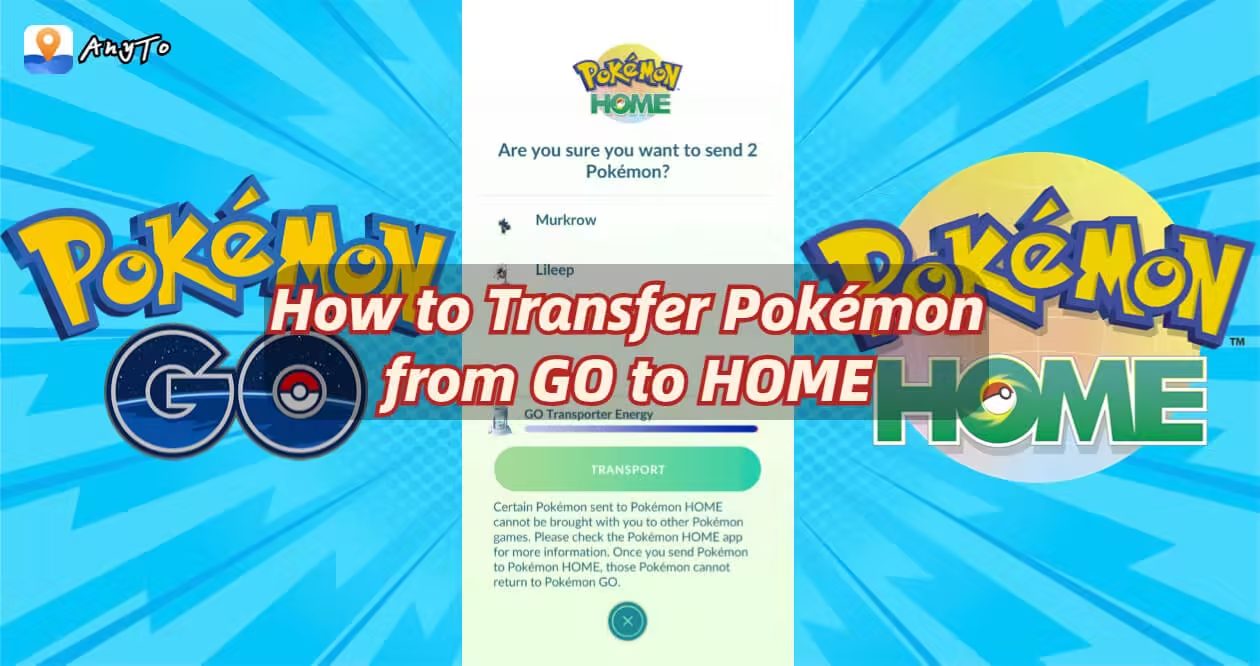
In this article:
What Is Pokémon HOME?
Pokémon HOME is an official cloud storage app developed by The Pokémon Company. It acts as a central hub for your Pokémon collection, making it possible to gather creatures caught from different games in one place. Once linked with your Pokémon GO account, Pokémon HOME lets you move certain Pokémon from the mobile game into your HOME boxes, so you can access them later in games like Pokémon Sword, Shield, or Scarlet & Violet.

How to Link Pokémon GO to Pokémon HOME
Before you can transfer any Pokémon, you need to link your accounts. Here is how to do it step by step:
- Open Pokémon GO and tap the Poké Ball icon to access the main menu.
- Go to Settings and scroll down until you find Pokémon HOME.
- Tap Pokémon HOME and sign in with your Nintendo Account.
- Make sure the account is the same one you use for Pokémon HOME.
- Follow the prompts to complete the link.
Once linked, your Pokémon GO and Pokémon HOME are ready to exchange Pokémon anytime you want.
 1-Click Change GPS Location with AnyTo!
1-Click Change GPS Location with AnyTo!
Choose your platform and install (iOS, Android, PC).
Select a location mocking mode.
Change location anywhere you like.
Requirements Before Transferring
Before you move any Pokémon from Pokémon GO to Pokémon HOME, make sure you have everything ready:
1 Link your accounts
You need a valid Nintendo Account linked to both Pokémon GO and Pokémon HOME. Without this, transfers are not possible.
2 Install and update Pokémon HOME
Check that you have the Pokémon HOME app on your device and that it is updated to the latest version. This helps prevent connection or sync issues.
3 Have enough GO Transporter Energy
Every transfer uses Transporter Energy. Regular Pokémon use less, while Shiny or Legendary Pokémon cost more. This energy regenerates slowly over time, or you can top it up with PokéCoins if you want to send more Pokémon quickly.
4 Check Pokémon eligibility
Not every Pokémon can be transferred. Shadow Pokémon must be purified first. Some costumed or event Pokémon may not be eligible at all. Always double-check which Pokémon can be sent before starting a transfer.
How to Transfer Pokémon from GO to HOME (Step-by-Step)
Here is how to transfer Pokémon from Pokémon GO to Pokémon HOME:
Step 1: Open Pokémon GO and tap the Poké Ball icon.
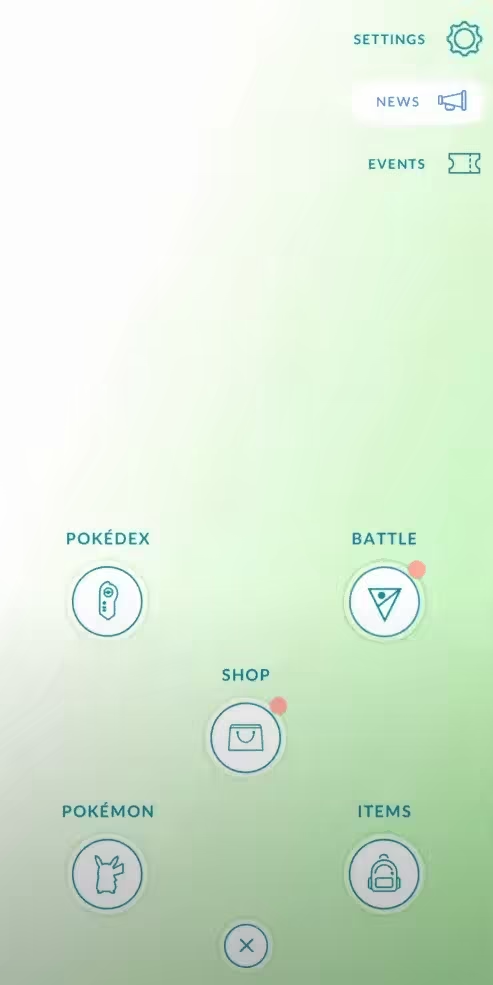
Step 2: Go to Settings, scroll down, and select Pokémon HOME.
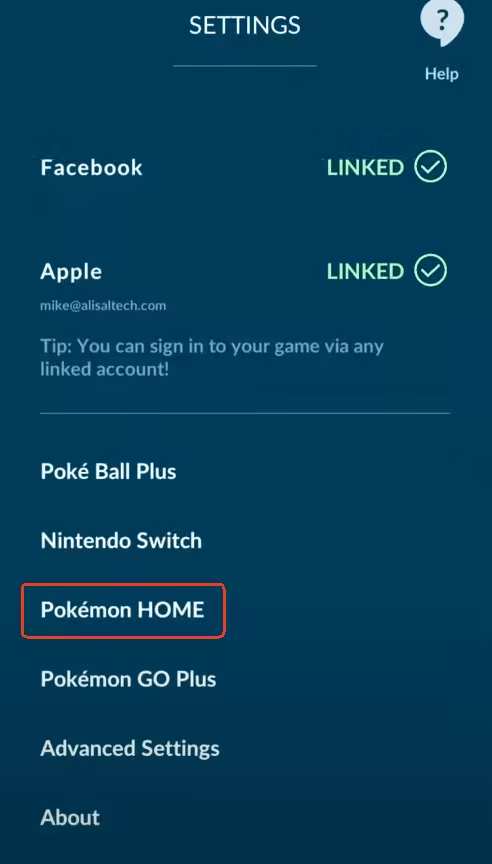
Step 3: Tap Send Pokémon.
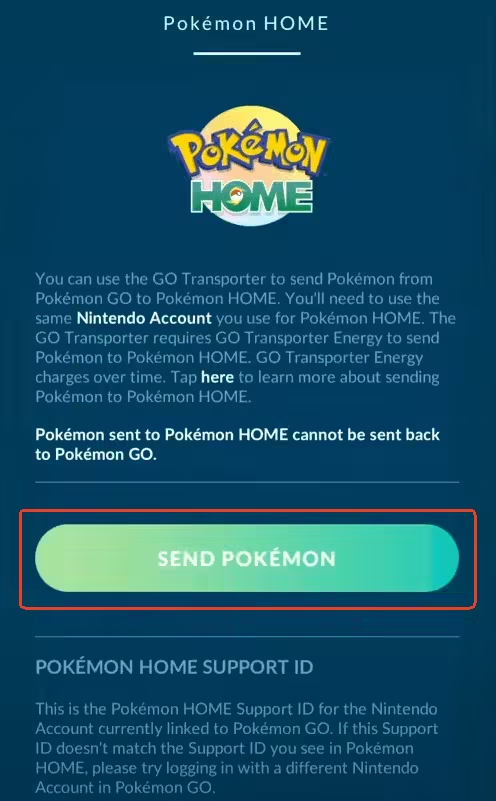
Step 4: Choose the Pokémon you want to transfer. You will see how much GO Transporter Energy each transfer needs.
Step 5: Confirm your selection and tap Transfer.
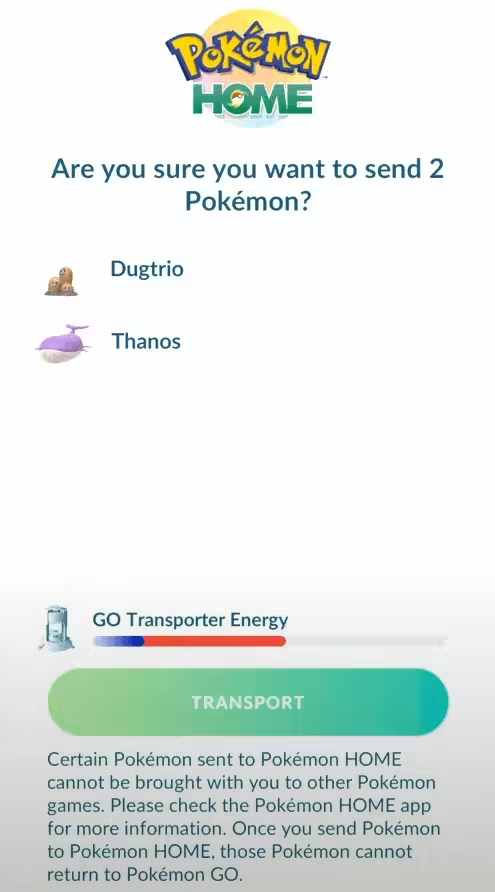
Step 6: Open your Pokémon HOME app. Your transferred Pokémon will appear in your inbox. Move them into your boxes to complete the process.
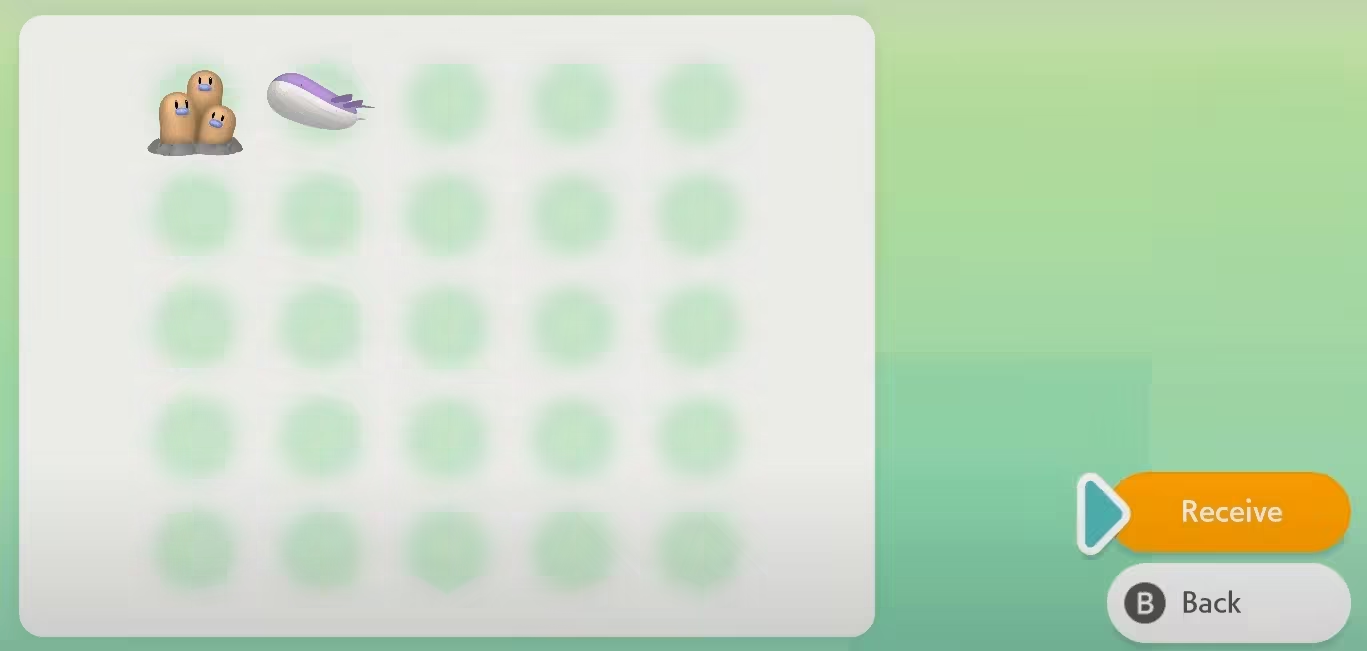
Remember that once you transfer a Pokémon to HOME, you cannot send it back to Pokémon GO.
Can You Transfer Special Pokémon from GO to HOME?
Yes, you can transfer many special Pokémon from Pokémon GO to Pokémon HOME, but there are some important limits to keep in mind. Certain Pokémon have restrictions due to their forms, costumes, or special states.
| Eligible for Transfer | |
|---|---|
| Regular Pokémon | Most standard Pokémon you catch in Pokémon GO can be sent to Pokémon HOME without issues. |
| Legendary and Mythical Pokémon | Many Legendary and Mythical Pokémon can be transferred, though there are a few exceptions. |
| Shiny Pokémon | Shiny versions are usually allowed to be moved as long as they do not have other restrictions. |
| Not Eligible for Transfer | |
|---|---|
| Costumed or Event Pokémon | Pokémon wearing costumes, such as Pikachu with hats or holiday outfits, cannot be sent to HOME. |
| Shadow Pokémon | Shadow Pokémon must be purified first before they can be transferred. |
| Gigantamax Pokémon | Pokémon with Gigantamax forms cannot be moved to Pokémon HOME. |
| Safari Ball Pokémon | Pokémon caught with Go Safari Balls are not transferable. |
| Mega-Evolved Pokémon | If a Pokémon is currently Mega Evolved, you must wait until it returns to its normal state. |
| Last Dynamax Pokémon | Your final remaining Dynamax Pokémon cannot be transferred. |
| Fused Pokémon | Pokémon that are in fused states, like Necrozma fused with other Pokémon, cannot be sent. |
| Certain Special Pokémon | Some forms like Spinda, Origin Forme Dialga, Origin Forme Palkia, Zygarde, or Kubfu are not eligible to move to HOME. |
Always double-check in the game before transferring to make sure your Pokémon meets all requirements.
Tips to Transfer Pokémon Efficiently
If you plan to transfer a lot of Pokémon, try to focus on high-value ones like Legendaries, Shinies, or regionals. This saves your Transporter Energy for the Pokémon you really want to keep long-term.
Keep an eye on your energy bar and transfer in batches when your bar is full. If you need to speed up, consider using PokéCoins to top up your energy.
Bonus: Use AnyTo to Get More Pokémon to Transfer
Want more rare Pokémon for your HOME collection? With AnyTo, you can change your GPS location in Pokémon GO safely and catch region-exclusive or rare spawns without spending hours walking around. Once caught, transfer them to HOME to grow your ultimate collection.

- Jump Regions Without Walking: Instantly change your GPS to catch region-exclusive Pokémon for your HOME box.
- Safe & Easy to Use: Risk-controlled GPS changing to help you collect Pokémon without breaking a sweat.
- Transfer Rare Finds: Unlock hard-to-get Pokémon from anywhere and store them in HOME for future games.
- One-Click Setup: Works on iOS & Android — start catching and transferring in minutes.
Steps to use AnyTo:
Step 1: Download and install AnyTo. You can either download the PC version to change the location on your iOS/Android device via computer, or get the mobile app version to modify your location directly.
Step 2: Once installed, enter coordinates or a place name in the search bar and change your location with one click.
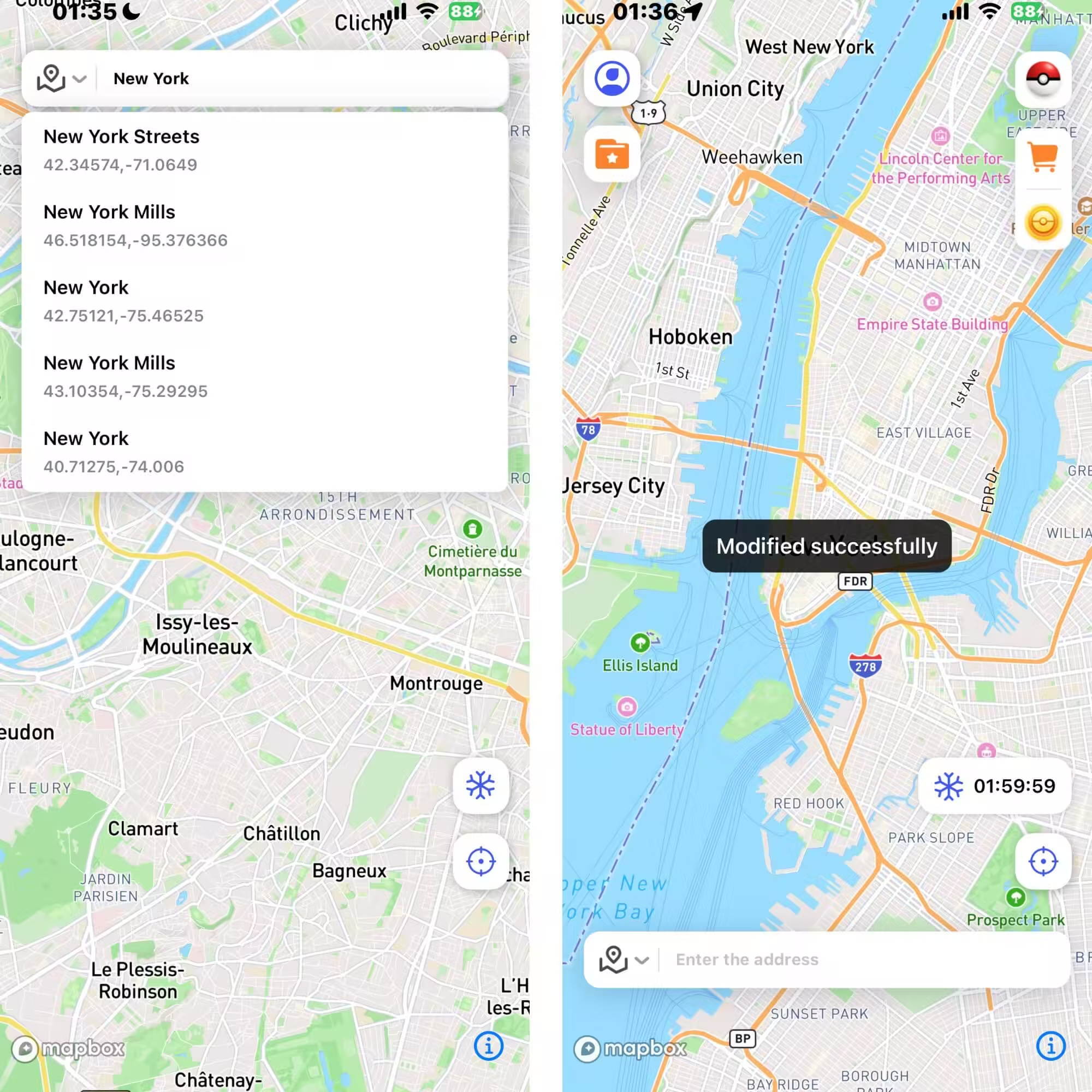
Step 3: You can also use the special game features to find nearby raids, Pokémon, PokéStops, and more.
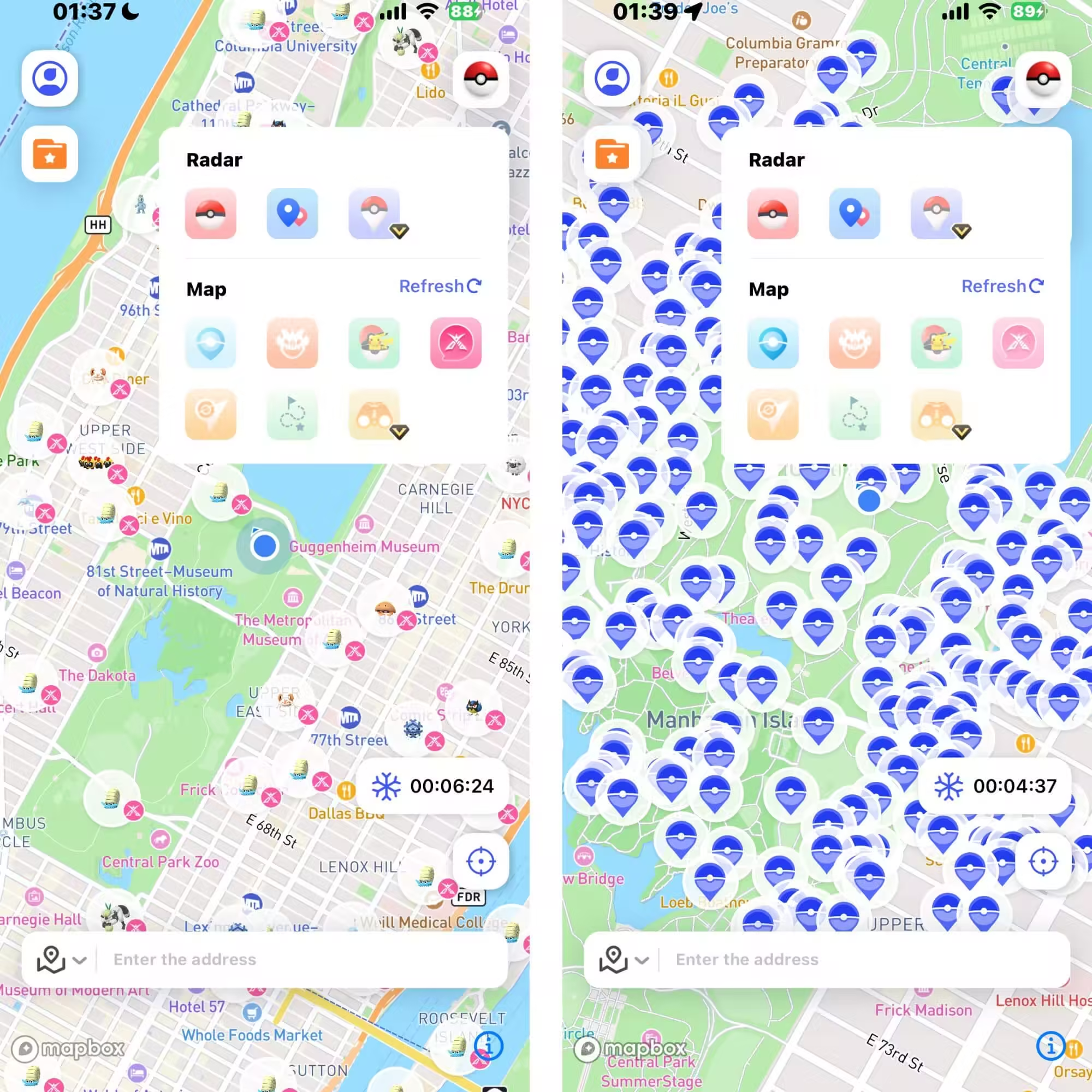
FAQ
1.Can I transfer Mythical Pokémon from GO to HOME?
Some Mythical Pokémon are eligible, like Meltan, but others may be blocked. Always check the game before sending.
2.How much GO Transporter Energy do I need?
The amount depends on the Pokémon’s type. Shiny and Legendary Pokémon require more energy.
3.Why can’t I transfer a Shadow Pokémon?
You must purify Shadow Pokémon first. Shadow forms cannot go to Pokémon HOME.
4.Can I get my Pokémon back once transferred?
No, once a Pokémon is sent to Pokémon HOME, it cannot return to Pokémon GO.
Conclusion
Moving your Pokémon from GO to HOME is the best way to protect your rare catches and get them ready for battles in other games. Now that you know how to link Pokémon GO to Pokémon HOME, what special Pokémon you can transfer, and how to save time and energy, you are ready to build the collection across all your Pokémon adventures.
-
How to Get Metal Coat in Pokémon GO (2026)
A complete 2026 guide to finding and using Metal Coat in Pokémon GO. Discover drop methods, best tips, and how AnyTo helps you farm rare items faster.
4 mins read -
What Are the Pokémon GO 50km Reward and How to Get it [2026]
Discover everything about the Pokémon GO 50km Adventure Sync rewards. learn the easiest way to claim them and why your Pokémon GO is not tracking steps.
17 mins read -
WeCatch Pokémon GO: Everything You Need to Know in 2026
Wondering if WeCatch for Pokémon GO is safe in 2026? Learn its features, problems, ban risks, and why AnyTo is the best alternative for rare Pokémon hunting.
6 mins read -
How to Get Master Ball in Pokémon GO 2025 Full Guide
Learn how to get the Master Ball in Pokémon GO 2025, the rarest type with a 100% catch rate. Discover how to use it wisely & the best Pokémon to save it for.
5 mins read -
[2025 Guide] How to Fly in Pokémon GO Without Getting Banned
Learn what “flying” means in Pokémon GO, the best tools to do it, common problems you may encounter, and what to avoid to keep your account safe!
4 mins read -
How to Make a Gym or PokéStop in Pokémon GO (2025 Guide)
Learn how to create a Gym or PokéStop in Pokémon GO, how to submit nominations, what locations are not allowed, and tips to boost your approval chances.
22 mins read

 Top-Views
Top-Views
 New-Updates
New-Updates

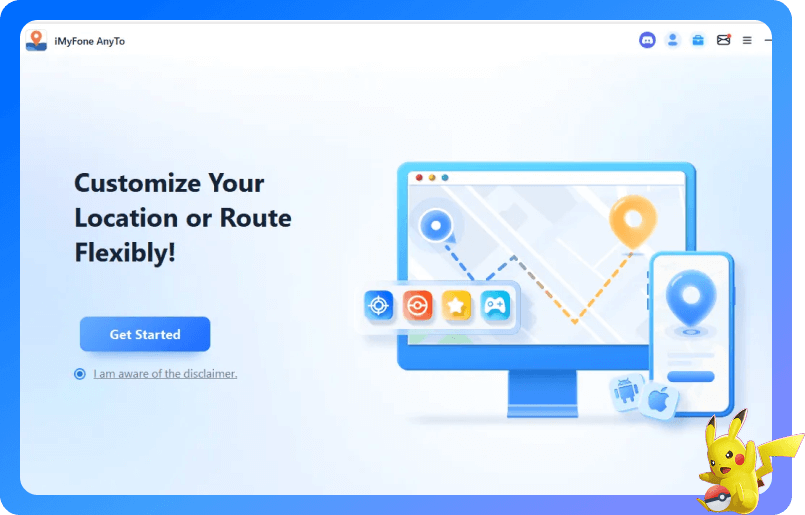
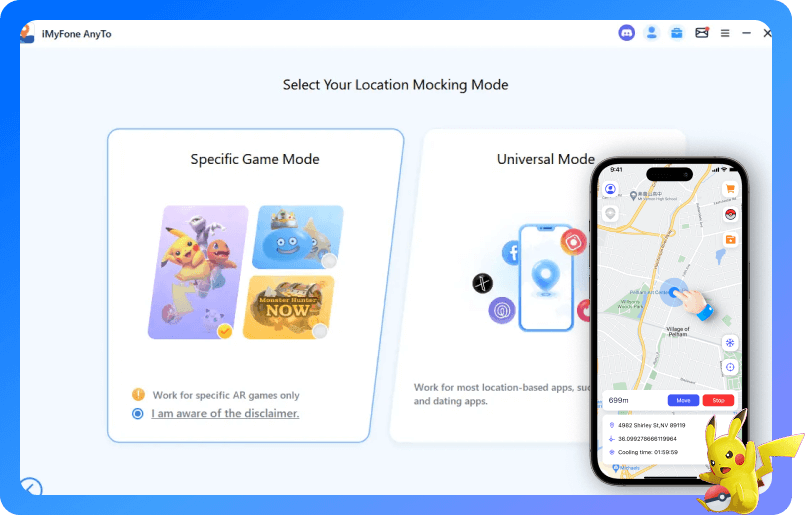
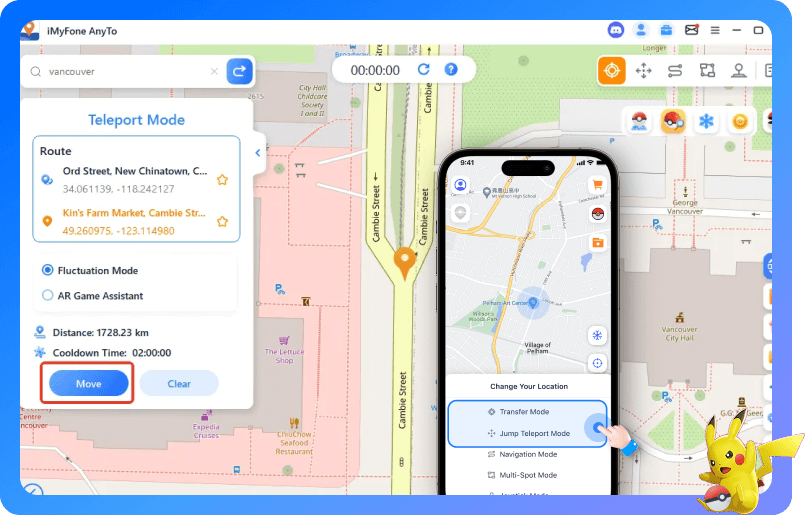
Was this page helpful?
Thanks for your rating
Rated successfully!
You have already rated this article, please do not repeat scoring!